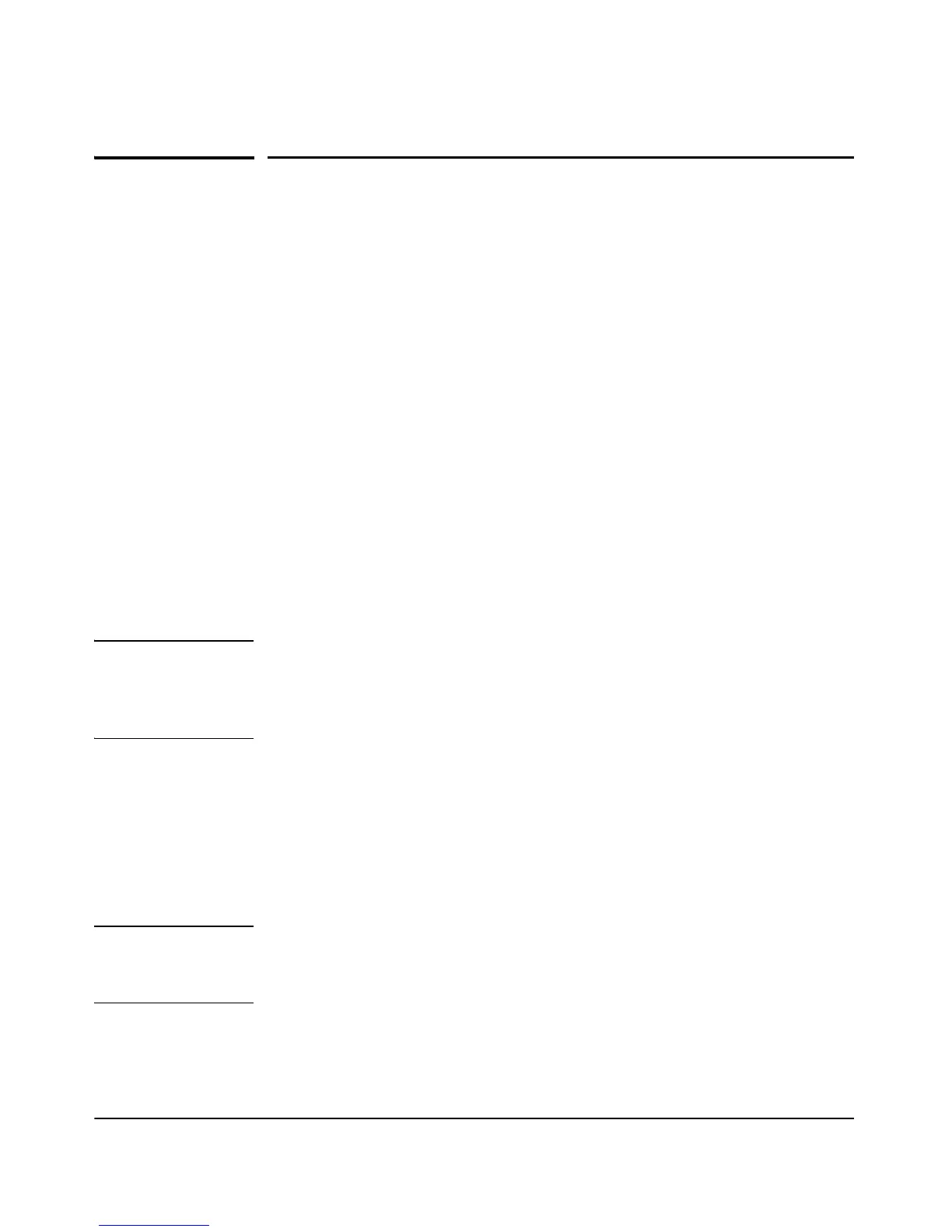7-32
Wireless Security Configuration
Configuring RADIUS Client Authentication
Configuring RADIUS Client
Authentication
Remote Authentication Dial-in User Service (RADIUS) is an authentication
protocol that controls access to RADIUS-aware devices on the network. An
authentication server contains a database of credentials for each user who
requires access to the network.
You must specify a primary RADIUS server (either using the built-in authen-
tication server or specifying an external server)
for the access point to imple-
ment IEEE 802.1X (802.1X) network access control and Wi-Fi Protected
Access (WPA) wireless security. You can also specify a secondary RADIUS
server as a backup in case the primary server fails or becomes inaccessible.
For details on configuring RADIUS accounting servers, see
“Configuring RADIUS
Accounting” on page 5-51
.
You can also configure a RADIUS server to provide MAC address authentica-
tion of wireless stations. If required, the access point can support both MAC
address and 802.1X authentication using a RADIUS server. For more informa-
tion, see
“Configuring MAC Address Authentication” on page 7-43.
Note This configuration guide assumes that you have already configured the
RADIUS server to support the access point. The configuration of RADIUS
server software is beyond the scope of this guide; refer to the documentation
provided with the RADIUS server software.
Dynamic VLAN Assignment. You can assign a VLAN ID (a number between
1 and 4,094) to each client after successful authentication using IEEE 802.1X
and a central RADIUS server. You must configure the VLAN IDs on the RADIUS
server for each user authorized to access the network. If a user does not have
a configured VLAN ID, the access point assigns the user to the default VLAN
ID of the associated WLAN (BSS/SSID) interface. For more information on the
access point’s VLAN support, see
“Configuring VLAN Support” on page 5-57.
Note You can enter VLAN IDs on the RADIUS server as a hexadecimal number or
an ASCII string. The Access Point 530 requires that you configure VLAN IDs
as an ASCII string.
