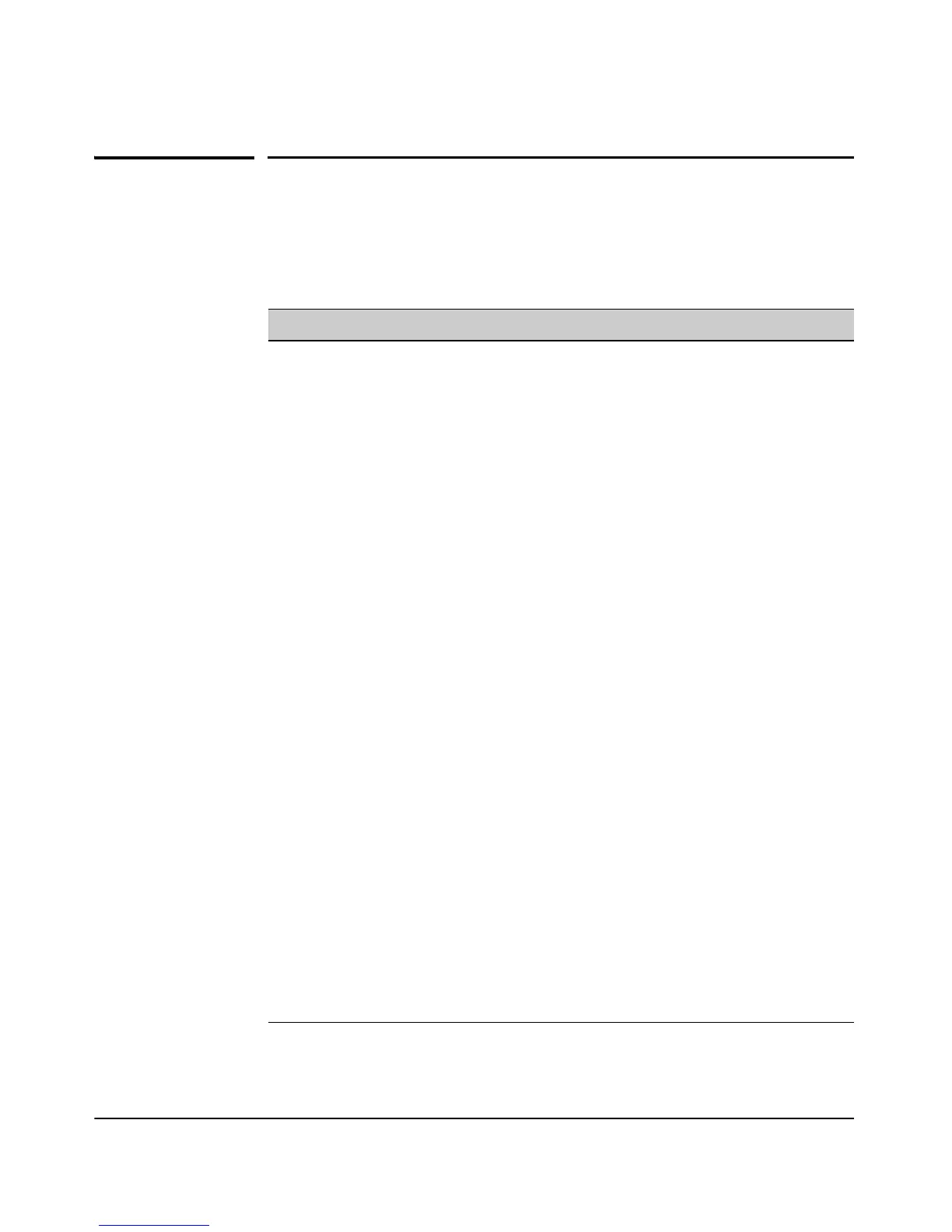9-50
Command Line Reference
Flash/File Commands
Flash/File Commands
These commands are used to manage the system software or configuration
files.
Command Function Mode Page
copy <ftp | scp |
tftp> <flash |
startup-config>
<ip> <file> [user-
name <user>
password <pass>]
Copy data from a remote server onto the device. MC 9-53
copy startup-config
<ftp | scp | tftp>
<flash | startup-
config> <ip> <file>
[user-name <user>
password <pass>]
Copy the startup configuration file from the device to
the specified remote server.
MC 9-53
copy factory-
default <startup-
config | custom-
default>
Reset a configuration file to the factory-default
configuration on the device.
MC 9-53
copy running-
config<startup-
config | custom-
default>
Reset a configuration file to the running configuration
on the device.
MC 9-53
erase Reset the specified configuration file stored on the
device.
MC 9-54
write View or save the running configuration of the device. MC 9-55
show config Display the startup configuration on the device. MC 9-56
show copy Display the status of the last copy operation. MC 9-57
show tech Display the technical support output. MC 9-57
show custom-
default
Display the customer-modified version of the factory-
default configuration.
MC 9-58
show running-
config
Display the running configuration of the device. MC 9-60