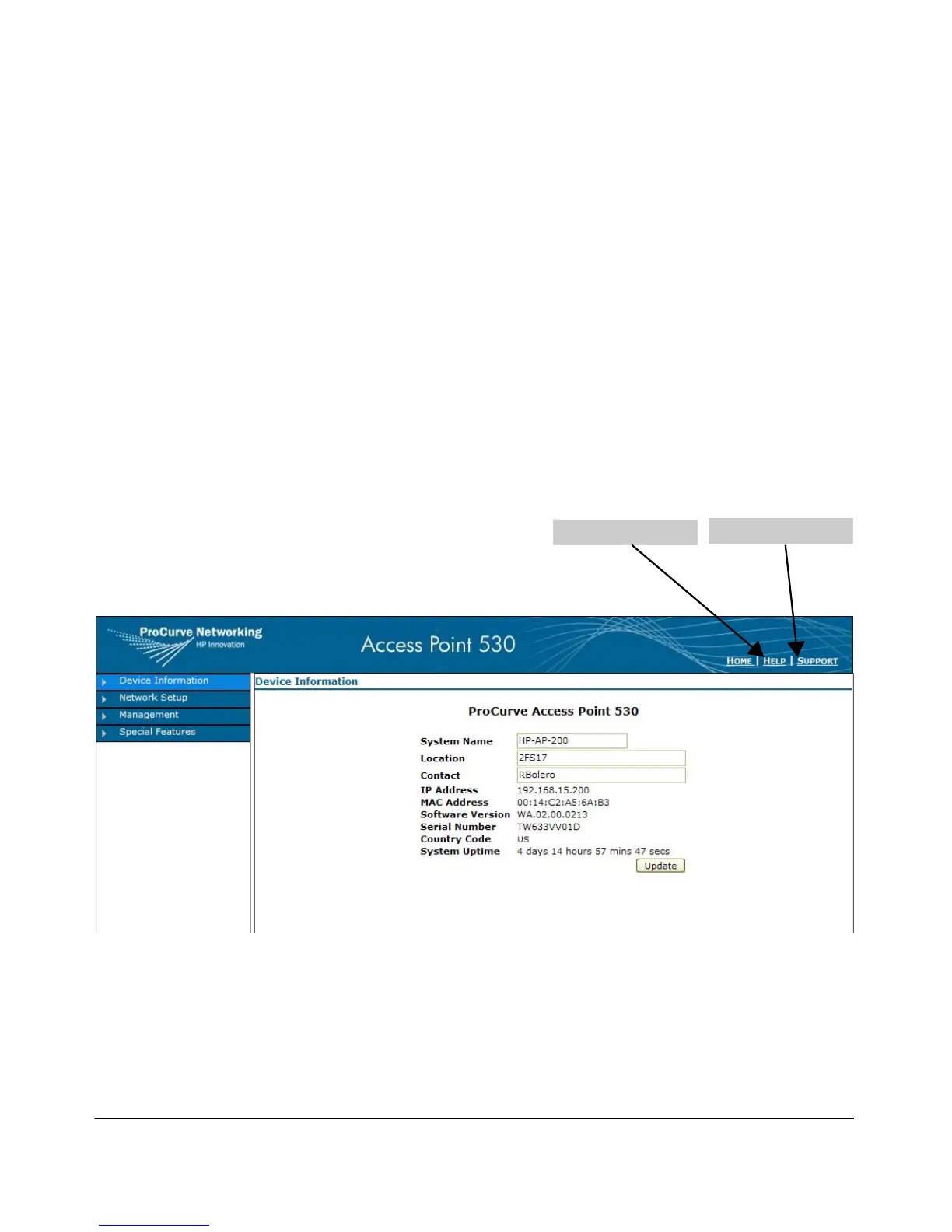4-7
Using the ProCurve Web Browser Interface
Description of the Web Interface
Support Page
The support page for the access point’s Web browser interface is accessed
through the Support option in the upper-right corner of any of the Web browser
interface screens. You can also access support using the Technical Support
option through the left-menu bar:
http://www.procurve.com
The support page provides key information regarding your access point,
including white papers, software updates, and more.
Online Help for the ProCurve Web Browser Interface
Online Help is available for the Web browser interface. The help is context
sensitive and maps topics to the Web page you have accessed.
Figure 4-2. The Help and Support Options
The Help Option
The Support Option