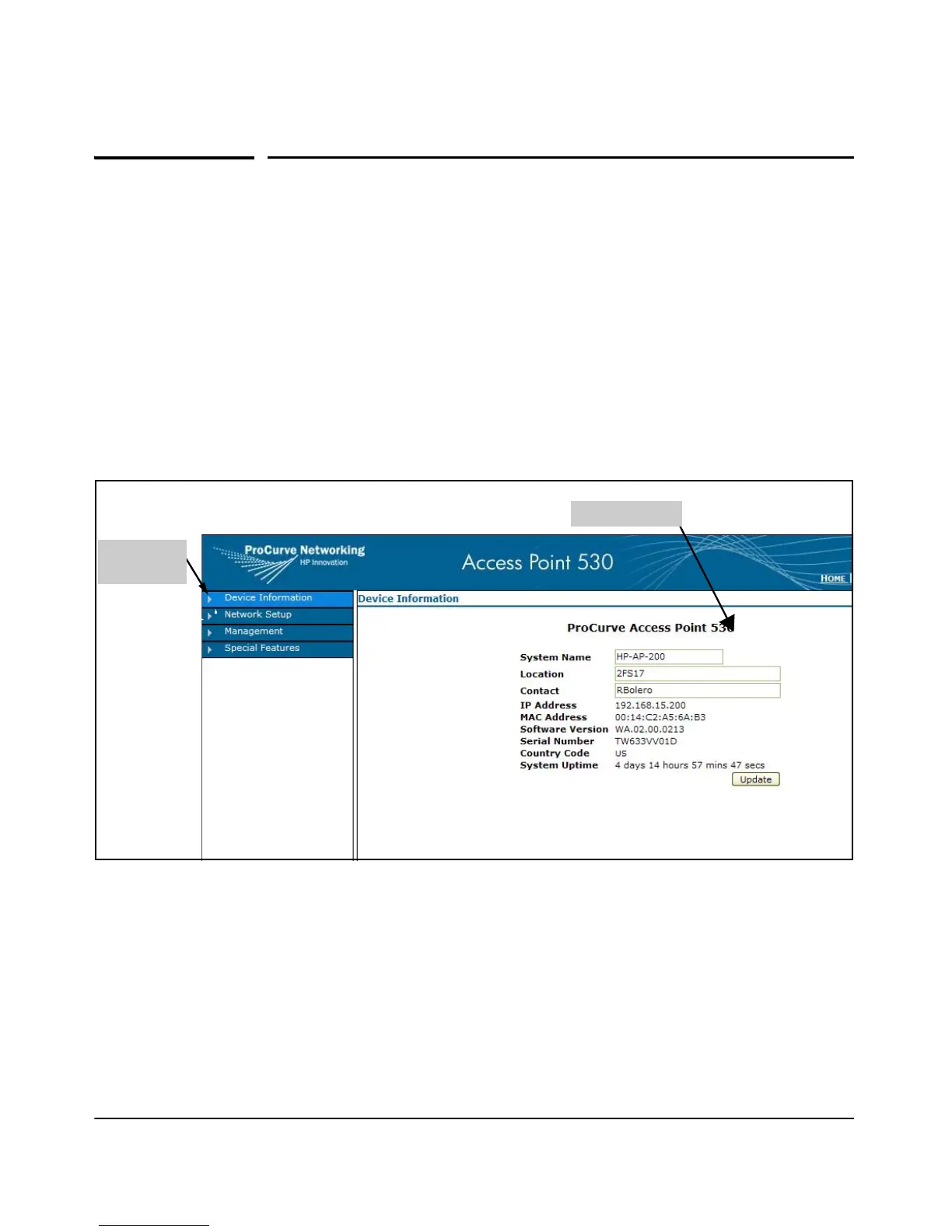4-6
Using the ProCurve Web Browser Interface
Description of the Web Interface
Description of the Web Interface
Subjects covered in this section include:
■ The Home Page
■ The Support Page
■ Online Help
The Home Page
The home page is the entry point for the Web browser interface. The following
figure identifies the various parts of the screen.
Figure 4-1. The Home Page
Active Screen
Menu
Sashes