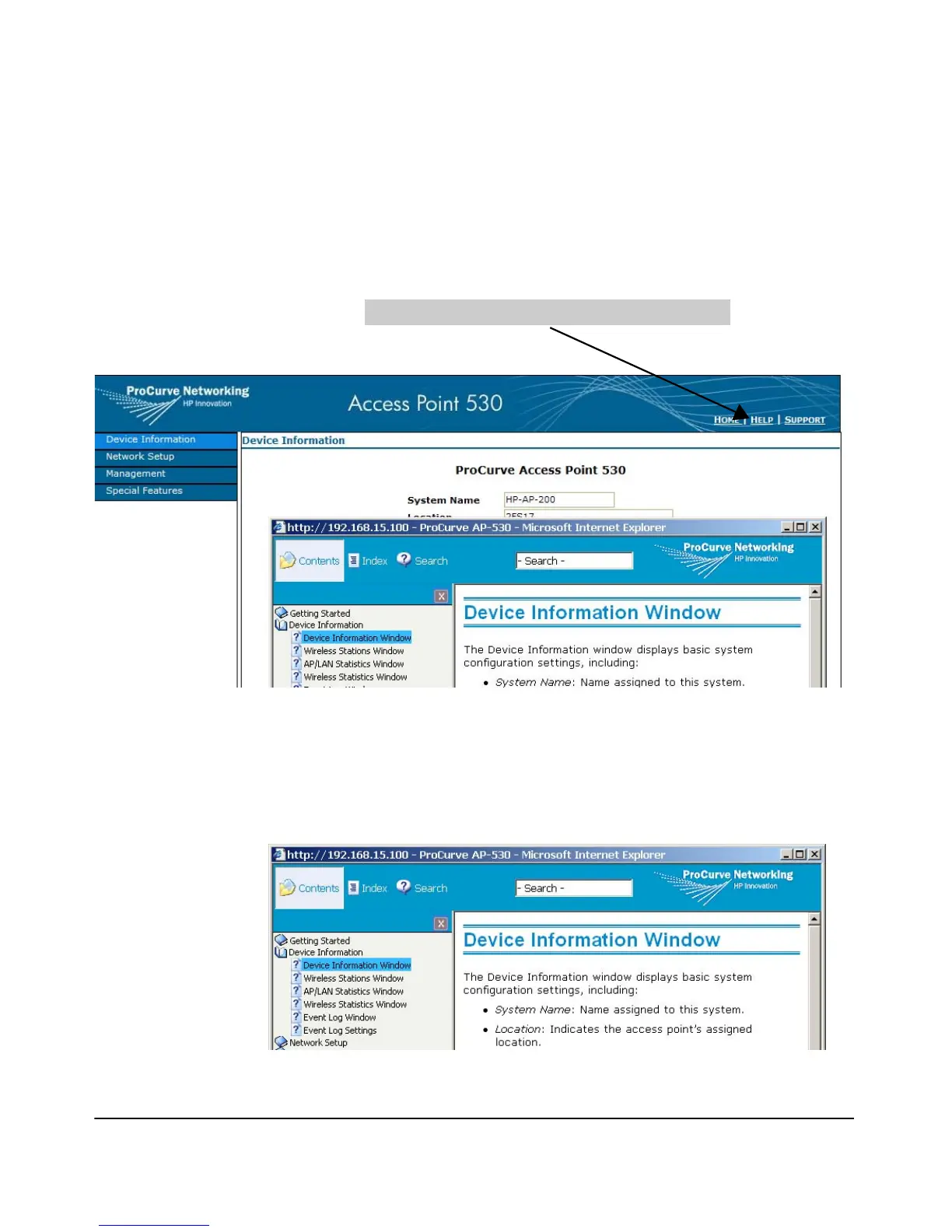4-8
Using the ProCurve Web Browser Interface
Description of the Web Interface
Using the Help in the Browser Interface
Clicking on the Help option in the upper-right corner of any of the Web
browser interface screens displays a pop-up window displaying details about
the page you are viewing.
Figure 4-3. Viewing Online Help
At the top left of the Online Help page is a Topic and Menu bar display for easy
access to further information. Options include, Contents, Index, and Search,
as shown in figure 4-4.
Figure 4-4. Example of the Online Help Panel
Click Help and open context-sensitive help page.