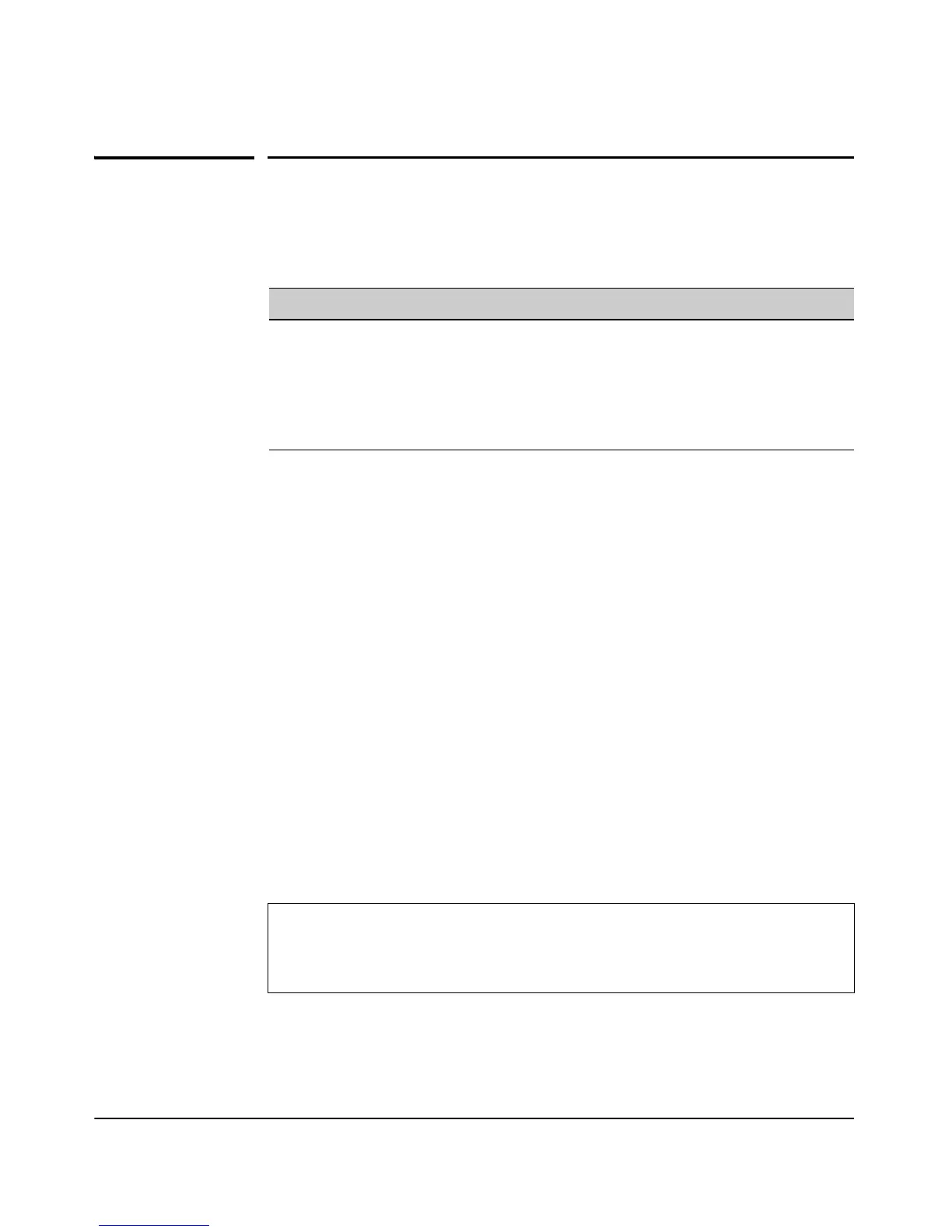9-75
Command Line Reference
MAC Lockout
MAC Lockout
Use these commands to control MAC lockout functions on the access point.
lockout-mac
This command adds or removes entries in the MAC Lockout list on the device.
Syntax
lockout-mac <mac address>
no lockout-mac <mac address>
• mac address - Specifies an entry in the MAC Lockout list. The no
version of the command removes the specific MAC address entry
from the MAC Lockout list. Valid format is 00:00:00:00:00:00 -
FF:FF:FF:FF:FF:FF.
Default
None
Command Mode
Global Configuration
Example
Command Function Mode Page
[no] lockout-mac
<mac address>
Adds or removes the selected MAC address to
the MAC Lockout list.
GC 9-75
show lockout-mac Shows all entries in the MAC Lockout list. MC 9-76
lockout-mac clear
<mac address> | all
Clears a selected MAC address or all MAC
addresses from the MAC Lockout list.
GC 9-76
ProCurve Access Point 530# configure
ProCurve Access Point 530(config)# lockout-mac
00:14:C2:A5:09:8D
ProCurve Access Point 530(config)#