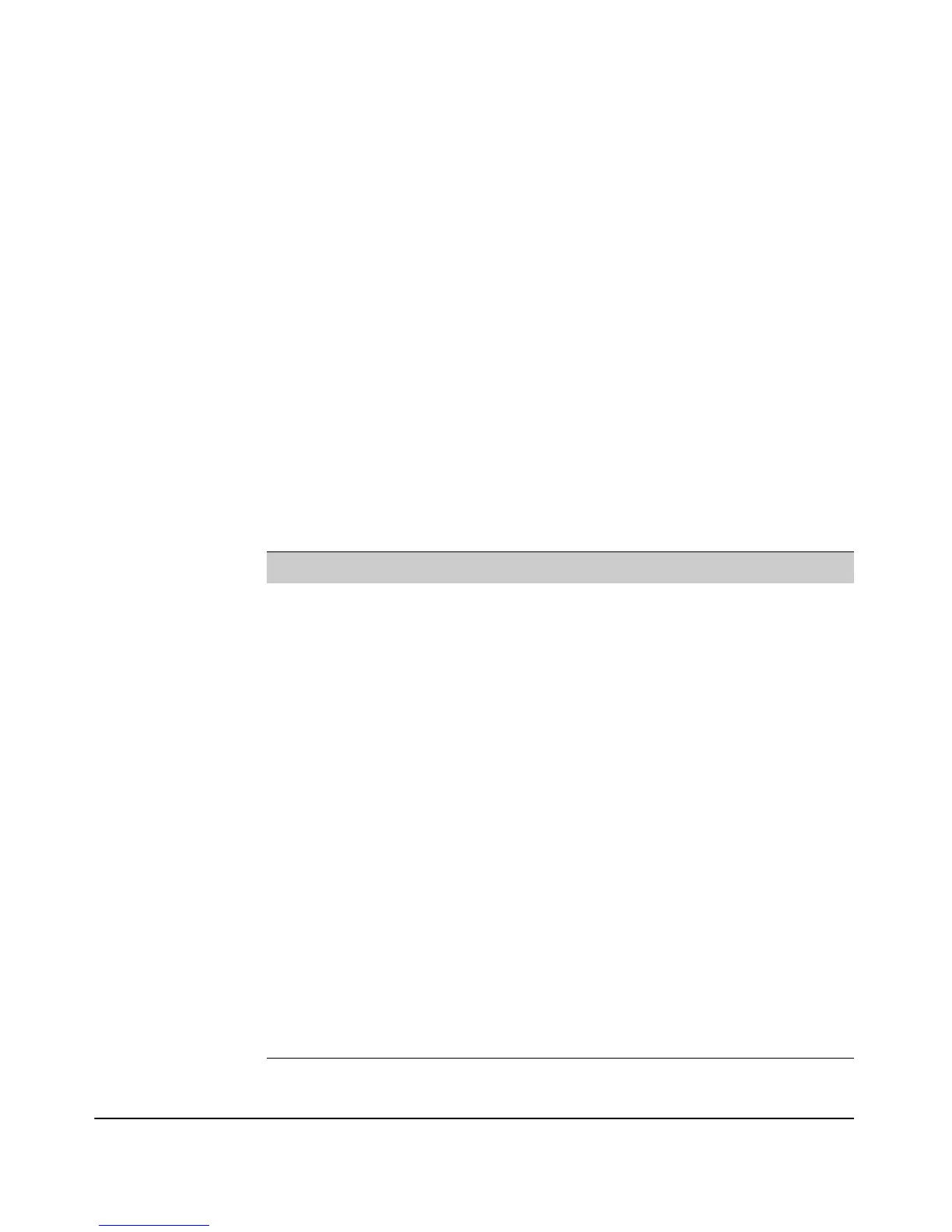4-20
Using the ProCurve Web Browser Interface
Web Interface Screens
Management Group
The Management sash is the third logical group available on the Web interface
menu. Once accessed, it defaults to the Management screen. This group
provides access to the following screens:
• Local MAC Authentication
• Web Authentication
•SNMP
• Group Configuration
•AP Authentication
• AP Access
• System Maintenance
The screens belonging to the Management group are described in their respec-
tive configuration sections.
Table 4-3. Index of Management Group Screens
Screen Name Page
Management summary screen * 4-21
Local MAC Authentication screen 7-45
Web Authentication screen / Address Pool tab 7-64
Web Authentication screen / Guest Account tab 7-66
SNMP screen / Settings tab 5-26
SNMP screen / Traps tab 5-32
SNMP screen / Trap Hosts tab 5-32
SNMP screen / SNMPv3 Users tab 5-40
Group Configuration screen 5-65
AP Authentication screen 7-54
AP Access screen / Access tab 5-10
AP Access screen / Password tab 5-6
System Maintenance screen / Reboot tab A-14
System Maintenance screen / Software tab A-5
System Maintenance screen / Configuration Files tab A-8