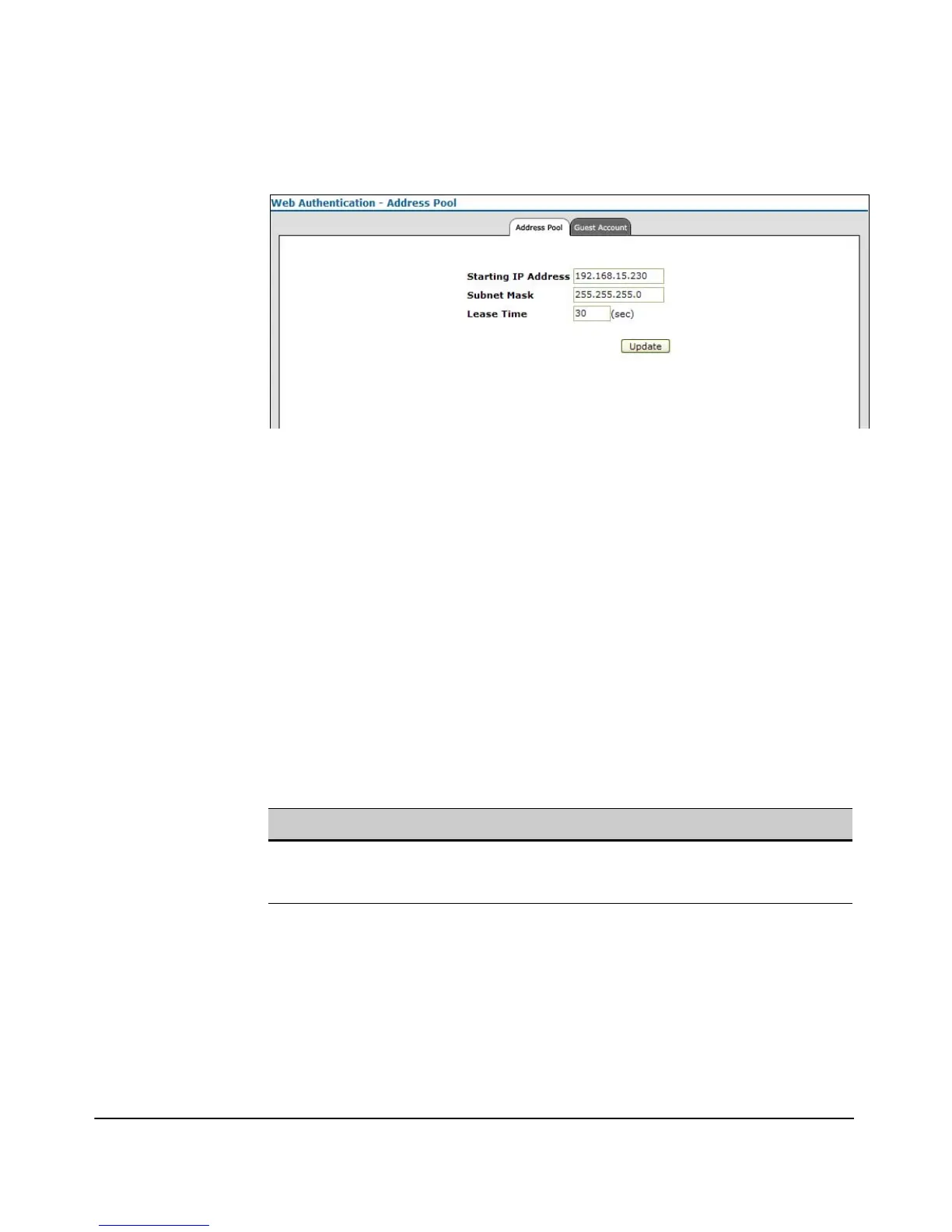7-65
Wireless Security Configuration
Web Authentication for Mobile Users
■ [Update]: Updates the Web-Auth address pool configuration.
Figure 7-17. Configuring the Global Address Pool
To Configure the global Address Pool:
1. Select Web Authentication > Address Pool tab.
2. Enter the starting IP address in the Starting IP Address field.
3. Enter the desired subnet mask in the Subnet Mask field.
4. Enter the desired lease time for temporary addresses that are assigned to
Web-Auth users from the pool.
5. Click [Update].
CLI: Configuring the Global Address Pool
CLI Commands Used in This Section
Command Syntax CLI Reference Page
[no] web-auth starting-ip-address <ip-address> <subnet-mask> 9-80
web-auth lease-time <ip-address> 9-80