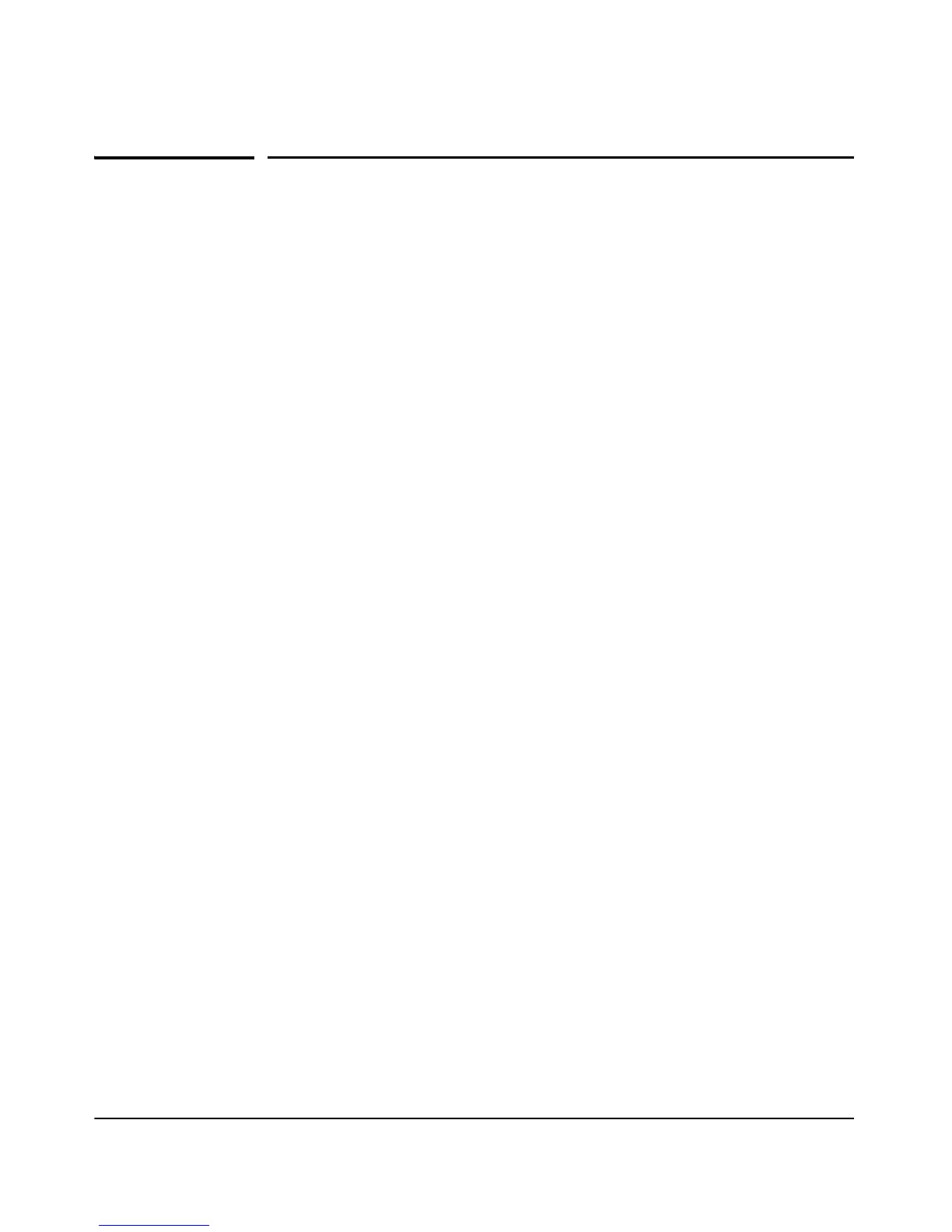4-4
Using the ProCurve Web Browser Interface
Starting a Web Browser Interface Session with the Access Point
Starting a Web Browser Interface
Session with the Access Point
You can start a Web browser session using a standalone Web browser on a
network connection from a PC in the following ways:
• Directly connected to your network
• Connected through remote access to your network
This procedure assumes that you have a supported Web browser installed on
your PC or workstation, and that an IP address has been configured on the
access point. If you are using a Domain Name Server (DNS), your device may
have a name associated with it (for example, AP530) that you can type in the
Location or Address field instead of the IP address. Using DNS names typically
improves browser performance. See your network administrator for any name
associated with the access point. (For more information on assigning an IP
address, refer to
“Configuring IP Parameters” on page 4-29.’
The operating and Web systems support recommended to manage the access
point through the browser interface are as follows:
• Microsoft Internet Explorer version 5.5 or 6.x (with up-to-date patch
level for either major version) on Microsoft Windows XP or Microsoft
Windows 2000
• Netscape Mozilla 1.7.x on Redhat Linux version 2.4
• Mozilla/5.0 (Windows; U; Windows NT 5.1; en-US; rv:1.8.1.3) Gecko/
20070309 Firefox/2.0.0.3
The administration Web browser must have JavaScript enabled to support the
interactive features of the administration interface. It must also support HTTP
uploads to use the software upgrade feature.