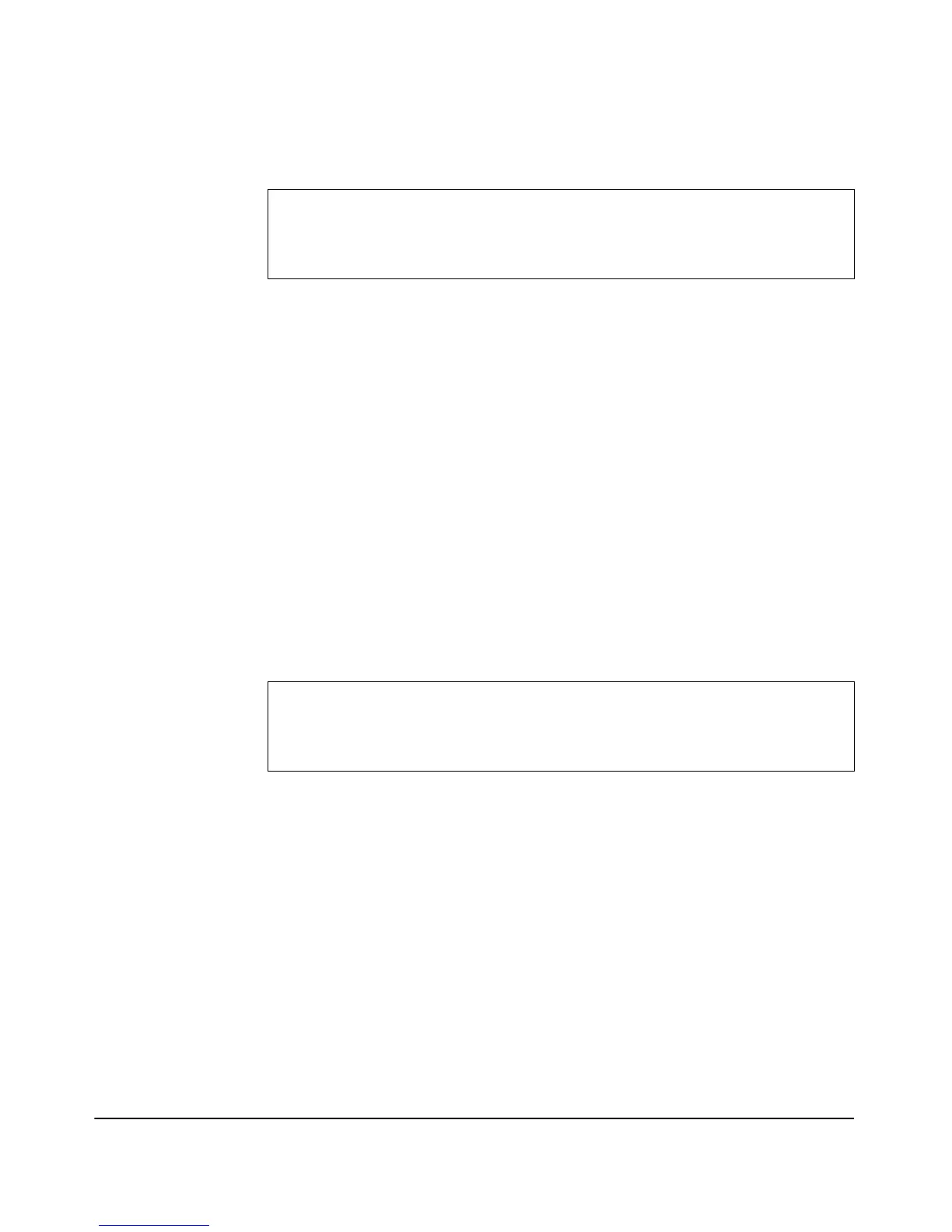9-114
Command Line Reference
Wireless Interface Commands
Example
slot-time
This command sets the wait-time before transmitting data on this radio.
Syntax
slot-time <long | short>
• long - Uses a long wait-time.
• short - Uses a short wait-time.
Default Setting
short
Command Mode
Radio Interface Configuration
Example
rts-threshold
This command sets the packet size threshold at which a Request to Send (RTS)
signal must be sent to the receiving station prior to the sending station starting
communications.
Syntax
rts-threshold <threshold>
• threshold - Threshold packet size for which to send an RTS.
(Range: 0-2347 bytes)
Default Setting
2347
ProCurve Access Point 530# configure
ProCurve Access Point 530(config)# radio 1
ProCurve Access Point 530(radio1)# inactivity-timeout 10
ProCurve Access Point 530(radio1)#
ProCurve Access Point 530# configure
ProCurve Access Point 530(config)# radio 1
ProCurve Access Point 530(radio1)# slot-time short
ProCurve Access Point 530(radio1#