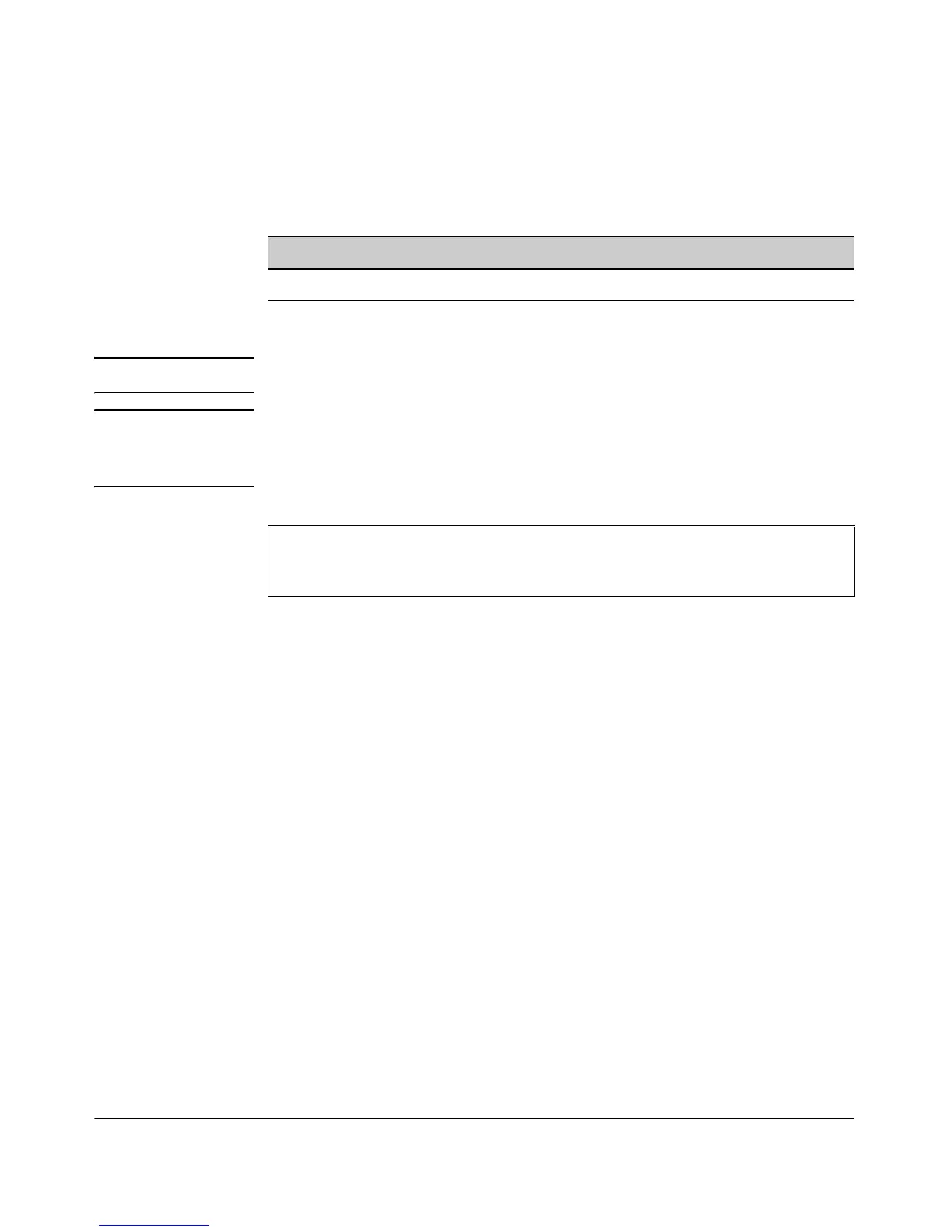5-8
General System Configuration
Modifying Management Passwords
CLI: Setting the Management Password
CLI Commands Used in This Section
This example shows how to create a manager password.
Caution If you modify the password through CLI, you also modify the Web password.
Note The password is case sensitive and must be at least 1 character and at most
32 characters long. However, only the first 8 characters of the password are
used; character number 9 and above are ignored at log in.
Command Syntax CLI Reference Page
password manager <password> 9-21
ProCurve Access Point 530# configure
ProCurve Access Point 530(config)# password manager 9gY2dV7G
ProCurve Access Point 530(config)#