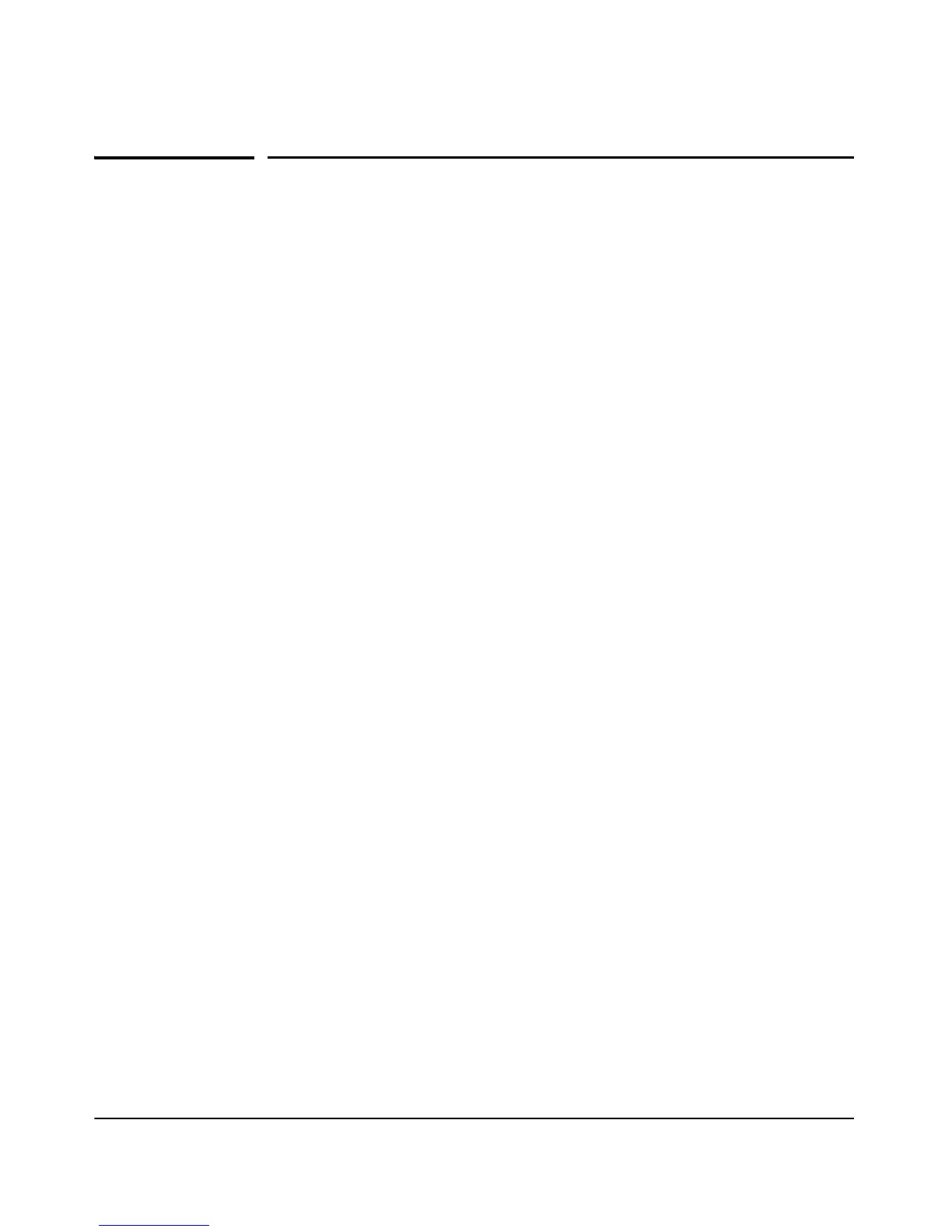C-2
Adaptive Tx Power Control Use Cases
Contents
Contents
Use Model: Airport Deployment . . . . . . . . . . . . . . . . . . . . . . . . . . . . . . . . . . B-3
Airport Case 1 – No RF Group Name . . . . . . . . . . . . . . . . . . . . . . . . . . B-3
Settings . . . . . . . . . . . . . . . . . . . . . . . . . . . . . . . . . . . . . . . . . . . . . . . B-4
Decisions: AP #1 . . . . . . . . . . . . . . . . . . . . . . . . . . . . . . . . . . . . . . . . B-4
Decisions: AP #4 . . . . . . . . . . . . . . . . . . . . . . . . . . . . . . . . . . . . . . . . B-4
Results with No RF Group Name . . . . . . . . . . . . . . . . . . . . . . . . . . B-4
Airport Case 2 – With RF Group Name . . . . . . . . . . . . . . . . . . . . . . . . B-5
Settings . . . . . . . . . . . . . . . . . . . . . . . . . . . . . . . . . . . . . . . . . . . . . . . B-5
Decisions: AP #1 . . . . . . . . . . . . . . . . . . . . . . . . . . . . . . . . . . . . . . . . B-5
Decisions: AP #4 . . . . . . . . . . . . . . . . . . . . . . . . . . . . . . . . . . . . . . . . B-5
Results with RF Group Name . . . . . . . . . . . . . . . . . . . . . . . . . . . . . B-6
Airport Model Analysis . . . . . . . . . . . . . . . . . . . . . . . . . . . . . . . . . . . . . . B-6
Use Model: Warehouse Deployment . . . . . . . . . . . . . . . . . . . . . . . . . . . . . . B-7
Warehouse Case 1 – Adaptive Mode AP . . . . . . . . . . . . . . . . . . . . . . . . B-7
Settings . . . . . . . . . . . . . . . . . . . . . . . . . . . . . . . . . . . . . . . . . . . . . . . B-8
Decisions: AP #1 and AP #4 . . . . . . . . . . . . . . . . . . . . . . . . . . . . . . B-8
Results with Adaptive Mode AP . . . . . . . . . . . . . . . . . . . . . . . . . . . B-8
Warehouse Case 2 – Adaptive Mode AP + Clients . . . . . . . . . . . . . . . B-9
Settings . . . . . . . . . . . . . . . . . . . . . . . . . . . . . . . . . . . . . . . . . . . . . . . B-9
Results with Adaptive Mode AP + Clients . . . . . . . . . . . . . . . . . . B-9
Warehouse Model Analysis . . . . . . . . . . . . . . . . . . . . . . . . . . . . . . . . . B-10