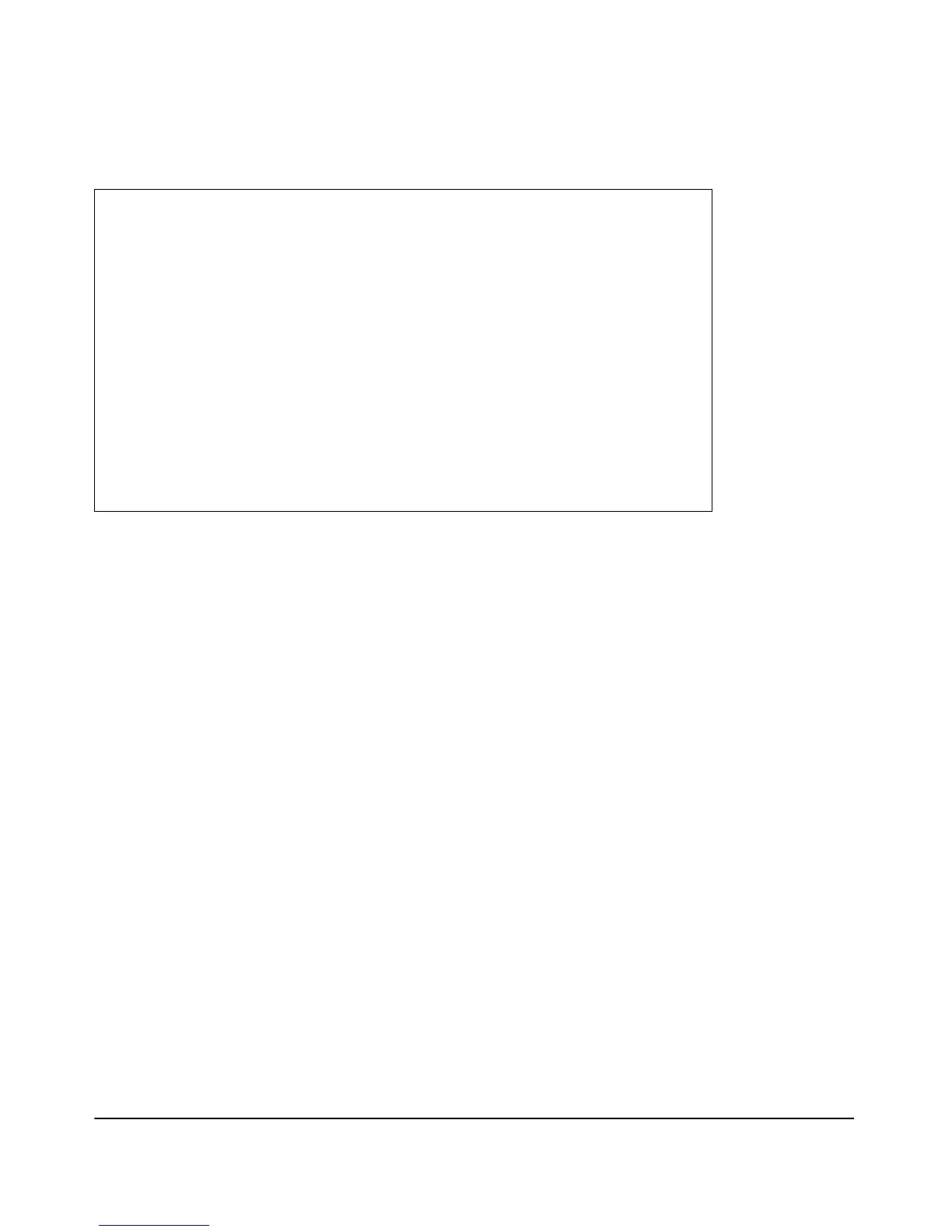9-58
Command Line Reference
Flash/File Commands
Example
show custom-default
This command displays the custom configuration file in a readable text format.
Syntax
show custom-default
Default Setting
N/A
Command Mode
Manager Exec
ProCurve Access Point 530# show tech
------------------------------------------------------------
Description Radio 1 - WLAN 10
Status Disabled SSID SSID 10
VLAN None BSSID not assigned yet
DTIM Period 2
Security Type no-security (No Sec.) Closed System Disabled
MAC Auth Mode local deny-list only MAC Auth List not set
Authentication open-system only WEP Key Type hex
WEP Key 1 *** WEP Key Size 128bit
WEP Key 2 *** Default Key WEP Key
1
WEP Key 3 ***
WEP Key 4 ***
WPA or WPA2 WPA and WPA2 WPA Cipher TKIP
-- MORE --, next page: Space, next line: Enter, quit: Control-C