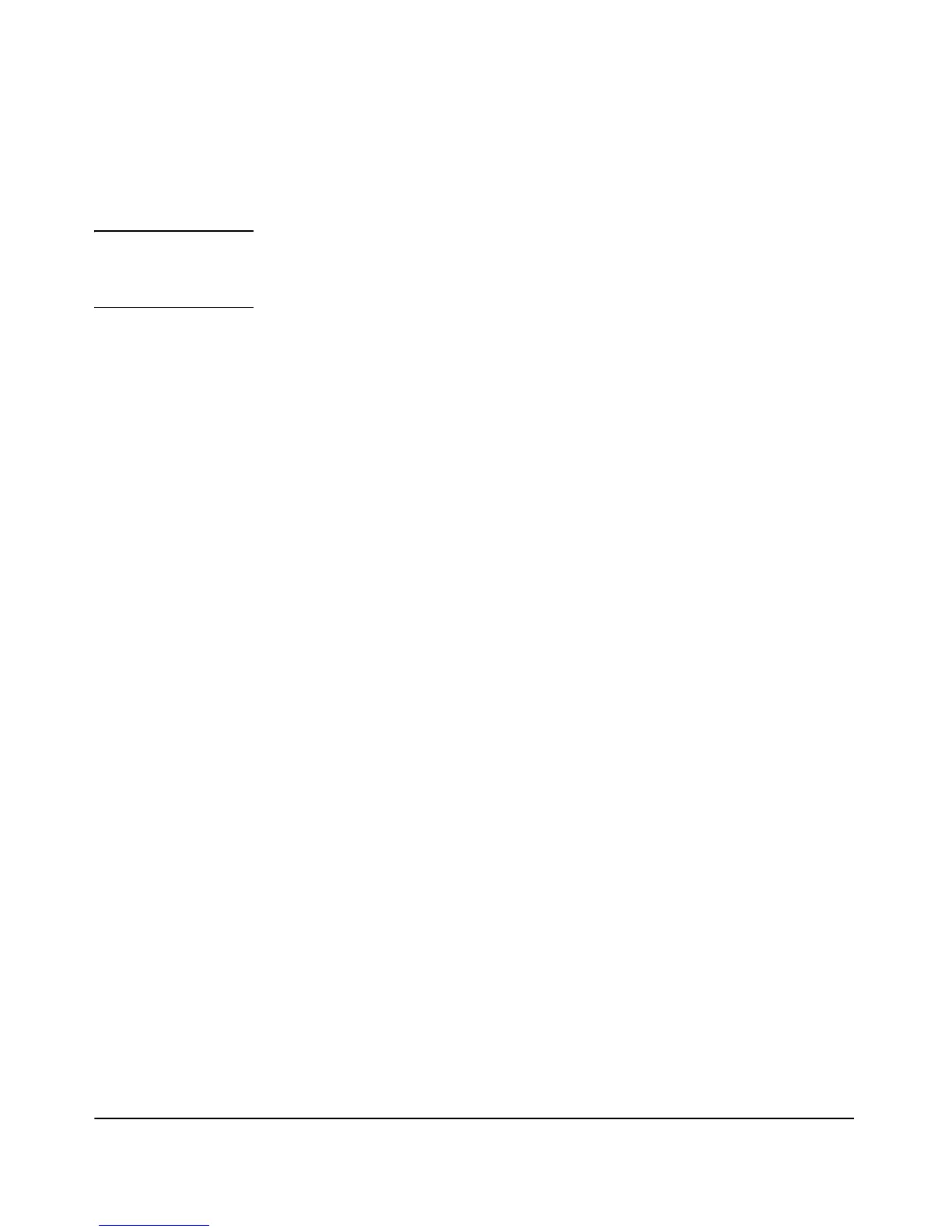7-10
Wireless Security Configuration
Wireless Security Overview
network VPN server. If this mode is used, it may be desirable to prevent
advertising availability of the network to other stations by configuring the
WLAN for closed-system operation.
Caution Use the No Security mode on a sensitive internal network only for initial setup,
testing, or problem solving, or where VPN connections are mandated to
provide end-to-end security for the otherwise insecure wireless connection.
Static Wired Equivalent Privacy (WEP)
Static Wired Equivalent Privacy (WEP) uses shared keys (fixed-length hexa-
decimal or alphanumeric strings) that are manually distributed to all stations
that want to use the network. WEP keys are indexed in different slots (up to
four on each WLAN) and the client stations must have the same key indexed
in the same slot to access data on the access point. Shared mode 802.11
authentication is not recommended, because it sends encryption keys that are
viewable in plain text.
Dynamic Wired Equivalent Privacy (WEP)
Dynamic WEP uses WEP as the encryption cipher and 802.1X as the authen-
tication mechanism. In this way, each client station is assigned a unique
encryption key (for each session) from the authentication server. The length
of the cipher can be 64 bits or 128 bits, and the encryption keys can be
automatically and periodically changed to further reduce the risk of their
discovery.
TKIP with Preshared Key
The TKIP with Preshared Key security profile uses TKIP as the encryption
cipher and preshared key between the access point and station as the master
key and authentication mechanism. The encryption keys used between the
access point and the stations are derived from the same master key.
AES with Preshared Key
The AES with Preshared Key security profile uses AES as the encryption
cipher and preshared key between the access point and station as the master
key and authentication mechanism. The encryption keys used between the
access point and the stations are derived from same master key.
