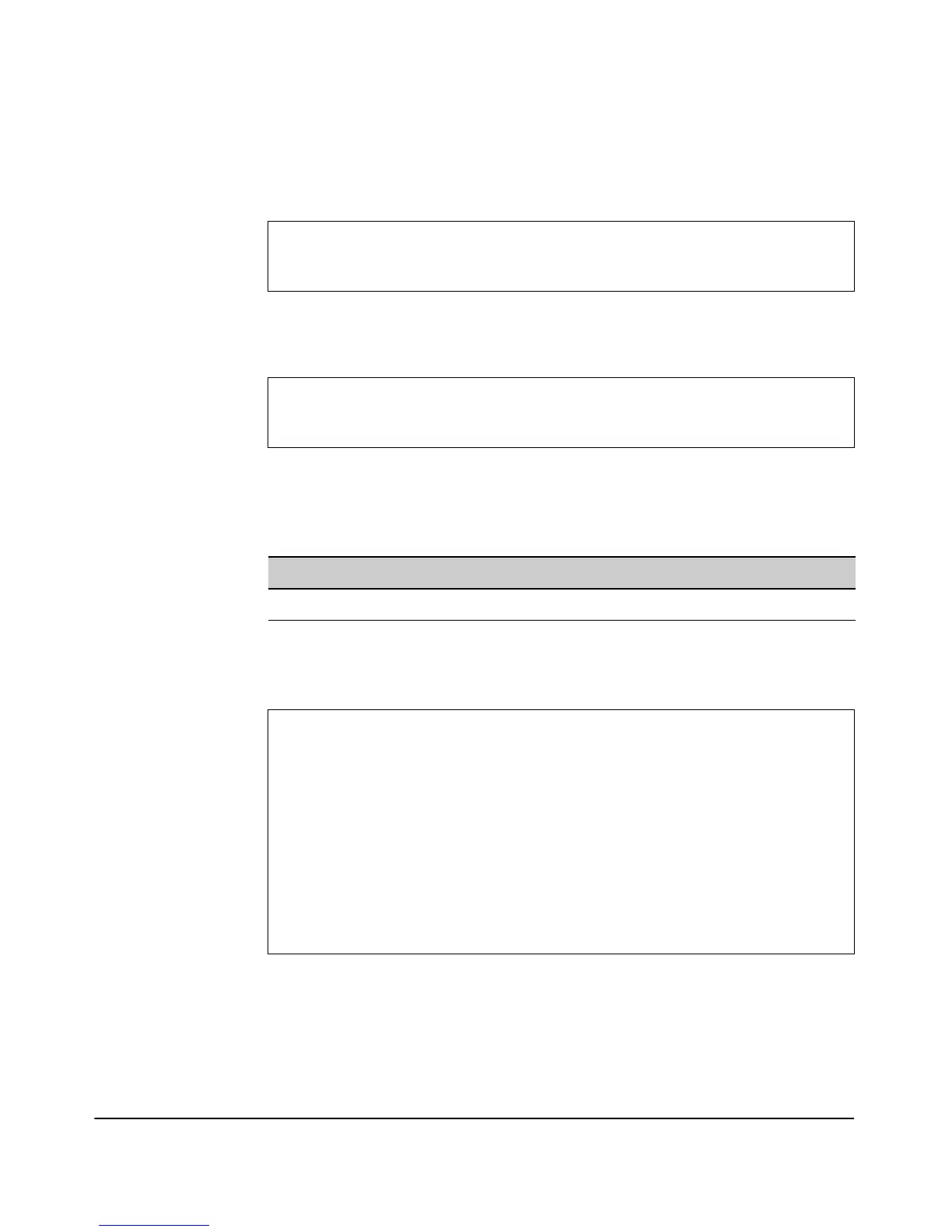5-43
General System Configuration
Configuring SNMPv3
To create an SNMPv3 user with MD5 authentication, add the auth parameter
and password to the definition.
To create an SNMPv3 user with MD5 authentication and AES privacy, add the
auth md5 and priv aes parameters and their passwords to the definition.
CLI: Displaying SNMPv3 Settings
CLI Commands Used in This Section
To display all SNMPv3 settings from the Manager Exec level, use the show
snmpv3 command.
ProCurve Access Point 530(config)# snmpv3 user-name tjames
auth md5 12345678
ProCurve Access Point 530(config)#
ProCurve Access Point 530(config)# snmpv3 user-name ltulina
auth md5 12345678 priv aes 87654321
ProCurve Access Point 530(config)#
Command Syntax CLI Reference Page
show snmpv3 9-47
ProCurve Access Point 530# show snmpv3
SNMPv3: Enabled
SNMP engine ID: 00:00:00:0b:00:00:00:14:c2:a5:09:8c
SNMPv3 user accounts:
Username Auth. Protocol Privacy Protocol
----------------------------------------------
ltulina MD5 AES
afanto None None
tjames MD5 None
ProCurve Access Point 530#
