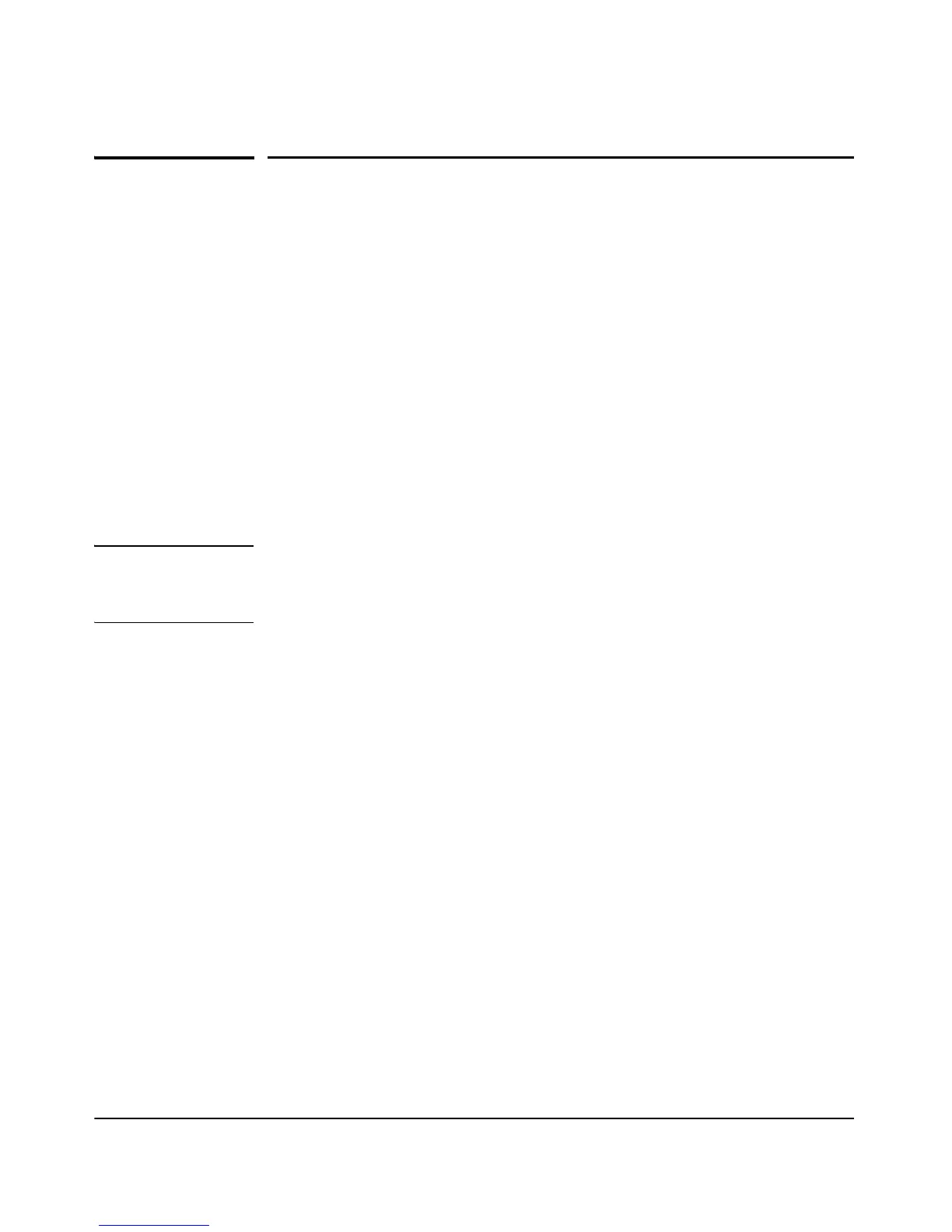5-63
General System Configuration
Managing Group Configuration
Managing Group Configuration
The Group Configuration feature enables an administrator to configure and
manage groups of up to twelve AP 530 access points using the management
interface of only one of the devices. Group Configuration can be configured
using the web-browser interface, the CLI, or through SNMP.
This feature is intended to simplify configuration of AP deployments that are
not large enough to warrant a server-based management application, and
whose basic access-point configurations are functionally identical.
To be grouped together, access points must be running the same software
version and must belong to the same subnet. Although access points with
different software revisions may be managed within a Group, features and
feature configurations that are not shared by different software versions
cannot be shared between all APs.
Note Group Configuration must not be enabled on an access point that participates
in a WDS link. Group Configuration will configure the WLAN-1 security profile
as a group setting. If this profile is changed, the WDS link may break.
The Group Configuration Parameter Block
The parameters that are shared by the members of a configuration group are
called the Group Configuration Parameter Block (GCPB), which includes the
following:
■ All WLAN parameters for WLANs 1 through 16 (see “Managing Multiple
WLAN (BSS/SSID) Interfaces” on page 6-34):
• Enable/Disable
•SSID name
•VLAN
• All security settings.
■ Local MAC authentication tables and the MAC lockout list (see “Config-
uring MAC Address Authentication” on page 7-43)
■ All SNMP and SNMPv3 settings, except SNMPv1/v2c enable/disable and
SNMPv3 enable/disable (see “Configuring SNMP” on page 5-25)
■ Settings that control the Reset and Clear buttons on the access point (see
“Disabling the Access Point Push Buttons” on page A-18)