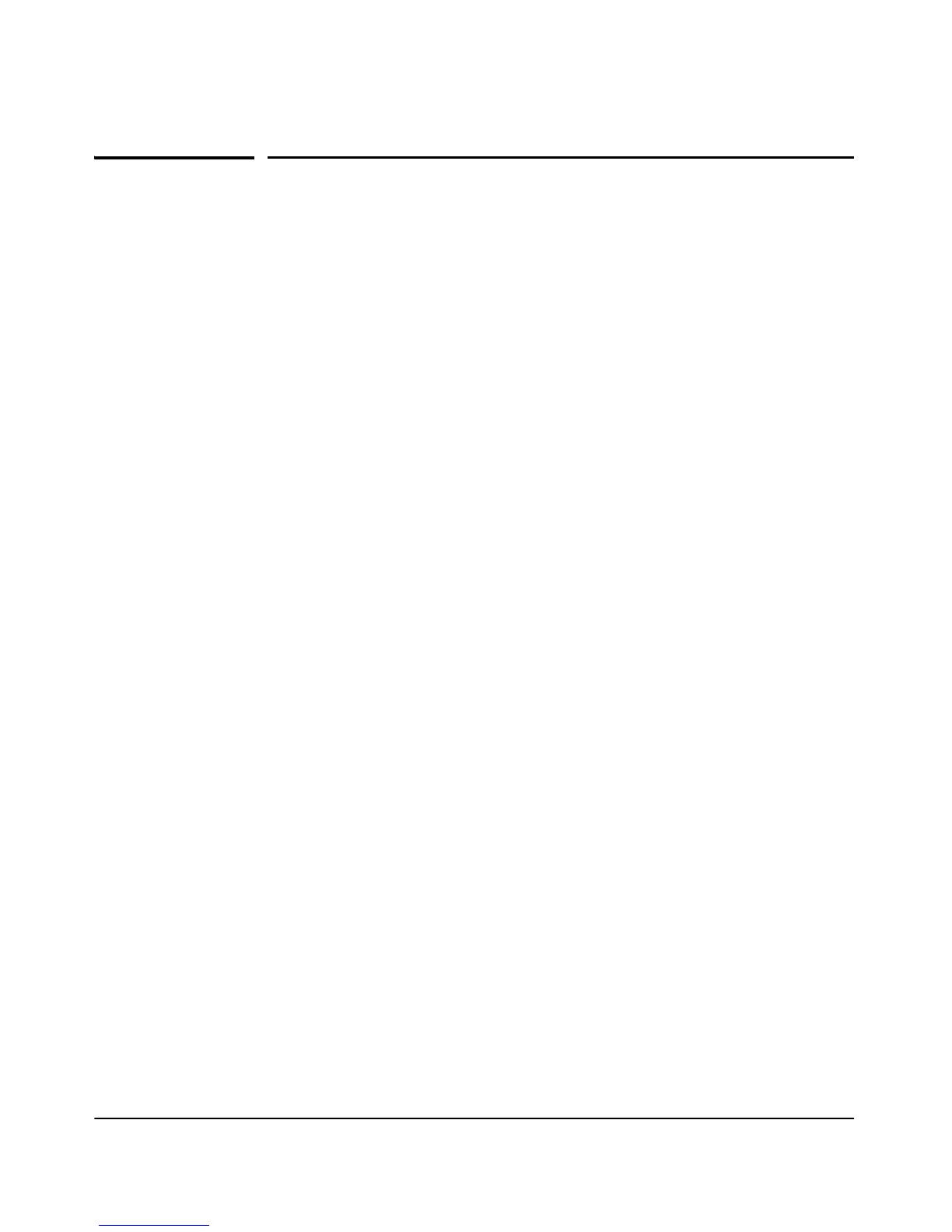A-2
File Uploads, Downloads, and Resets
Contents
Contents
Overview . . . . . . . . . . . . . . . . . . . . . . . . . . . . . . . . . . . . . . . . . . . . . . . . . . . . . A-3
Downloading Access Point Software . . . . . . . . . . . . . . . . . . . . . . . . . . . . . . A-4
General Software Download Rules . . . . . . . . . . . . . . . . . . . . . . . . . . . . A-4
Assumptions for Using TFTP, FTP, or SCP To Download Software from
a Server . . . . . . . . . . . . . . . . . . . . . . . . . . . . . . . . . . . . . . . . . . . . . . . . . . . A-4
Web: TFTP, FTP, or STP Software Download to the Access Point . A-5
CLI: Viewing Software Versions . . . . . . . . . . . . . . . . . . . . . . . . . . . . . . A-7
Transferring Configuration Files . . . . . . . . . . . . . . . . . . . . . . . . . . . . . . . . . A-8
Web: Configuration File Upload and Download . . . . . . . . . . . . . . . . . A-8
CLI: Performing Configuration File Commands . . . . . . . . . . . . . . . . A-10
Rebooting the Access Point . . . . . . . . . . . . . . . . . . . . . . . . . . . . . . . . . . . . A-14
Web: Rebooting the System . . . . . . . . . . . . . . . . . . . . . . . . . . . . . . . . . A-14
CLI: Rebooting the System . . . . . . . . . . . . . . . . . . . . . . . . . . . . . . . . . . A-15
Manual: Using the Reset and Clear Buttons . . . . . . . . . . . . . . . . . . . A-15
Disabling the Access Point Push Buttons . . . . . . . . . . . . . . . . . . . . . . . . . A-18
Web: Disabling the Push Buttons . . . . . . . . . . . . . . . . . . . . . . . . . . . . A-18
CLI: Disabling the Access Point Buttons . . . . . . . . . . . . . . . . . . . . . . . . . . A-19