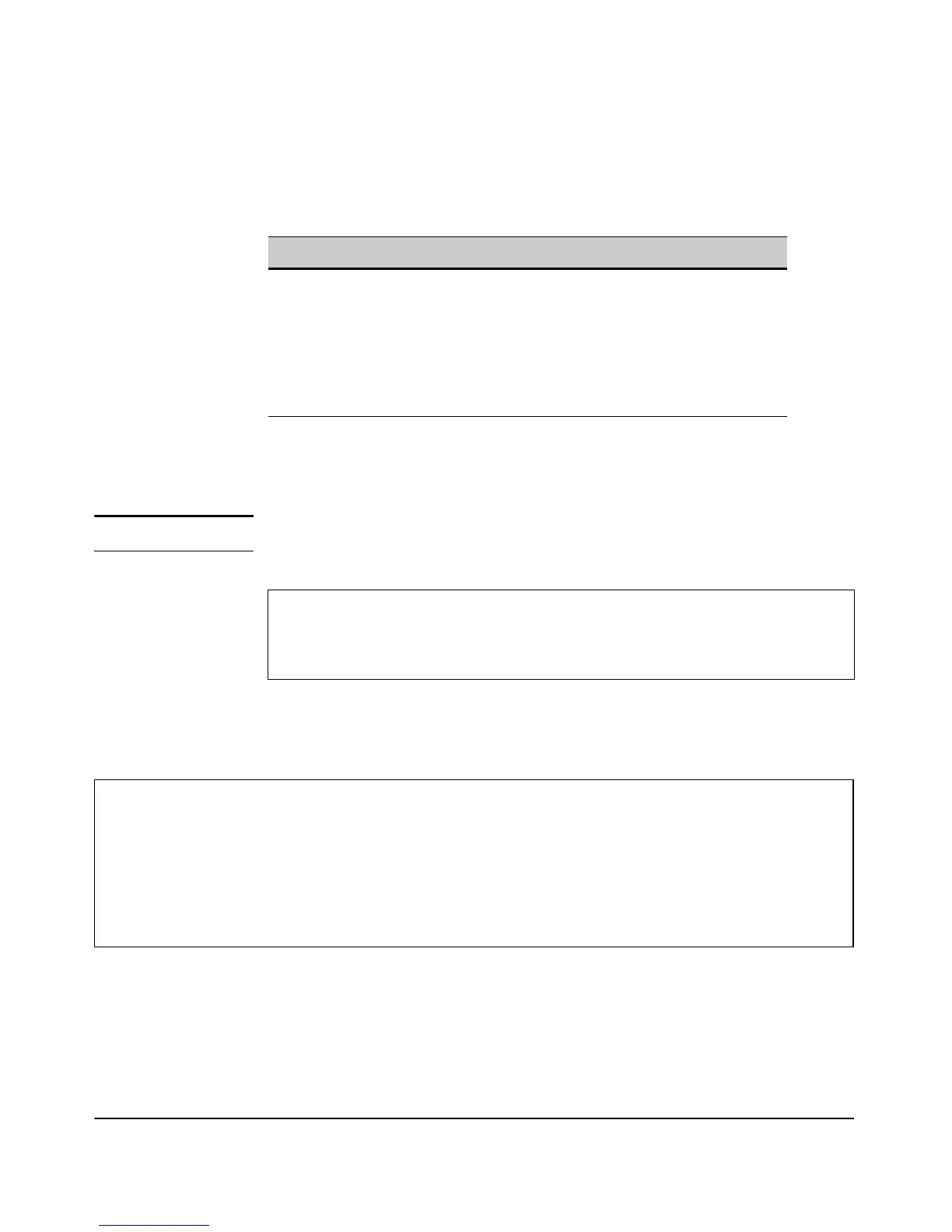6-11
Wireless Interface Configuration
Configuring the Radio
CLI: Setting the Radio Working Mode
CLI Commands Used in This Section
The following example shows how to enable the radio context level on a
specific radio and set the working mode for the access point to 802.11g-only
mode.
Note Enter radio commands, one per line.
The following example uses the show radios command to display current
details on the dual radios configured on the access point.
Command Syntax CLI Reference Page
radio <radio_name> 9-102
mode<mode> 9-105
show radios <radio>*
*Use the parameter <radio> to display
detailed information about the specified
radio.
9-117
ProCurve Access Point 530# configure
ProCurve Access Point 530(config)# radio 1
ProCurve Access Point 530(radio1)# mode g
ProCurve Access Point 530(radio1)#
ProCurve Access Point 530# configure
ProCurve Access Point 530(config)# show radios
Radio Status Base MAC Address Mode Channel Max Power
-----------------------------------------------------------------------
1 Enabled 00:14:C2:A7:11:A0 802.11g 11 - Auto 0.0 dBm
2 Enabled 00:14:C2:A7:E1:20 802.11g 11 - Auto 20.0 dBm
ProCurve Access Point 530(config)#