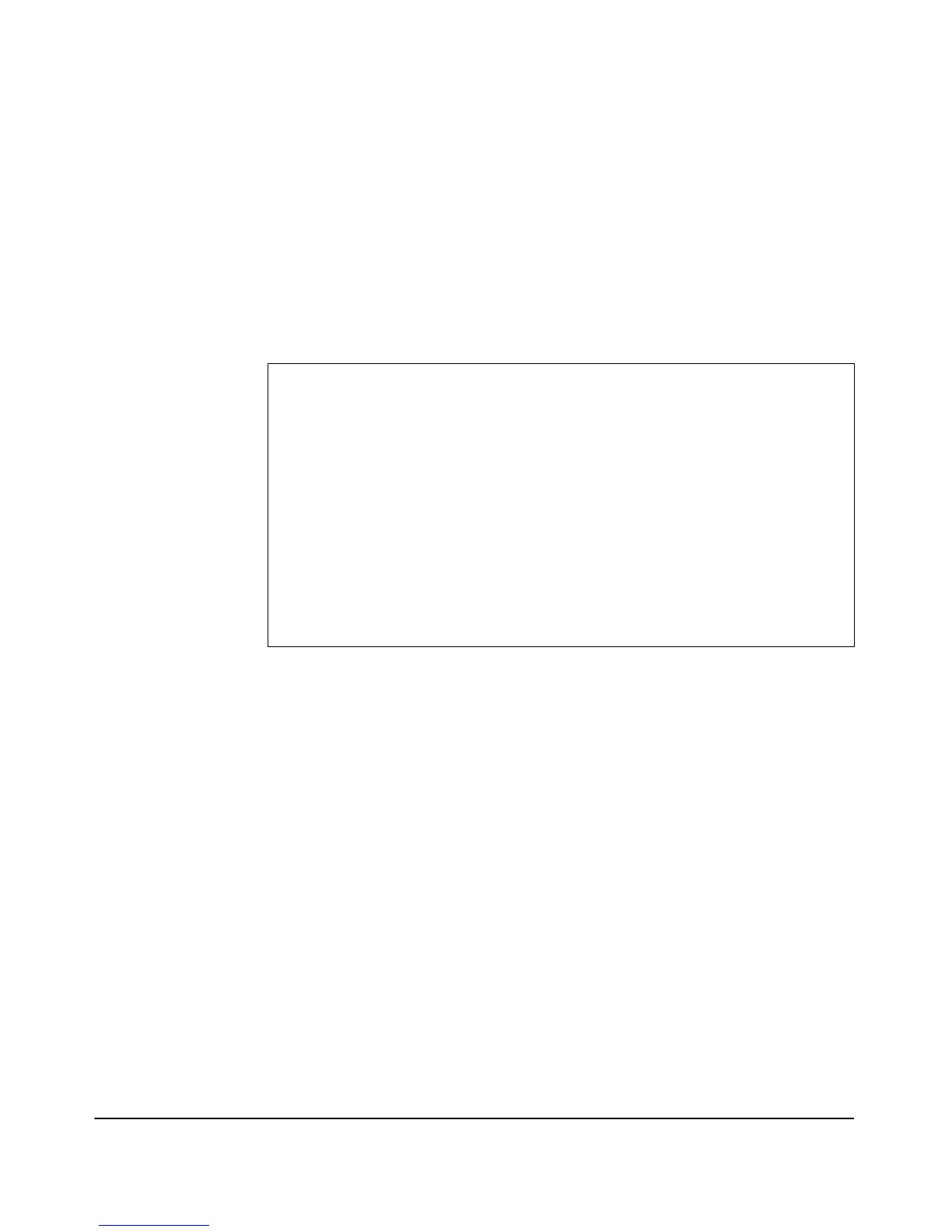9-98
Command Line Reference
Ethernet Interface Commands
show ip
Default Setting
N/A
Command Mode
Manager Exec
Example
show interface
This command displays the status for the Ethernet interface.
Syntax
show interface <interface>
• interface - Display detailed information about the specified interface.
i.e. ethernet
Default Setting
N/A
Command Mode
Manager Exec
ProCurve Access Point 530# show ip
IP Address Information:
System Host Name ProCurve-AP-530
IP Address 192.168.1.2
Subnet Mask 255.255.255.0
Default Gateway 192.168.1.253
DHCP Client Enabled
DNS Information (Obtained from DHCP):
Domain Name Suffix example.ca.example.net.
Primary DNS Server 204.127.202.0
Secondary DNS Server 216.148.227.00
ProCurve Access Point 530