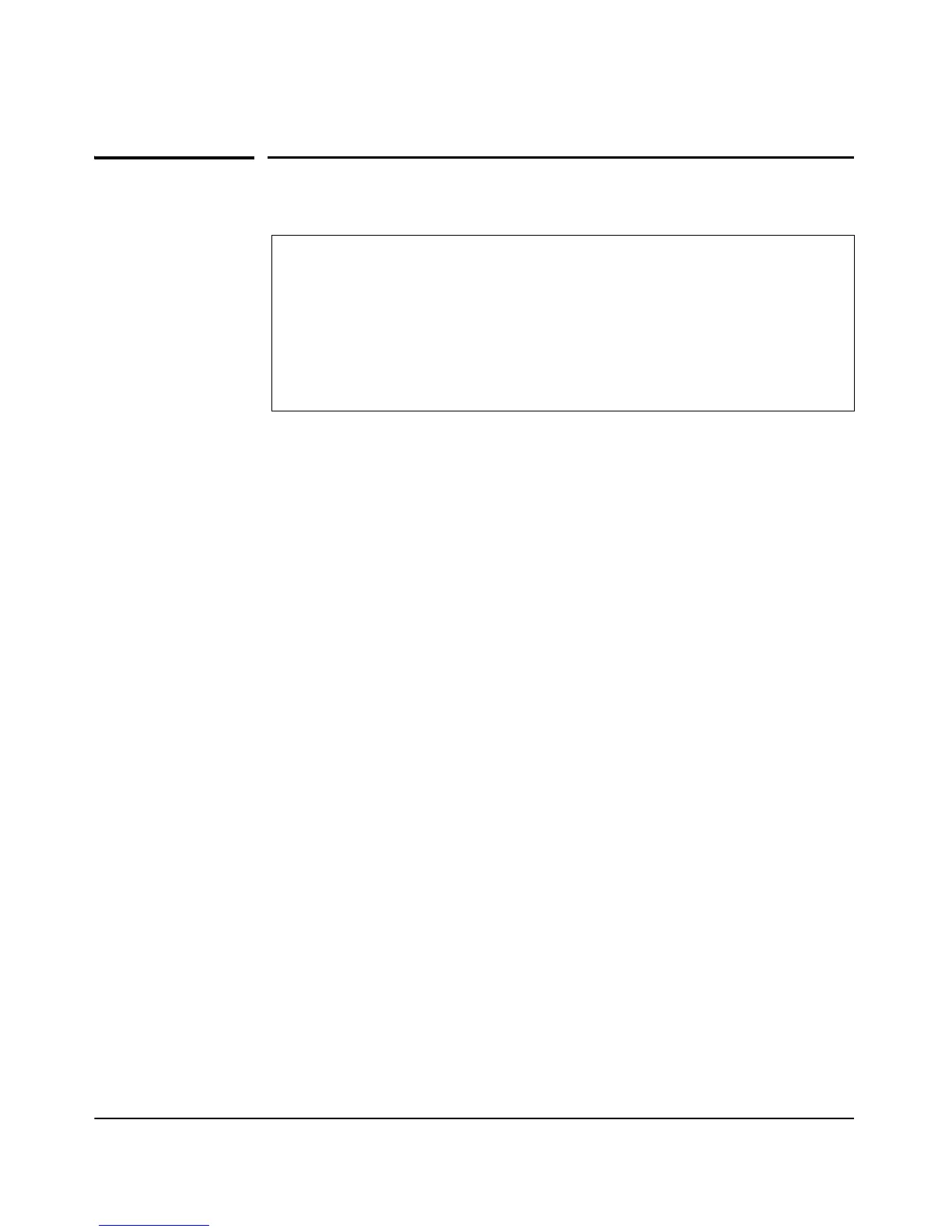2-5
Selecting a Management Interface
Advantages of Using the CLI
Advantages of Using the CLI
Figure 2-1. Command Prompt Examples
■ Provides access to the complete set of the access point configuration
features.
■ Offers out-of-band access, through the RS-232 connection, or in-band
access using Telnet or Secure Shell.
■ Enables quick, detailed system configuration and management access to
system operators and administrators experienced in command prompt
interfaces.
■ Provides help at each level for determining available options and vari-
ables.
CLI Usage
■ For information on how to use the CLI, refer to Chapter 3, "Using the Command
Line Interface (CLI)".
■ To perform specific procedures (such as configuring IP addressing), use
the Table of Contents at the front of this manual to locate the information
you need.
■ For information on individual CLI commands, refer to Chapter 9, "Command
Line Reference"
or use the online Help provided in the CLI interface.
ProCurve Access Point
530#
Manager Exec Level
ProCurve Access Point
530(config)#
Global Configuration Level
ProCurve Access Point
530(<interface>)#
Interface Configuration Levels
Context-specific configurations, such as (ethernet,
wds1, radio1, radio1-wlan1).