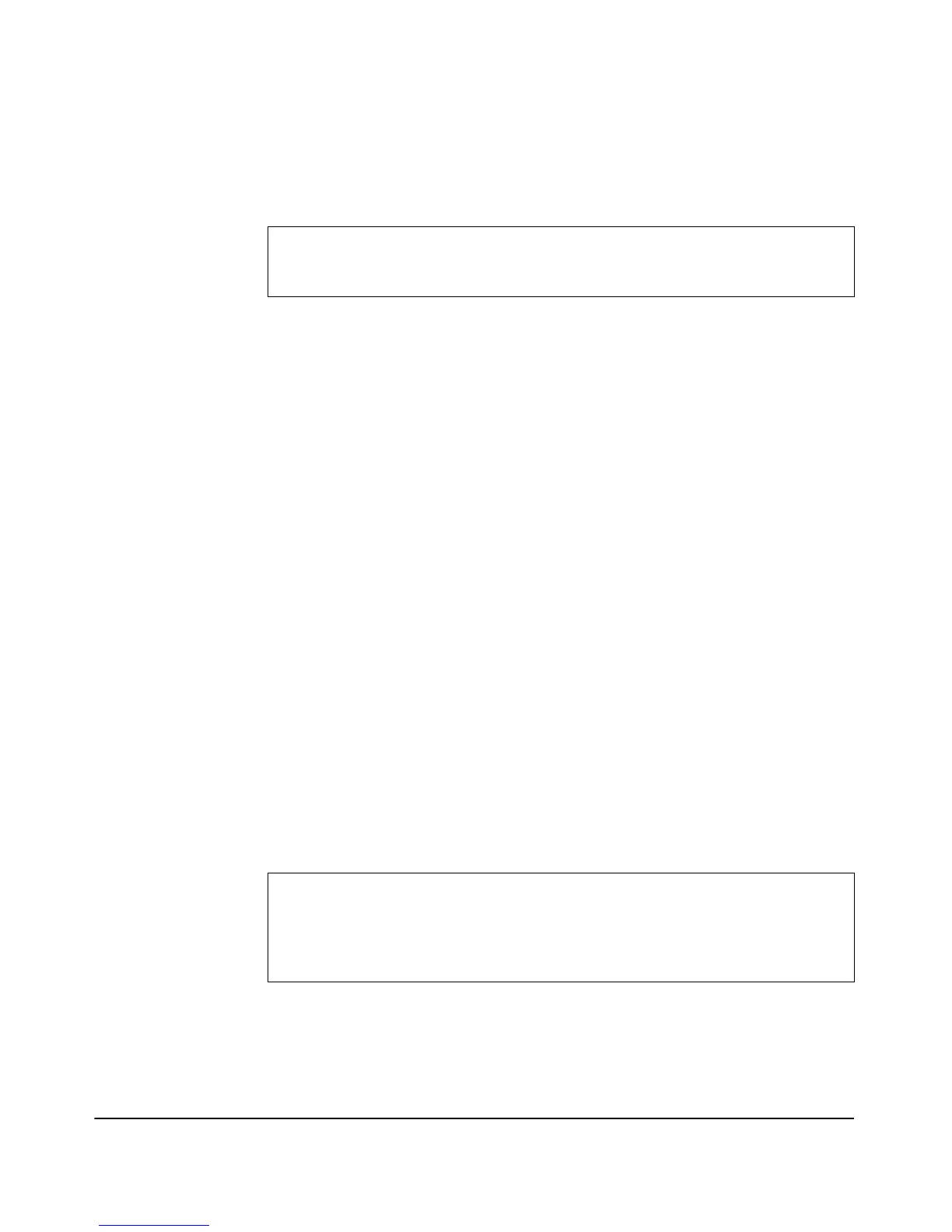9-103
Command Line Reference
Wireless Interface Commands
Radio Interface Configuration
Example
ssid
This command sets the Service Set Identifier (SSID) for this WLAN.
Syntax
ssid <SSID>
• ssid - The text string that specifies the SSID of the interface.
(1 - 32 alphanumeric characters)
Default Setting
SSID 1 (to 16)
Command Mode
Interface Configuration (Wireless)
Command Usage
• The maximum number of supported SSID indexes is 16 Any index
number in the range 1 to 16 can be selected for an SSID interface per
radio.
• Each SSID interface name must be unique.
• stations that want to connect to the network via the access point must
set their SSIDs to match one of the access point’s SSID interfaces.
Example
ProCurve Access Point 530# configure
ProCurve Access Point 530(config)# radio 1
ProCurve Access Point 530(radio1)#
ProCurve Access Point 530# configure
ProCurve Access Point 530(config)# radio 1
ProCurve Access Point 530(radio1)# wlan 1
ProCurve Access Point 530(radio1-wlan1)# ssid donna
ProCurve Access Point 530(radio1-wlan1)#