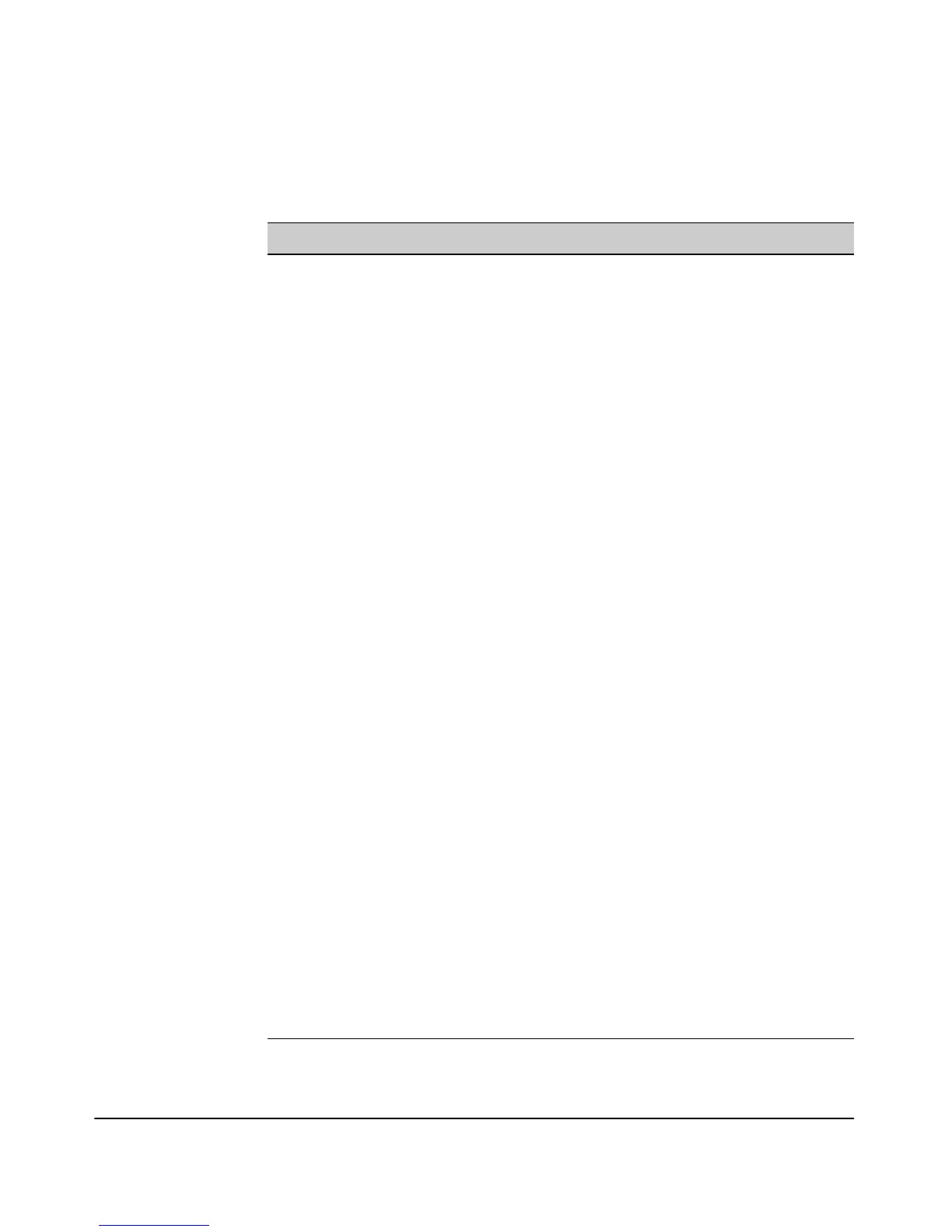B-9
Defaults
Wireless Interface
Wireless Interface
Command Default Settings Mode Page
radio None GC 9-102
ssid SSID 1 (1-16) IC-W 9-103
description Radio: Radio 1 - WLAN 1
SSID: SSID 1
IC-W 9-104
closed-system Disabled IC-W-S 9-104
mode<value> gIC-W9-105
antenna <external |
internal>
Internal IC-W 9-106
antenna mode<diversity |
single>
Diversity IC-W 9-106
basic-rate<value> Radio 1: 1,2,5.5, and 11 Mbps for g mode
Radio 2: 2, 6, 12, and 24 Mbps for a mode
IC-W 9-107
supported-rate<value> (Options:1, 2, 5.5, 6, 9, 11, 12, 18, 24, 36, 54 Mbps) IC-W 9-108
channel-policy <static
[CHANNEL]
| auto>
Auto IC-W 9-108
beacon-interval <interval> 100. The default behavior is to send a beacon
frame once every 100 milliseconds (or 10 per
second).
IC-W 9-109
dtim-period 2 IC-W 9-110
max-stations 256 IC-R 9-111
preamble long IC-R 9-111
protected mode Enabled IC-R 9-112
fragmentation-thresh 2346 (This effectively disables fragmentation) IC-W 9-112
inactivity-timeout 1800 IC-R 9-113
slot-time short IC-W 9-114
rts-threshold 2347 IC-W 9-114
tx-power-reduction 0 in dB IC-W 9-115