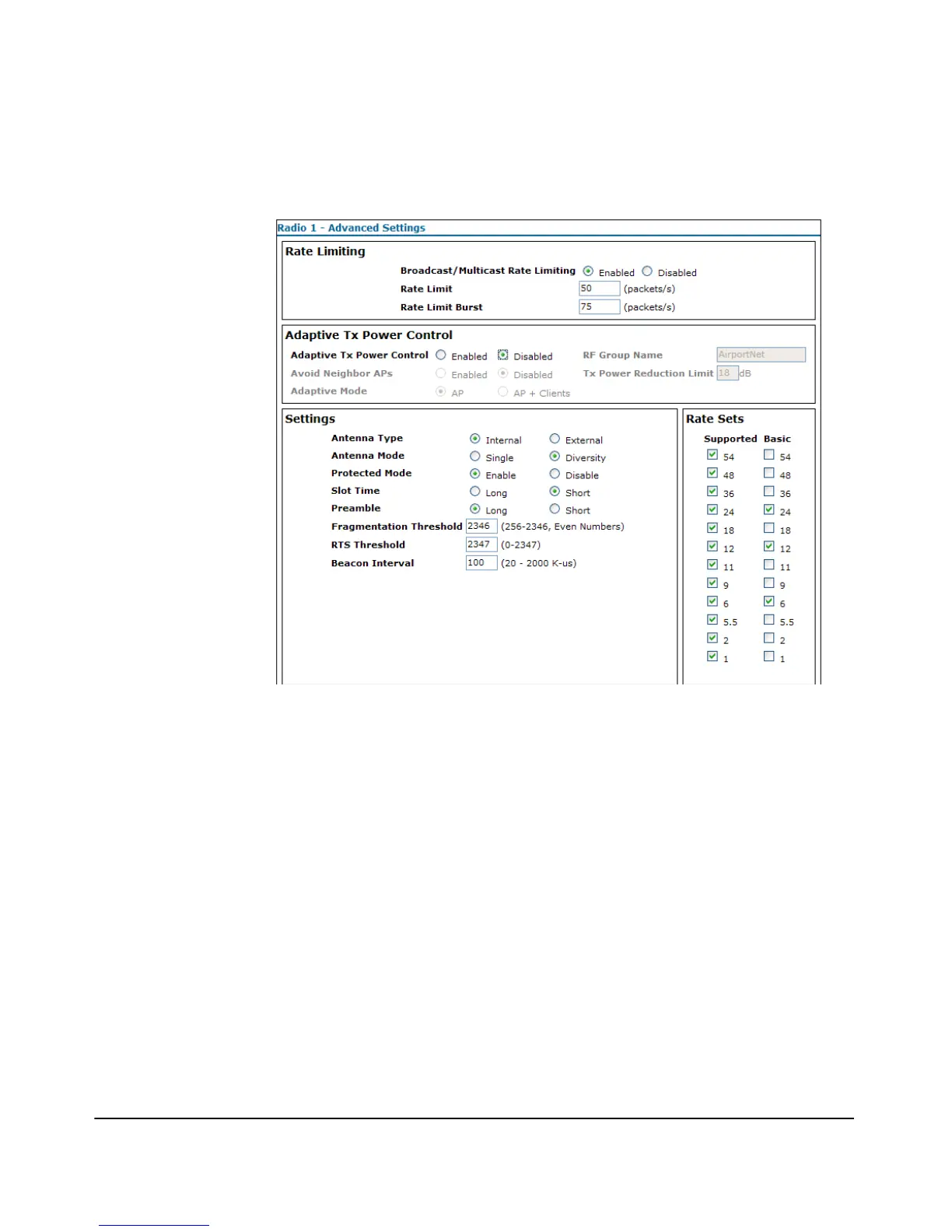6-19
Wireless Interface Configuration
Configuring the Radio
Configuring G- Only Mode
Figure 6-6. Configuring Wi-Fi G-Only Mode
To Configure Wi-Fi G-Only Mode:
This setting, shown in Figure 6-6, allows g-only stations to associate with the
AP. This is Wi-Fi standard-based g-only mode.
1. Select Network Setup > Radio tab > IEEE 802.11g mode >
[Edit] >
Advanced Settings.
2. Select Enable for Protected Mode, to set this radio parameter.
3. Select rate set values (24, 12, and 6), using the Basic options.
4. Select
[Update] to set the advanced radio parameters.