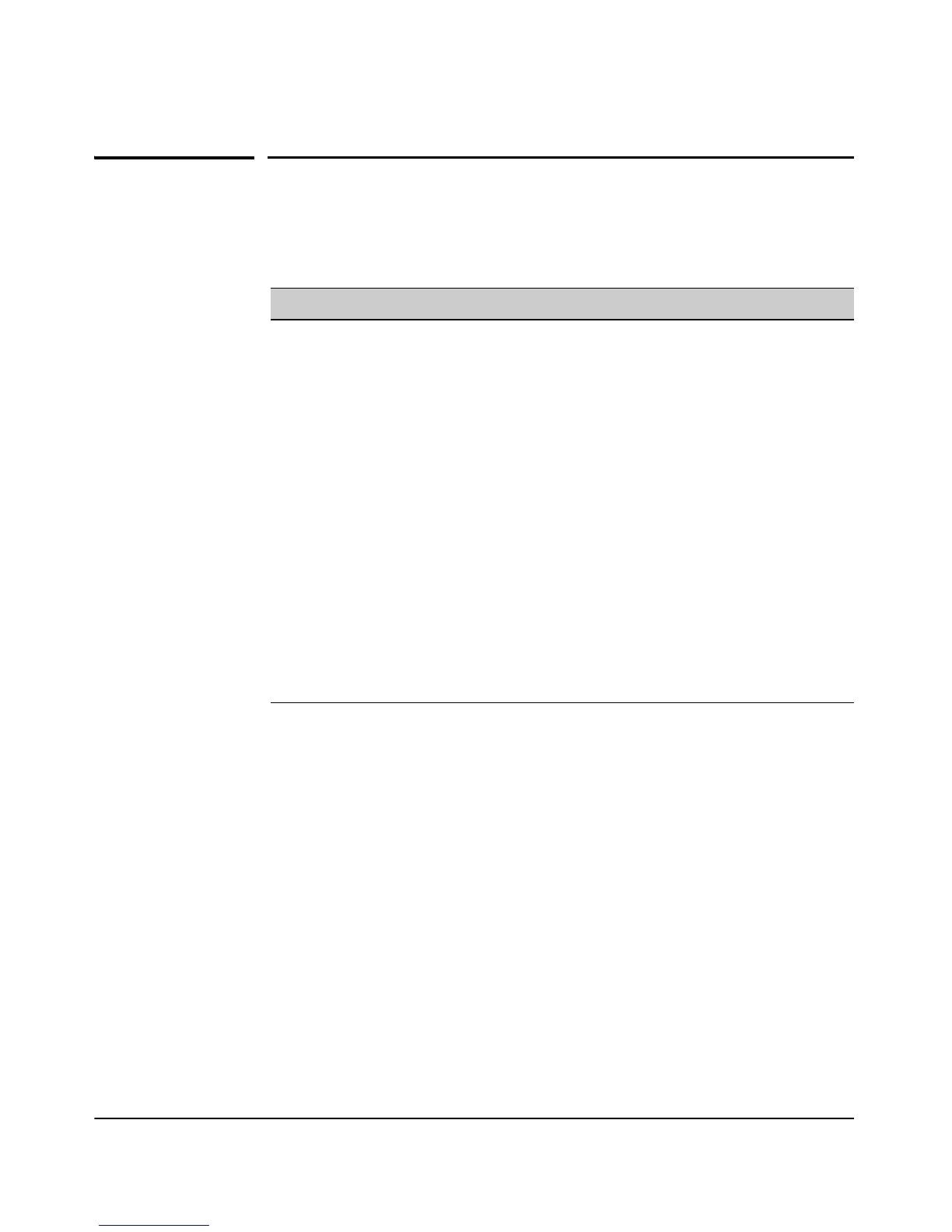9-159
Command Line Reference
Wireless Distribution System (WDS)
Wireless Distribution System (WDS)
The WDS commands supported by the access point are listed below.
description (wds)
This command creates a human-readable string description of this WDS.
Syntax
description <string>
• string - Description of the WDS.
Default Setting
N/A
Command Mode
WDS Interface Configuration
Command Function Mode Page
description Establishes the WDS link description IC-WDS 9-160
disable Disables the WDS link. IC-WDS 9-160
enable Establishes the WDS link. IC-WDS 9-160
radio-used Sets the radio that will be used by this WDS link. IC-WDS 9-161
remote-mac Sets the mac address for the remote connection to
the access point.
IC-WDS 9-162
show wds Displays WDS link information. IC-WDS 9-162
wds-ssid <ssid> Establishes the SSID name for this WDS link. IC-WDS 9-161
wep-key Sets wds security key for the wireless connection. IC-WDS 9-163
wep-key-ascii Sets wds security to ascii format. IC-WDS 9-164
wep-key-length Sets wds security key length. IC-WDS 9-164
wpa-pre-shared-
key
Sets wds pre-shared key. IC-WDS 9-165