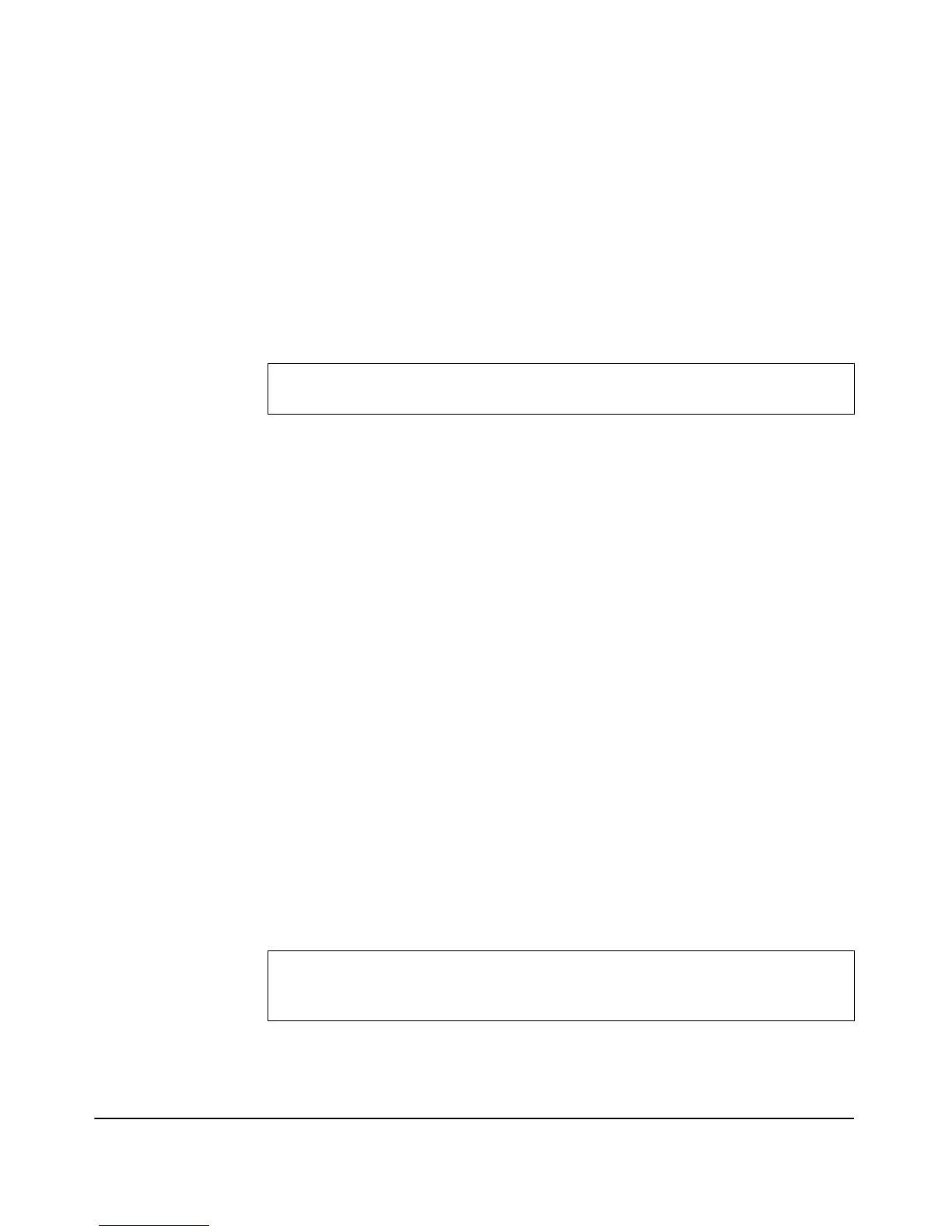9-55
Command Line Reference
Flash/File Commands
Default Setting
N/A
Command Mode
Manager Exec
Example
This example shows how to reset the startup configuration to the defaults.:
Related Commands
copy custom-default startup-config (page 9-51)
write
This command views or saves the running configuration of the device.
Syntax
write <memory | terminal>
• memory - Copies the running configuration to the startup configura-
tion file. This is the same as the copy running-default startup-config
command.
• terminal - Displays the running configuration of the device on the
terminal.
Default Setting
N/A
Command Mode
Manager Exec
Example.
Related Commands
copy running-config startup-config (page 9-53)
ProCurve Access Point 530# erase startup-config
ProCurve Access Point 530#
ProCurve Access Point 530# write memory
ProCurve Access Point 530#