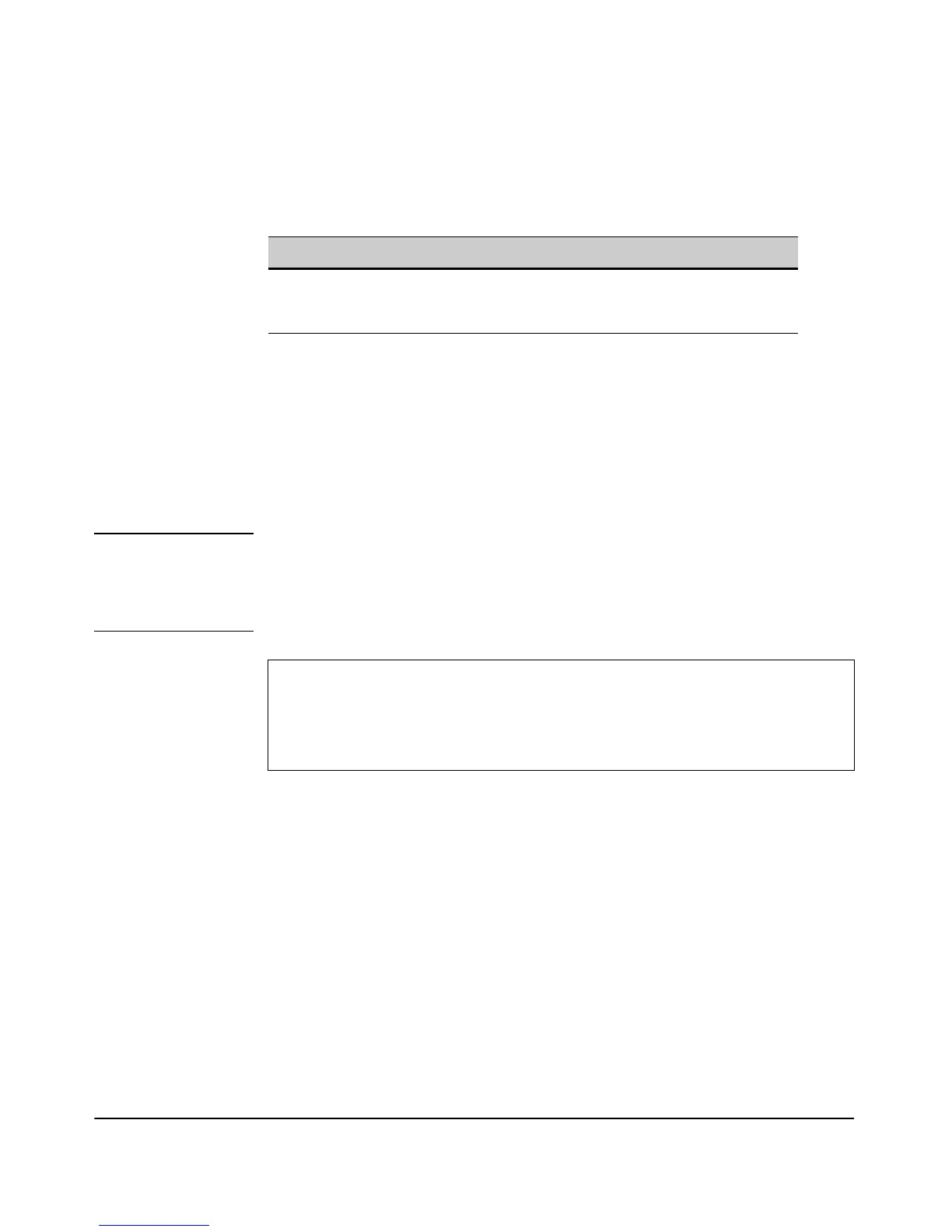6-38
Wireless Interface Configuration
Managing Multiple WLAN (BSS/SSID) Interfaces
CLI: Naming an SSID Interface
CLI Commands Used in This Section
The following example shows how to name a SSID interface “donna” within
the “wlan1” context.
The access point supports up to 16 fully configured WLANs or SSIDs on
radio 1, which then copies to radio 2. WLAN context levels are different
depending on the radio. The Configure and Enable/Disable commands are
available in the WLAN subcontexts from radio 1, while only the Enable/Disable
command is available in the WLAN subcontexts from radio 2.
Note To configure an interface, you need to be in the radio configuration level. The
names of the radio and WLAN (BSS/SSID) context are displayed in the
parentheses. The WLAN index uses the format “wlan x,” where x is a number
between 1 and 16.
To display a list of configured WLAN interface settings, use the show wlan <x>
command, as shown in the following example.
Command Syntax CLI Reference Page
ssid <SSID> 9-103
show wlans [<
name>] all
9-118
ProCurve Access Point 530# configure
ProCurve Access Point 530(config)# radio 1
ProCurve Access Point 530(radio1)# wlan 1
ProCurve Access Point 530(radio1-wlan1)#ssid PR3_WLAN