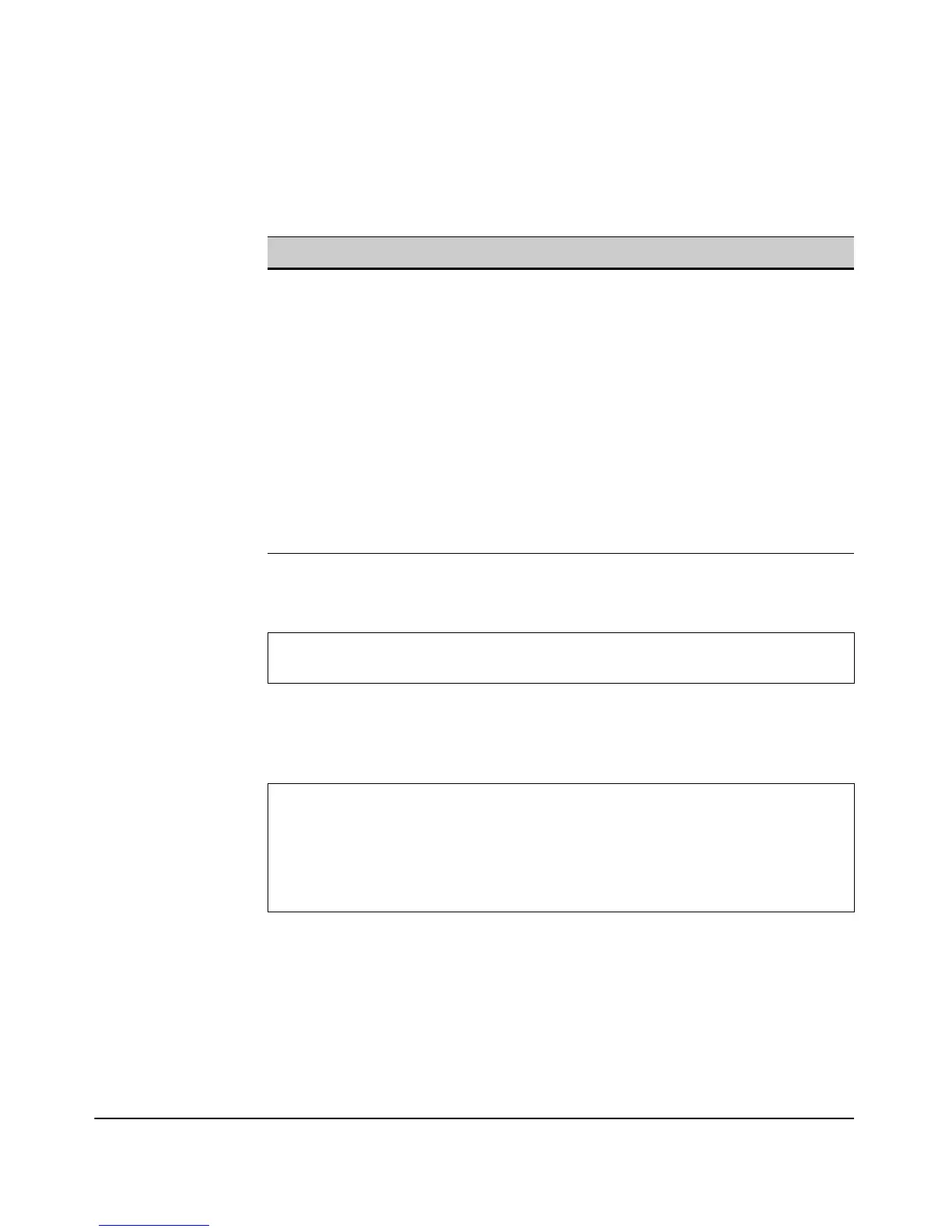8-23
Special Features
Wireless Distribution System (WDS) and Spanning Tree Protocol (STP)
CLI: Configuring WDS Links
CLI Commands Used in This Section
Using the CLI to Enable WDS. This example enables the WDS link.
Using the CLI to Set the WDS SSID. This command sets the WDS SSID
string for this WDS link and establishes a preshared key.
Command CLI Reference Page
enable 9-160
radio-used <1 |2 > 9-161
remote-mac <mac> 9-162
wds-ssid <ssid> (required when using WPA over WDS) 9-161
wep-key-ascii 9-164
wep-key <key> 9-163
wep-key-length <64|128> 9-164
wpa-pre-shared-key <key> 9-165
show wds & show wds<wds_name> 9-162
ProCurve Access Point 530(config)# interface wds1
ProCurve Access Point 530(wds1)# enable
ProCurve Access Point 530# configure
ProCurve Access Point 530(config)# interface wds1
ProCurve Access Point 530(wds1)# wds-ssid marge
ProCurve Access Point 530(wds1)# wpa-pre-shared-key
goodsecret
ProCurve Access Point 530(wds1)#