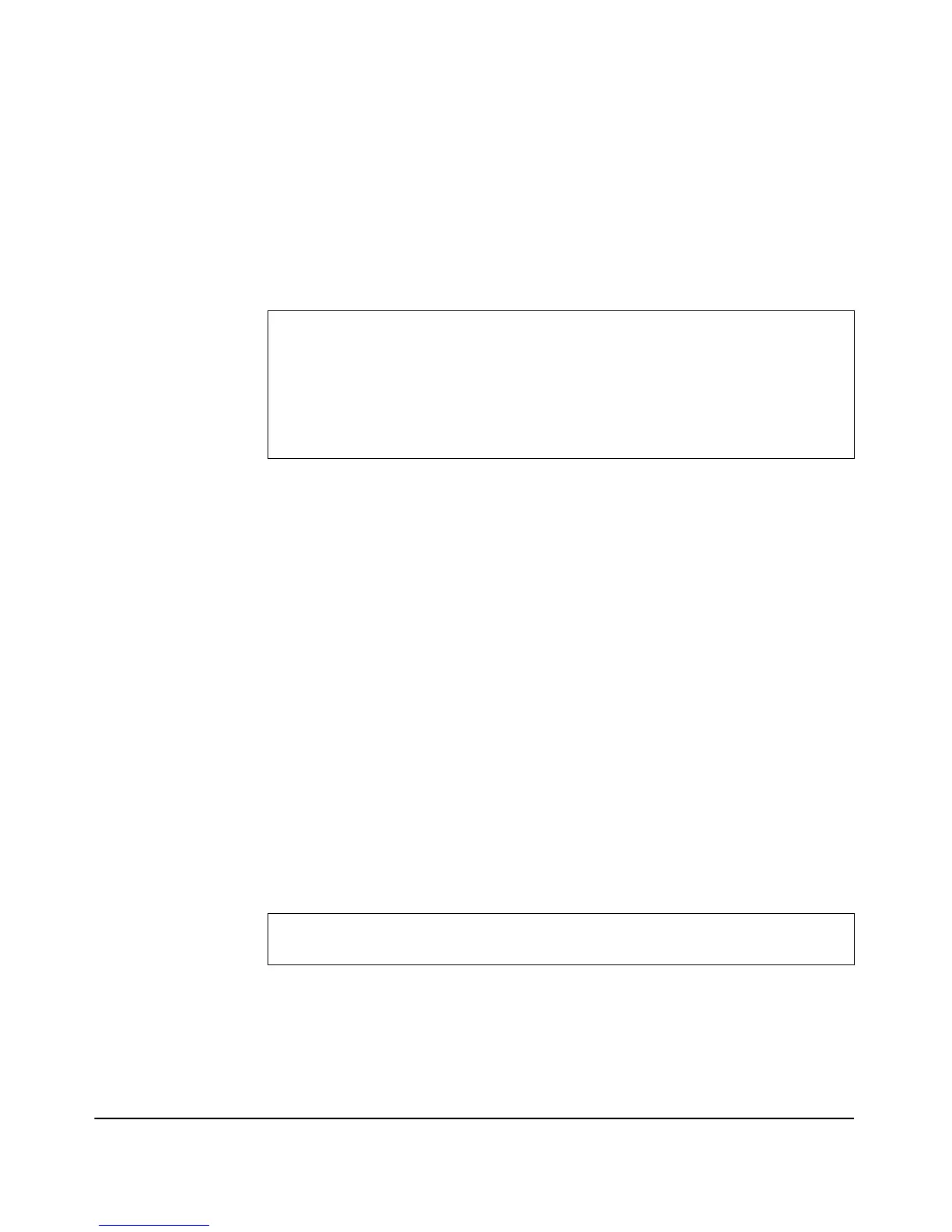9-131
Command Line Reference
Wireless Security Commands
Default Setting
None
Command Mode
WLAN Interface Configuration
Example
open-system-auth
This command enables Open System authentication for associating with this
WLAN. The no version of the command disables Open System authentication.
Syntax
open-system-auth
no open-system-auth
Default Setting
Enabled
Command Mode
WLAN Interface Configuration
Command Usage
• Supported authentications are: open system, shared key, or both.
Example
ProCurve Access Point 530(radio1-wlan1)# wep-key-ascii
ProCurve Access Point 530(radio1-wlan1)# wep-key-length 64
ProCurve Access Point 530(radio1-wlan1)# wep-key-1 abcde
ProCurve Access Point 530(radio1-wlan1)# wep-key-2 fghi
ProCurve Access Point 530(radio1-wlan1)# wep-key-3 klmn
ProCurve Access Point 530(radio1-wlan1)# wep-key-4 opqr
ProCurve Access Point 530(radio1-wlan1)#
ProCurve Access Point 530(radio1-wlan1)# open-system-auth
ProCurve Access Point 530(radio1-wlan1)#