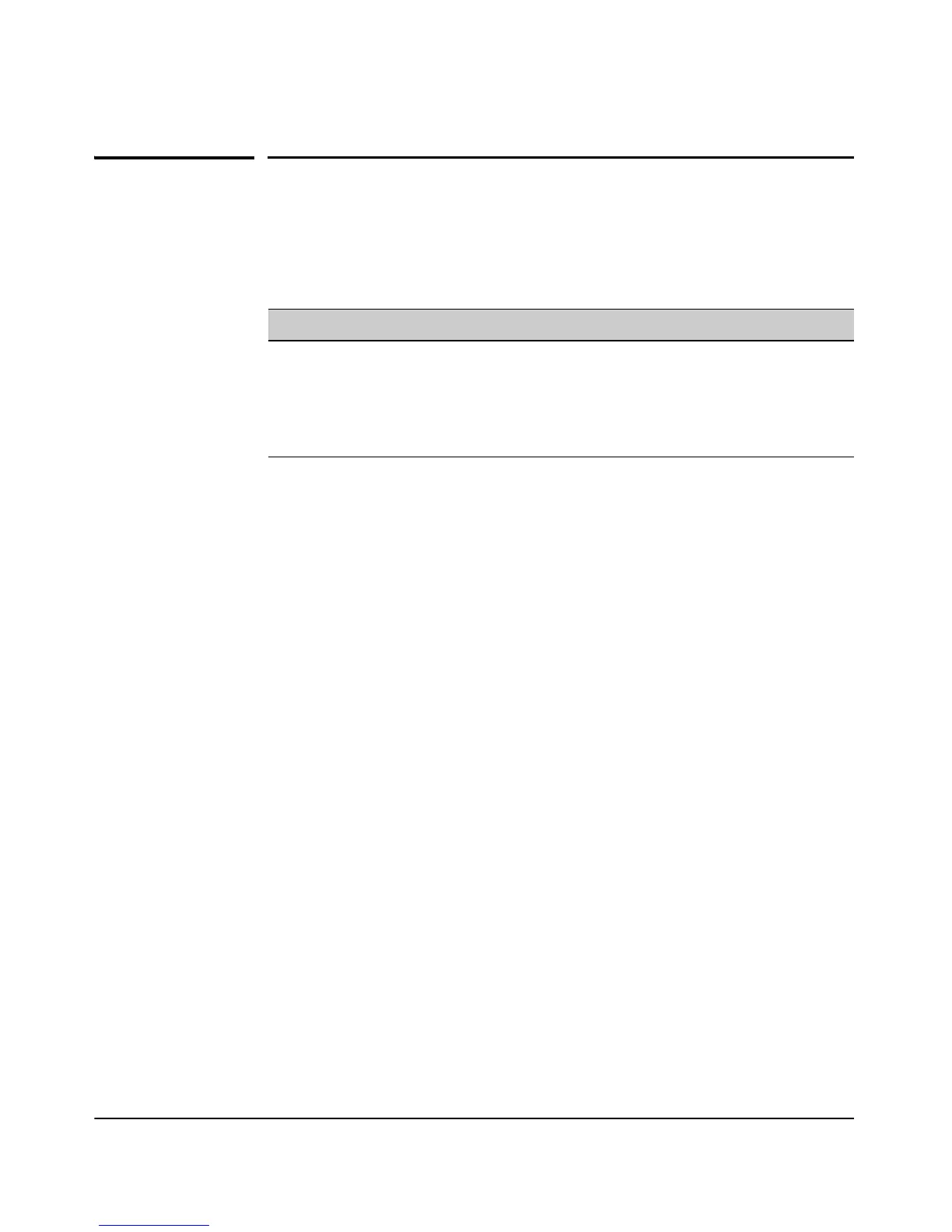9-69
Command Line Reference
RADIUS Users
RADIUS Users
The access point provides configuration to add local RADIUS user information
in the network.
radius-local
The commands are used to set up and manage user accounts on the built-in
RADIUS server.
Syntax
radius-local <username> [disabled] | [password <password>] | [realname
<realname>]
no radius-local
• username - Create a new user account or modify an already existing
account with the specified username. The no version of the command
removes the user account with the specified username.
(Maximum
characters - 50)
• disabled - Set the user account to be disabled. The no version of the
command re-enables the user account.
• password - Specify the password to be used with the user account.
(Range: 1-32 alphanumeric characters)
• realname - Specify the real name for the account holder on the user
account.
(No spaces. Maximum characters - 50)
Default Setting
None
Command Mode
Global Configuration
Command Function Mode Page
[no] radius-local
<username> [disabled] |
[password <password>]
| realname <realname>]
Configure a new radius-local user account
or modify a user account.
GC 9-69
show radius-local Shows the radius-local users. MC 9-70