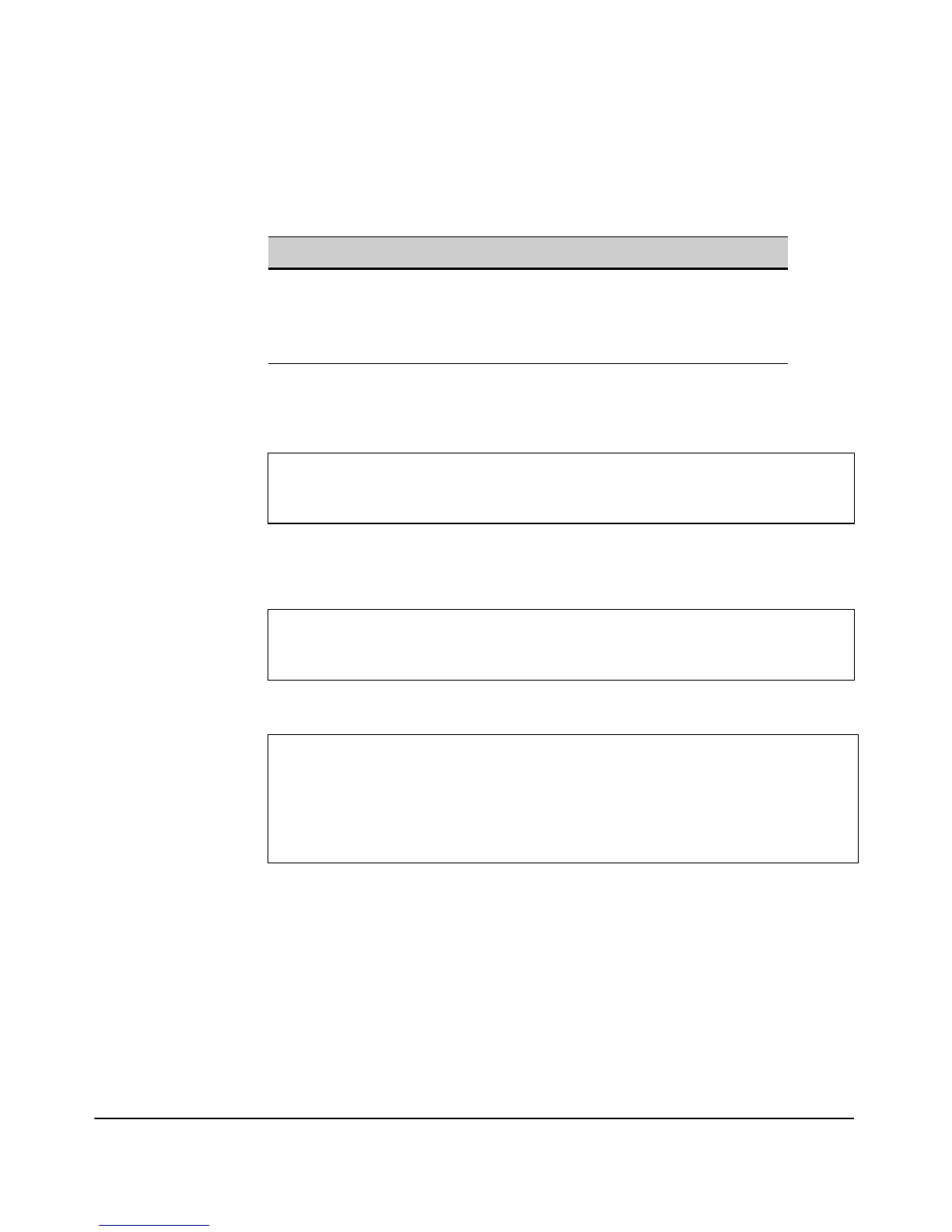5-56
General System Configuration
Setting Up Filter Control
CLI: Setting Traffic Filters
CLI Commands Used in This Section
The following example shows how to block communications between wire-
less stations.
The following example shows how to block wireless stations from gaining
management access to the access point.
The following example shows the enabled filters.
Command Syntax CLI Reference Page
[no] inter-station-blocking 9-88
[no] wireless-mgmt-block 9-88
show filters 9-89
ProCurve Access Point 530# configure
ProCurve Access Point 530(config)# inter-station-blocking
ProCurve Access Point 530(config)#
ProCurve Access Point 530# configure
ProCurve Access Point 530(config)# wireless-mgmt-block
ProCurve Access Point 530(config)#
ProCurve Access Point 530#show filters
Traffic/Security Filters:
Wireless Management Blocking Enabled
Inter-Station Blocking Enabled
ProCurve Access Point 530#