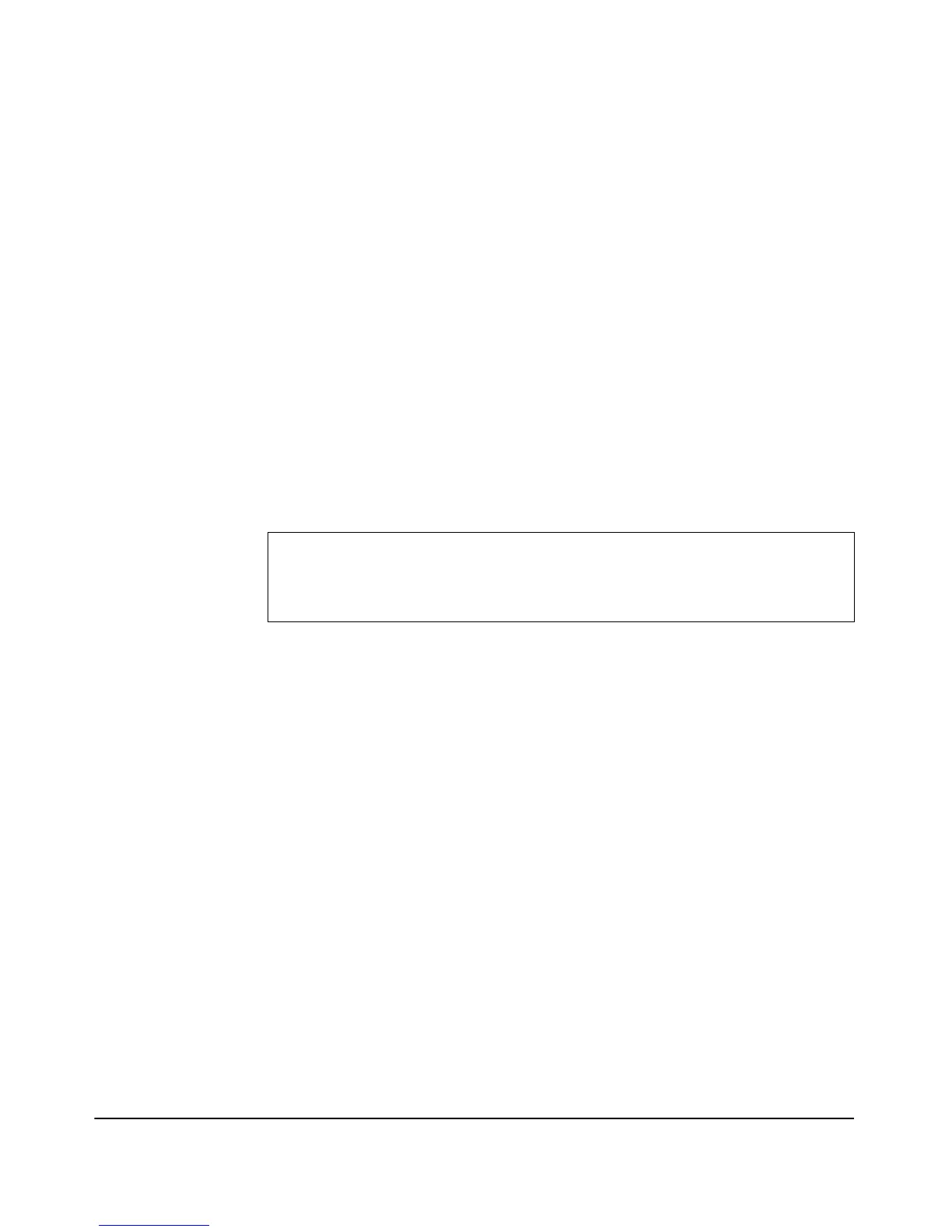9-14
Command Line Reference
General Commands
reload
This command performs a warm reboot on the access point. This command
causes all Telnet and SSH connections to loose connectivity.
Syntax
reload
Default Setting
N/A
Command Mode
Manager Exec
Example
This example shows how to perform a warm reboot of the system:
show
This command displays the status of access point settings.
Syntax
show [basic-rate | buttons | config | console | copy | custom-default | debug |
detected-ap | dot11 | filters | interfaces | ip | lldp | logging | mac-auth-local | qos
| radios | radius-local | running-config | snmp-server | sntp | ssh | ssid | stations
| supported-rate | system-information | time | version | wlans | wds ]
• basic-rate - Shows advertised transmission rates for this device. See
“show basic-rate” on page 9-122.
• buttons - Shows current status of the buttons on this device. See “show
buttons” on page 9-26.
• config - Shows the startup configuration file of this device. See “show
config” on page 9-56.
• console - Shows serial console configuration/status on this device. See
“show console” on page 9-27.
• copy - Shows status of the last copy operation (ftp/scp/tftp). See “show
copy” on page 9-57.
ProCurve Access Point 530# reload
Device will be rebooted, do you want to continue [y/n]?y
Do you want to save the current configuration [y/n]?n
Connection to host lost.