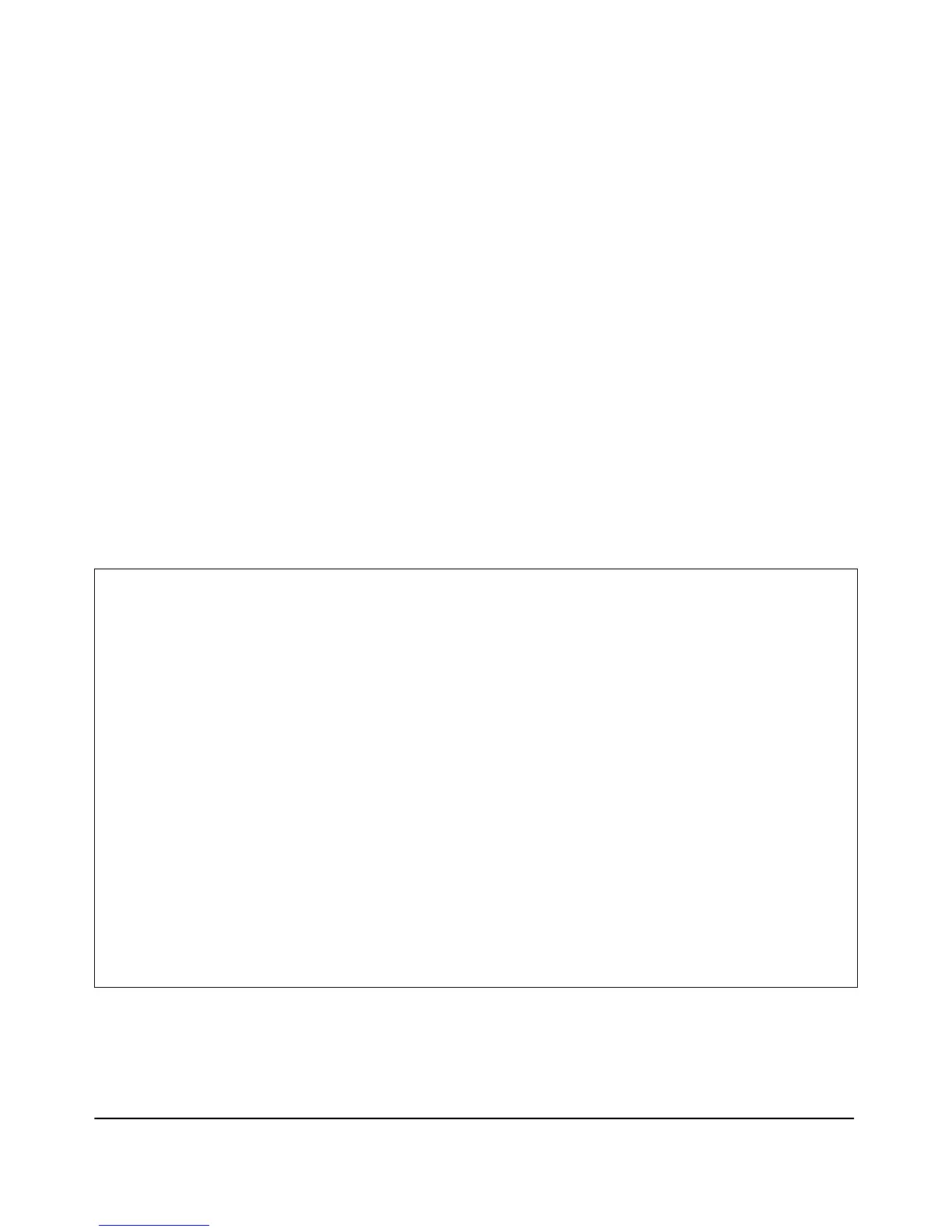9-156
Command Line Reference
QoS Commands
show qos
This command displays details about QoS settings on the device.
Syntax
show qos [ap-params |sta-params]
• ap-params - Displays detailed information about QoS settings on the
device.
• sta-params - Display detailed information about QoS settings on the
wireless client.
Default Setting
None
Command Mode
Radio Interface Configuration
Example: tx-queue .
ProCurve Access Point 530(radio1)# show qos ap-params
Transmission Queue QoS Settings for the Access Point:
-------------------------------------------------------------------------------
Radio 1 Adaptive Inter- Contention Contention Maximum Burst
Queue Frame Space Min. Window Max. Window Length
-------------------------------------------------------------------------------
Voice 1 3 7 1.5
Video 1 7 15 3.0
Best-Effort 3 15 63 0
Background 7 15 1023 0
Radio 2 Adaptive Inter- Contention Contention Maximum Burst
Queue Frame Space Min. Window Max. Window Length
-------------------------------------------------------------------------------
Voice 1 3 7 1.5
Video 1 7 15 3.0
Best-Effort 3 15 63 0
Background 7 15 1023 0
ProCurve Access Point 530(radio1)#