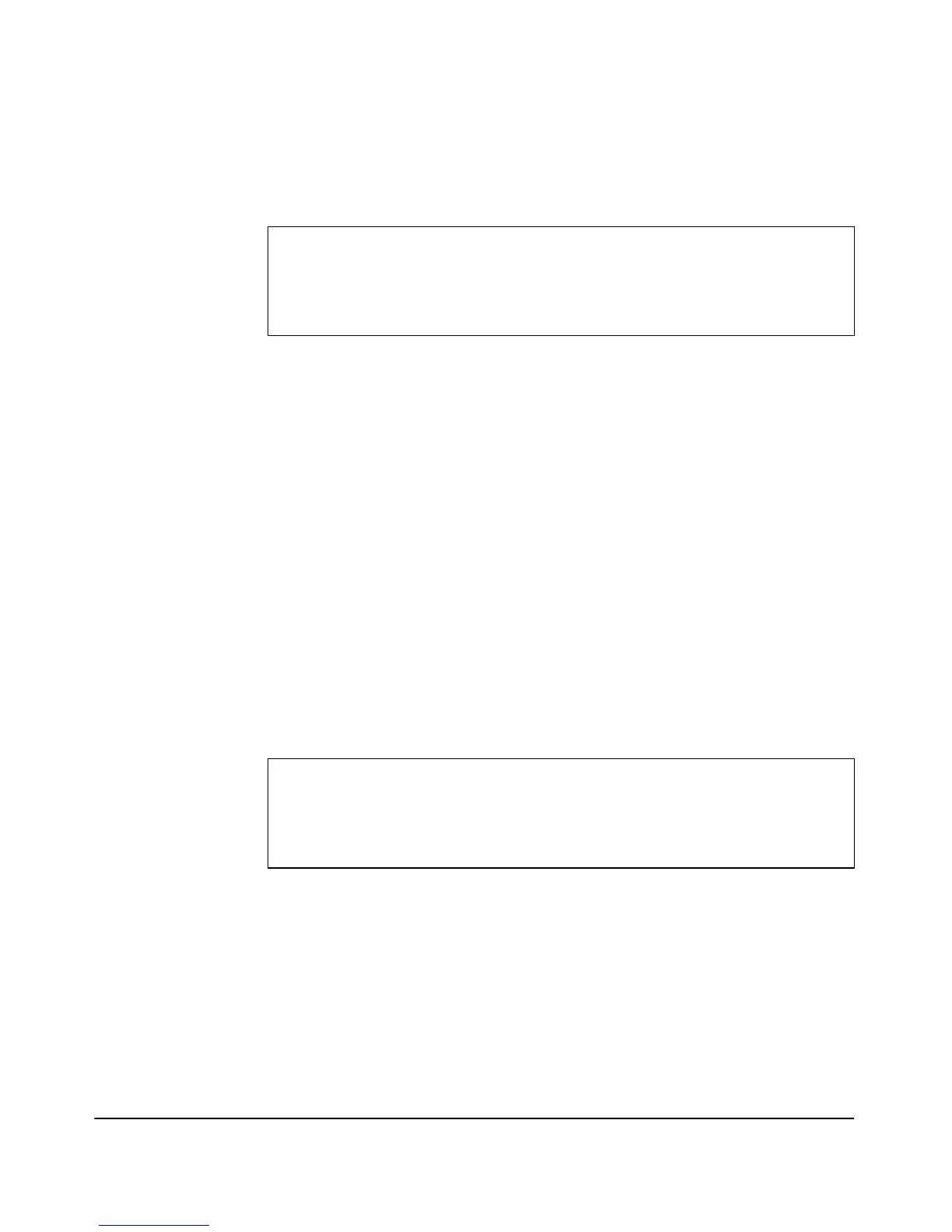9-106
Command Line Reference
Wireless Interface Commands
Radio Interface Configuration
Example
antenna
This command configures which antenna to use with this radio.
Syntax
antenna <external | internal>
• external - Use the external antenna sockets on the AP (for external
antenna).
• internal - Use the internal (built-in) antenna(s).
Default Setting
internal
Command Mode
Radio Interface Configuration
Example
antenna mode
This command sets the antenna diversity mode on this radio. These settings
only have an effect if the external antenna configuration is used.
Syntax
antenna mode <diversity | single>
• diversity - Diversity (2 connections/elements) antenna system.
ProCurve Access Point 530# configure
ProCurve Access Point 530(config)# radio 1
ProCurve Access Point 530(radio1)# mode g
ProCurve Access Point 530(radio1)#
ProCurve Access Point 530# configure
ProCurve Access Point 530(config)# radio 1
ProCurve Access Point 530(radio1)# antenna external
ProCurve Access Point 530(radio1)#