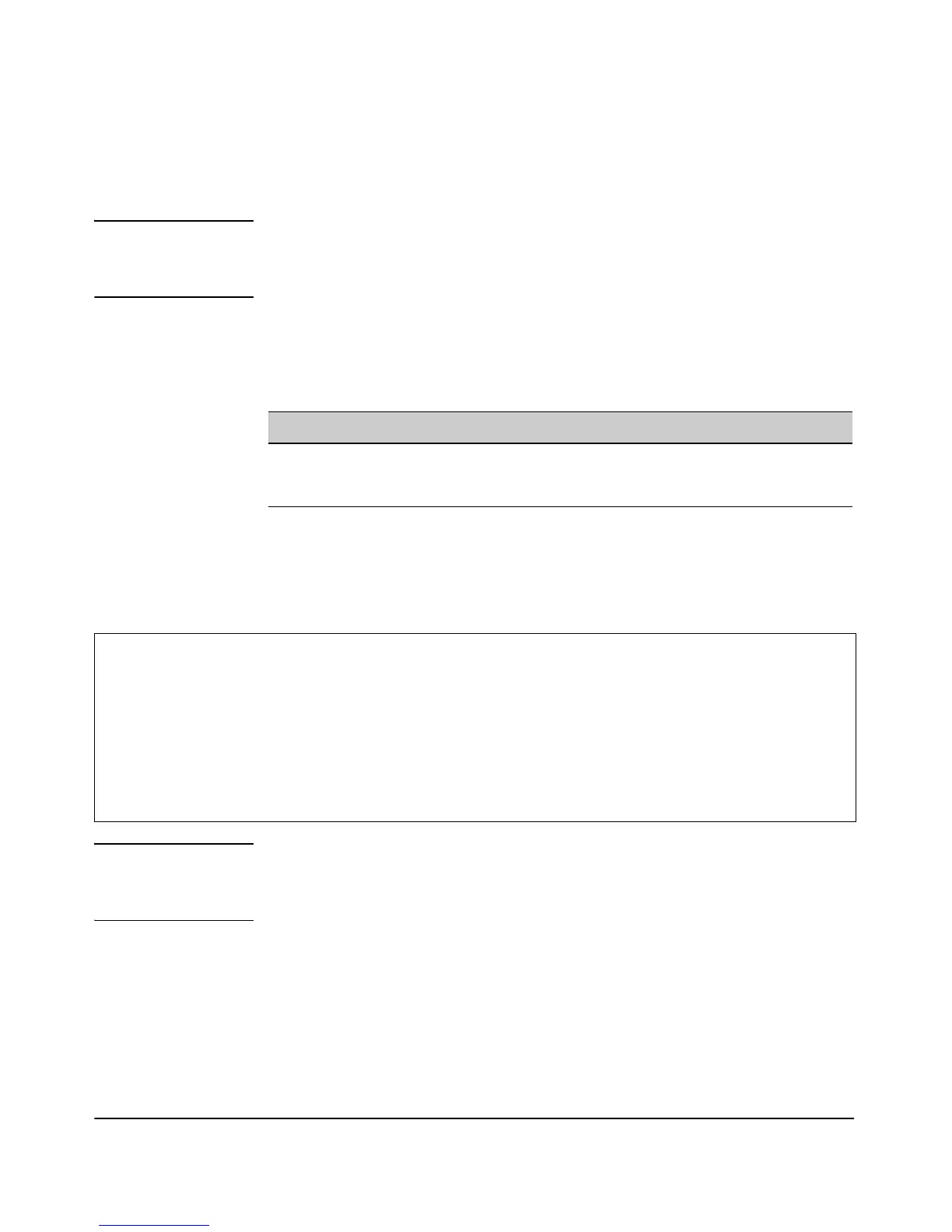7-67
Wireless Security Configuration
Web Authentication for Mobile Users
3. Enter the password to be assigned to all Guest users in the Password field.
4. Click [Update].
Note The username and password used for the global Guest user account must also
be registered on the selected Web-Auth RADIUS server before Guest users can
be authenticated using Web-Auth.
CLI: Configuring Global Guest Account Settings
CLI Commands Used in This Section
Configuring Guest user credentials on the access point. The following
example configures global Guest user credentials that will be assigned to Web-
Auth Guest users.
Note The username and password for the global Guest User account must be
registered on the selected Web-Auth RADIUS server before guest users can
be authenticated using Web-Auth.
Command Syntax CLI Reference Page
[no] web-auth guest-username <username> 9-81
[no] web-auth guest-password <password> 9-81
ProCurve Access Point 530(config)# web-auth guest-username lbg_guest
ProCurve Access Point 530(config)# web-auth guest-password lbg_password
ProCurve Access Point 530(config)# show web-auth
Temporary Address Pool Start 192.168.0.1
Subnet 255.255.240.0
Lease time (secs.) 60
Guest Username lbg_guest
Guest Username lbg_password
ProCurve Access Point 530(config)#