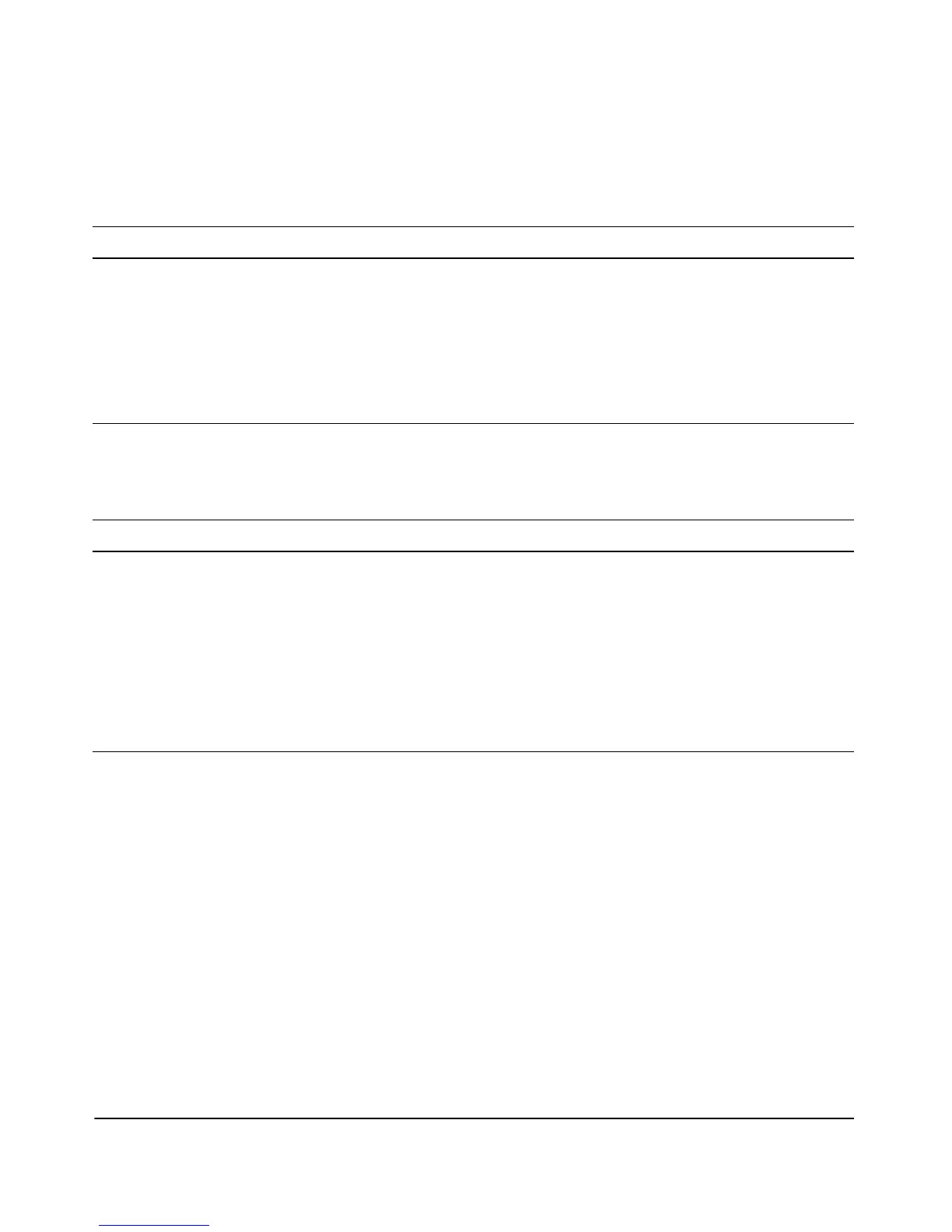7-63
Wireless Security Configuration
Web Authentication for Mobile Users
Welcome Screen Default Values
Table 7-6. Welcome Screen Default Values
Failed Screen Default Values
Table 7-7. Failed Screen Default Values
Guidelines for Deploying Web-Auth
■ Roaming is not supported. Users must re-authenticate when connecting
through a different access point.
■ Static VLAN assignment per WLAN is supported.
■ All Web-Auth configuration parameters are shared across APs with Group
Config enabled.
■ RADIUS accounting (start and stop) is supported for authenticated users.
■ A connection established using Web-Auth remains active until the client
is disassociated from the access point, even if the original browser
window is closed.
Registered User Only Guest User Only Registered & Guest User
Title Text
Authentication Success Success Authentication Success
Header Text
Authentication Success Success Authentication Success
Footer Text
You now have access to the
network
You now have access to the
network
You now have access to the
network
Descriptive Text
Please wait while the network
connection refreshes itself
Please wait while the network
connection refreshes itself
Please wait while the network
connection refreshes itself
Registered User Only Guest User Only Registered & Guest User
Title Text
Unable to authenticate Unable to authenticate Unable to authenticate
Header Text
Authentication Failed Authentication Failed Authentication Failed
Footer Text
Contact the network
administrator if you do not have
an account
You do not have network access You do not have network access
Descriptive Text
Either the username and
password are invalid or service
is unavailable at this time