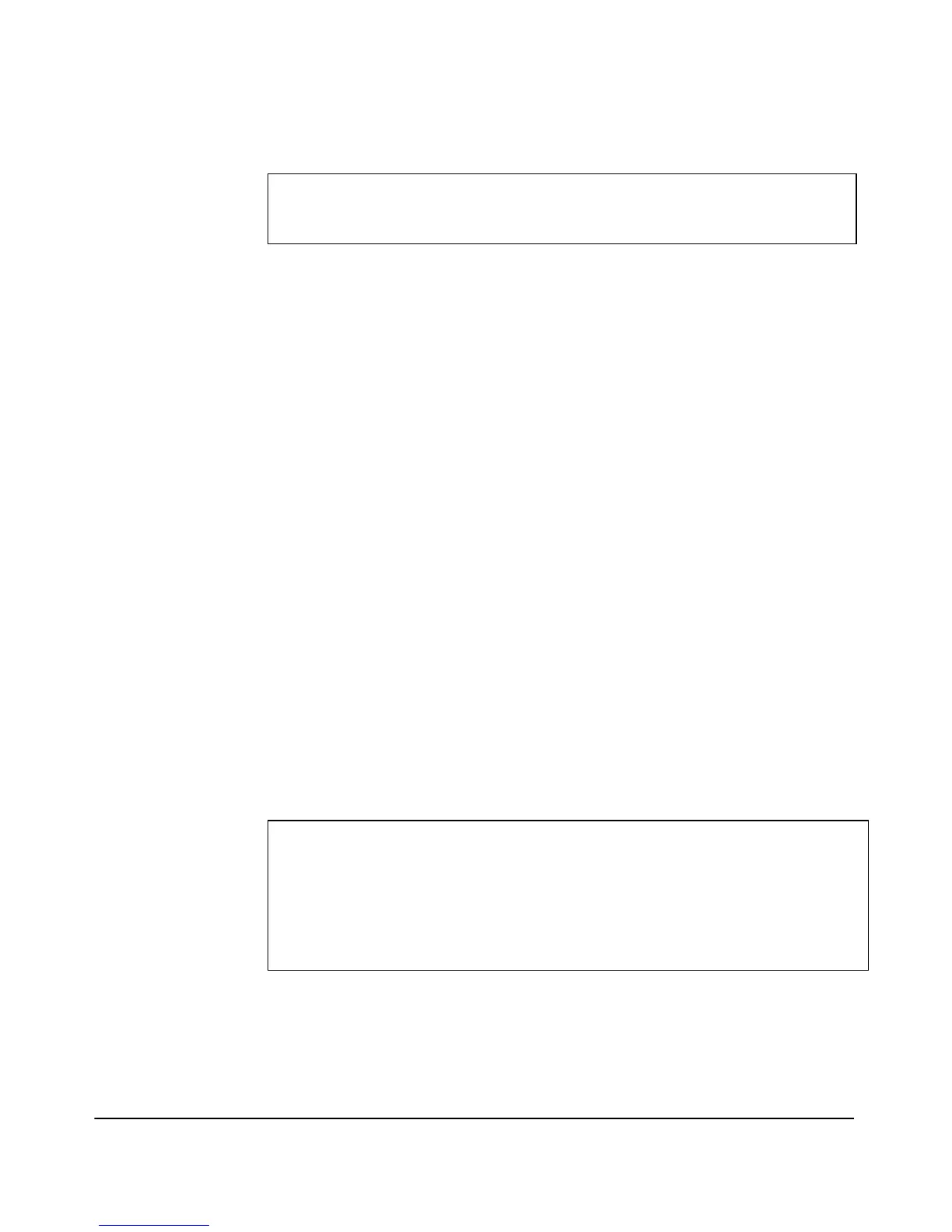9-133
Command Line Reference
Wireless Security Commands
Example
wpa-pre-shared-key
This command defines a Wi-Fi Protected Access (WPA) pre-shared key when
using WPA security.
Syntax
wpa-pre-shared-key <key>
• key - The key string must be a string of characters between 8 and 63.
Default Setting
None
Command Mode
WLAN Interface Configuration
Command Usage
• If WPA is used in pre-shared key mode, all wireless stations must be
configured with the same pre-shared key to communicate with the
access point.
• Shared secret keys can include spaces and special characters if the
key is placed inside quotation marks (“goodsecret !”). If the key is a
string of characters with no spaces or special characters in it, the
quotation marks are not necessary.
Example
ProCurve Access Point 530(radio1-wlan1)# wpa-allowed
ProCurve Access Point 530(radio1-wlan1)# wpa2-allowed
ProCurve Access Point 530(radio1-wlan1)#
ProCurve Access Point 530# configure
ProCurve Access Point 530(config)# radio 1
ProCurve Access Point 530(radio1)# wlan 1
ProCurve Access Point 530(radio1-wlan1)# wpa-pre-shared-key
agoodsecret
ProCurve Access Point 530(radio1-wlan1)#