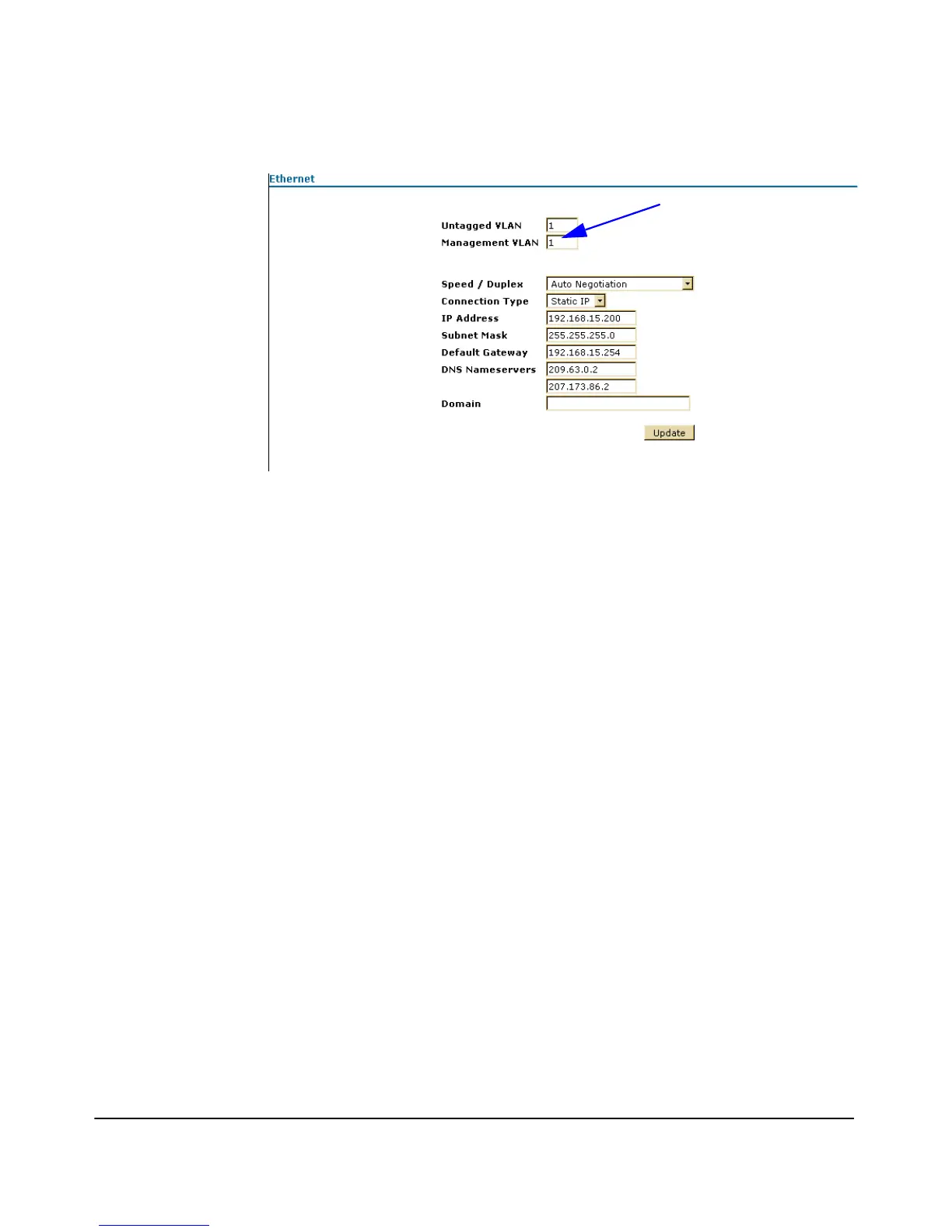5-59
General System Configuration
Configuring VLAN Support
Figure 5-14. Setting A Management VLAN
To Set A Management VLAN:
1. Click Network Setup > Ethernet.
2. Enter a valid number between 1 and 4094 in the Management VLAN ID
field.
3. Select [Update].
Web: Changing the Untagged VLAN ID
The Network Setup – Ethernet screen configures the untagged VLAN ID.
The Web interface enables you to modify these parameters:
■ Untagged VLAN: Allows setting of a VLAN ID to which all untagged
packets will be assumed to belong. The range is 1-4094. (The default is 1.)
■ Connection Type: Allows selection of a static or DHCP setting. See“Web:
Configuring IP Settings Statically or via DHCP” on page 5-19.
■ [Update]: Updates the VLAN settings.