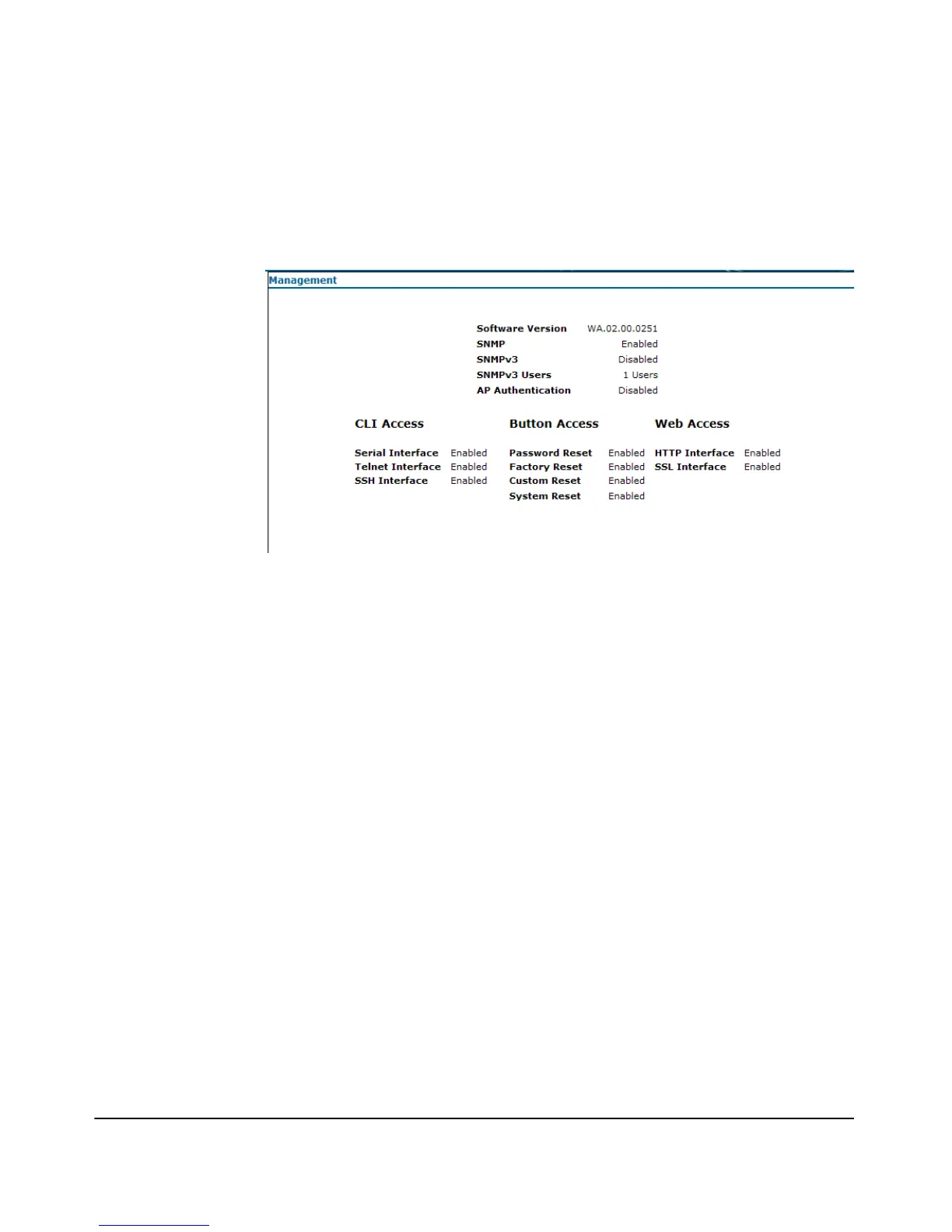4-21
Using the ProCurve Web Browser Interface
Web Interface Screens
Management Summary
Accessed through the Management sash, the Management screen displays a
summary of access point management settings.
Figure 4-12. The Management Summary Screen
The Management screen summarizes:
■ Software Version: Displays the version of the running software.
■ SNMP: Indicates if SNMP is enabled or disabled.
■ SNMPv3: Indicates if SNMPv3 is enabled or disabled.
■ SNMPv3 Users: Indicates the number of SNMPv3 users registered.
■ CLI Access: Indicates the status (enable or disable) of CLI access inter-
faces: through the serial port, using Telnet ,or using SSH.
■ Button Access: Indicates the status (enable or disable) for password,
factory, custom, and system resetting using the buttons on the back of the
access point.
■ Web Access: Indicates the status (enable or disable) of support for Web
(HTTP) browser access and Secure Socket Layer (SSL) access, which
provides a secure encrypted connection to the access point’s Web inter-
face.