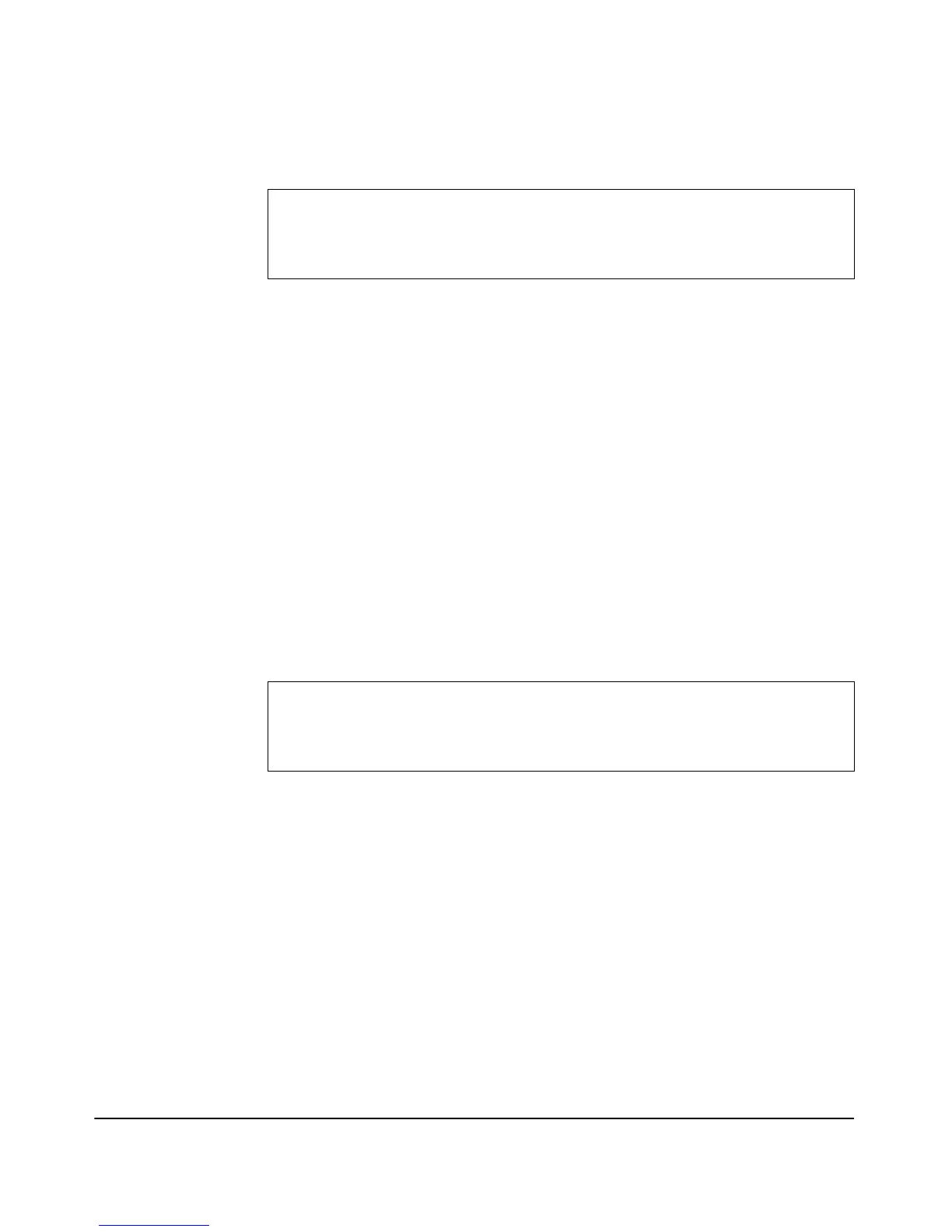9-112
Command Line Reference
Wireless Interface Commands
Example
protected-mode
This command configures the 802.11 b/g CTS protection mode for this radio.
The no version of the command disables the protection mode.
Syntax
protected-mode
no protected-mode
Default Setting
Enabled
Command Mode
Radio Interface Configuration
Example
fragmentation-thresh
This command configures the minimum packet (frame) size that can be
fragmented when passing through the access point.
Syntax
fragmentation-thresh <value>
• value - Minimum packet (frame) size for which fragmentation is
allowed. (Range: 256-2346 bytes)
Default Setting
2346 (This effectively disables fragmentation)
ProCurve Access Point 530# configure
ProCurve Access Point 530(config)# radio 1
ProCurve Access Point 530(radio1)# preamble short
ProCurve Access Point 530(radio1#
ProCurve Access Point 530# configure
ProCurve Access Point 530(config)# radio 1
ProCurve Access Point 530(radio1)# protected-mode
ProCurve Access Point 530(radio1#