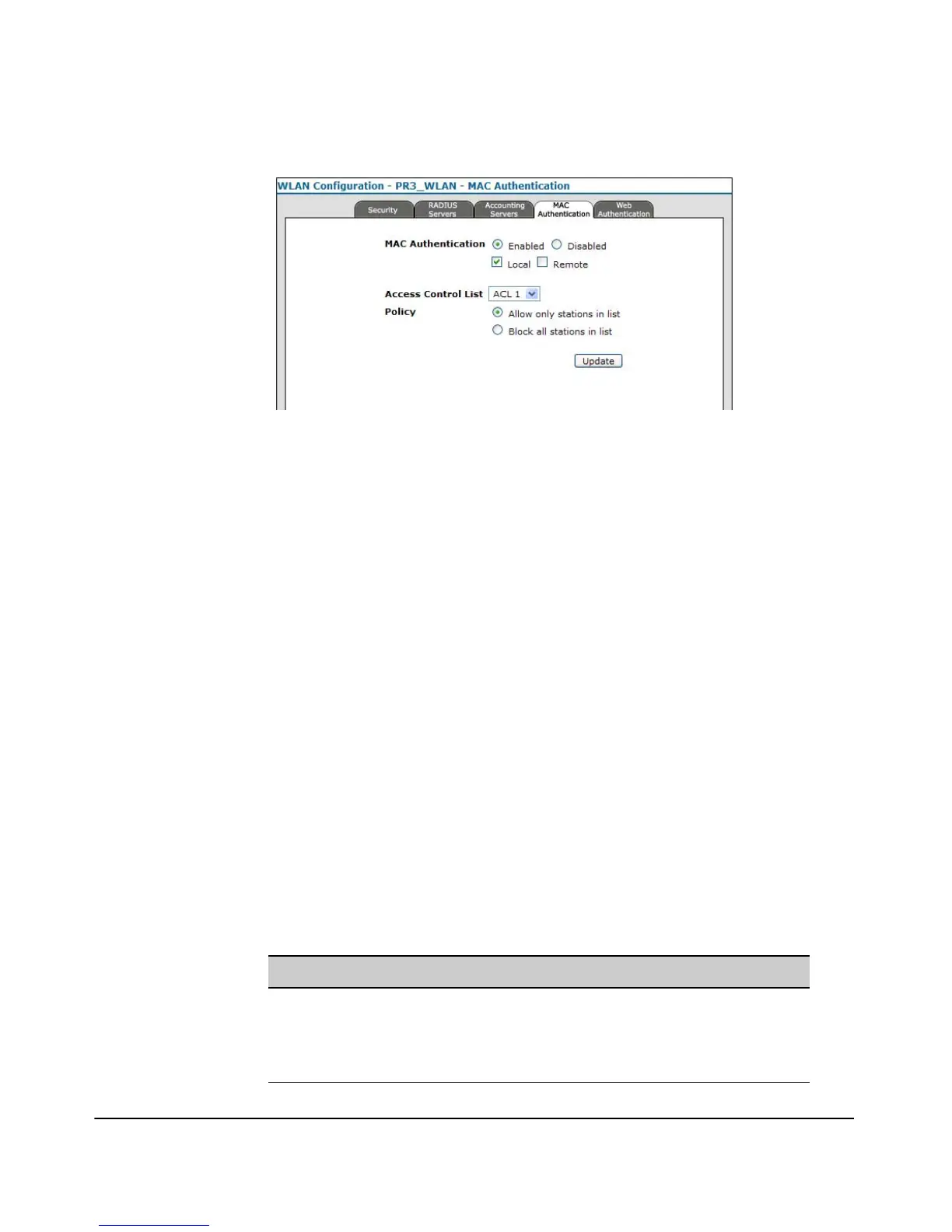7-47
Wireless Security Configuration
Configuring MAC Address Authentication
Figure 7-10. Configuring Built-In MAC Authentication
To Configure Built-In MAC Authentication:.
1. Select Network Setup > WLANs.
2. Click [Edit] after the selected WLAN. The WLAN Configuration Security
pop-up window opens.
3. Select the Mac Authentication tab.
4. To enable local or remote MAC authentication, select Enabled and choose
Local or Remote.
5. To apply a configured authentication list, select list from the ACL drop-
down.
6. To allow only known MAC addresses access to the network, select the
Allow only stations in list policy option.
7. To prohibit specific MAC addresses from gaining access to the network,
select the Block all stations in list policy option.
8. Select [Update] to set MAC Authentication on the access point.
CLI: Configuring MAC Address Authentication
CLI Commands Used in This Section
Command Syntax CLI Reference Page
mac-auth-local <listname> <accept list| deny list> 9-72
mac-auth-local <listname> mac <mac_address> 9-72
show mac-auth-local 9-74