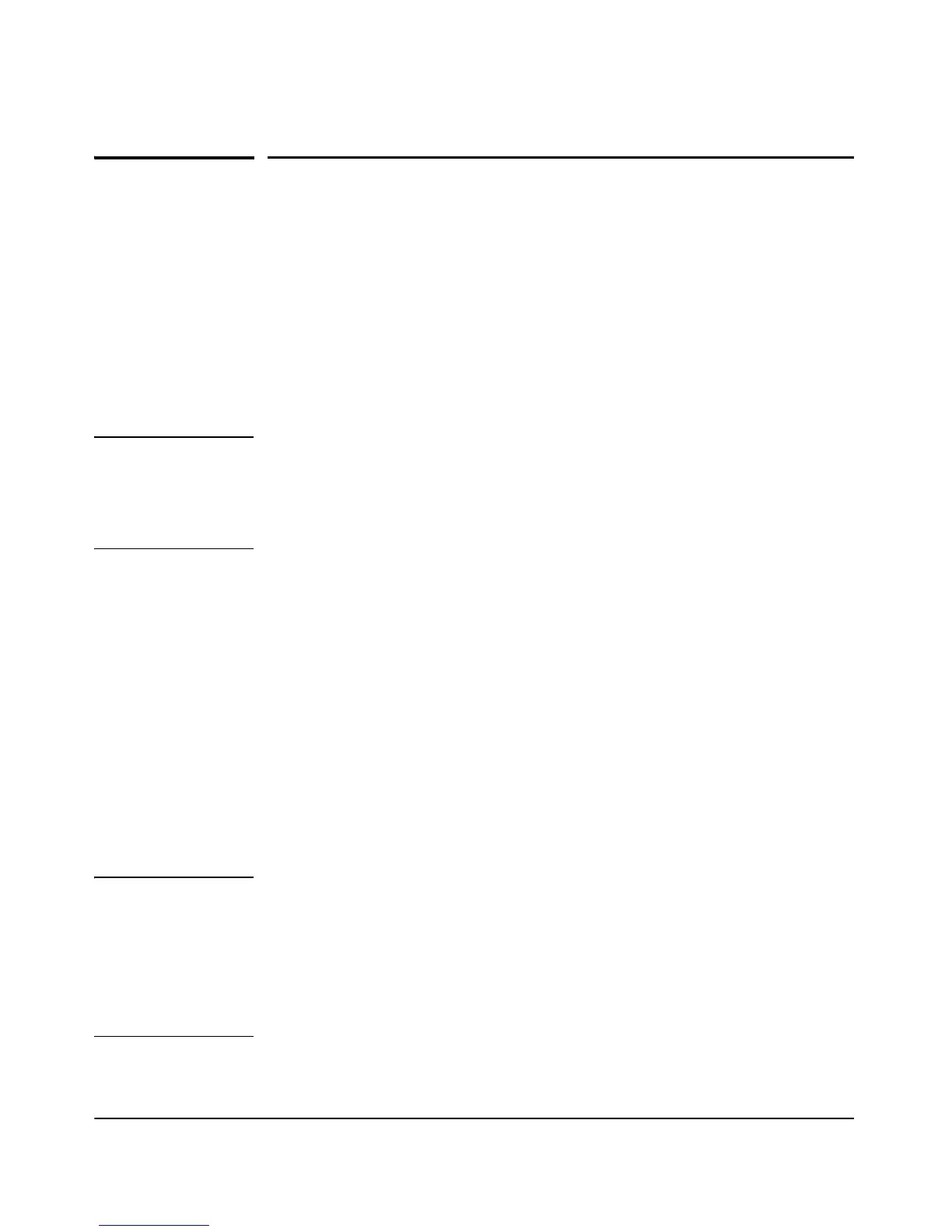3-6
Using the Command Line Interface (CLI)
Using the CLI
Using the CLI
The CLI commands are organized into the following levels:
1. Manager EXEC
2. Global Configuration
3. Interface Configuration
4. Radio Configuration
5. WLAN Configuration
Note Except for most of the user-entered parameters (e.g. SSID strings, passwords,
etc.), CLI commands are not generally case-sensitive.
For the conventions used in this manual for CLI command syntax, see
“Command Syntax Statements” on page 1-3.
The access point supports one user account: the Manager account with full
privileges. The number of commands available are delineated by the configu-
ration levels.
When you use the CLI to make a configuration change, you must save the
configuration to retain the changes upon rebooting the access point.
Password Security
By default, the access point defaults the Manager user name to ’admin’ for CLI
access with the password defaulted to ’admin’. To secure management access
to the access point, you must set the Manager password. Without a Manager
password configured, anyone having serial port or Telnet access to the access
point can reach all CLI command modes.
Caution HP strongly recommends that you configure a Manager password. If a
Manager password is not configured, the access point is not password-
protected, and anyone having in-band or out-of-band access to the access
point may be able to compromise access point and network security.
For additional security, it is also possible to disable CLI management access
through the serial port, ssh, or Telnet. For more information, see “Web:
Configuring Access Controls” on page 5-10.