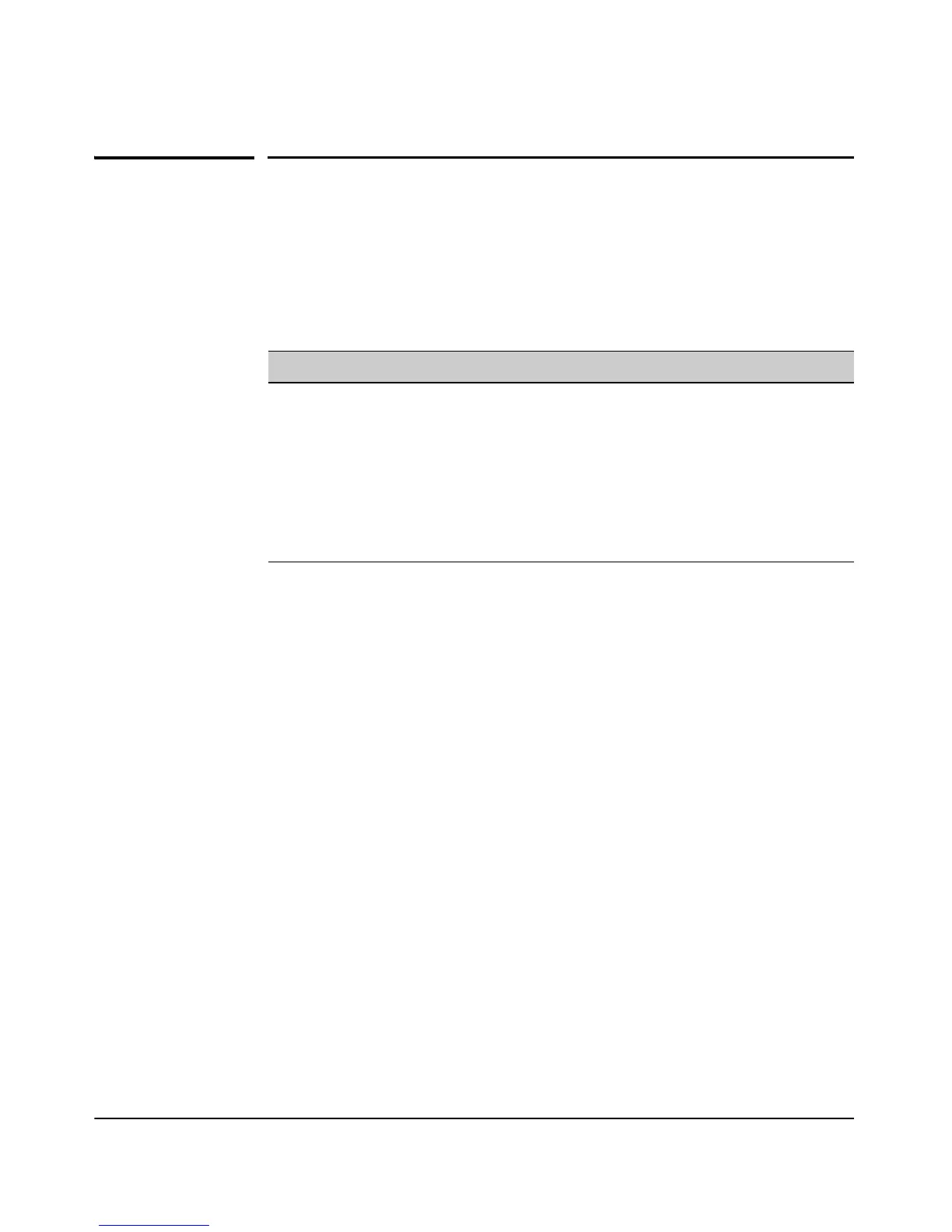9-61
Command Line Reference
Group Configuration
Group Configuration
Use the following commands to configure a group of access points whose
parameters are synchronized whenever one member of the group is updated.
Only parameters in the Group Configuration Parameter Block are synchro-
nized
The parameters are synchronized only after the Update button is clicked (Web
User Interface) or after the write memory command (see “write” on page 9-55)
is issued (CLI).
group-config
The command enables or disables the group configuration feature on the
access point.
Syntax
[no] group-config
• group-config - Enables the group configuration feature.
• no group-config - Disables the group configuration feature.
Default Setting
N/A
Command Mode
Global Configuration
Example:
Command Function Mode Page
[no] group-config Enables and disables the group
configuration feature on the access point.
GC 9-61
group-config name
<group-name>
Specifies the name of the configuration
group the access point will be part of.
GC 9-62
group-config member-
id <member-id>
Specifies an optional string identifying the
access point within the group.
GC 9-62
show group-config Shows the radius-local users. MC 9-63