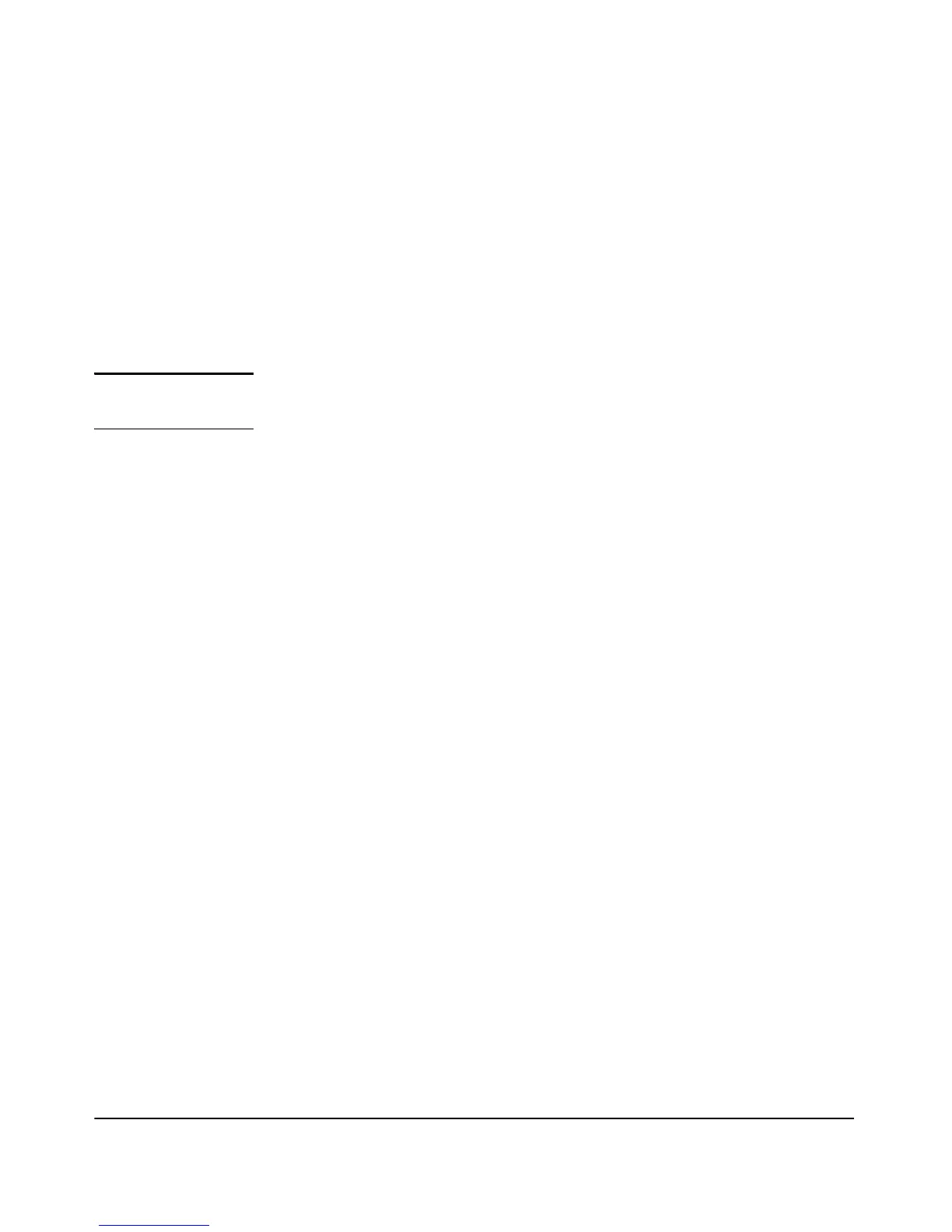5-10
General System Configuration
Setting Management Access Controls
Web: Configuring Access Controls
The AP Access screen configures access to management interfaces and
button.
The Web interface enables you to modify these parameters:
CLI Access
■ Serial Interface: Enables or disables management access through the
access point’s serial console port. (The default is Enabled.)
NOTE You can not disable the serial interface, if you already have disabled the
Factory Reset option.
■ Telnet Interface: Enables or disables management access through
Telnet. (The default is Enabled.)
■ SSH Interface: Enables or disables management access through a
Secure Shell version 2.0 client. (The default is Enabled.)
Web Access
■ HTTP Interface: Enables or disables management access through and
HTTP interface . (The default is Enabled.)
■ SSL Interface: Enables or disables management access through an SSL
interface. (The default is Enabled.)
Button Access - For managing button access see,
“Disabling the Access Point
Push Buttons” on page A-18.
■ Factory Reset: Enables or disables button control access (back panel of
the access point) to a factory default file reset. (The default is Enabled.)
■ Custom Reset: Enables or disables button control access (back panel of
the access point) to a custom config file reset. (The default is Enabled.)
■ System Reset: Enables or disables button control access (back panel of
the access point) to a system reset. (The default is Enabled.)