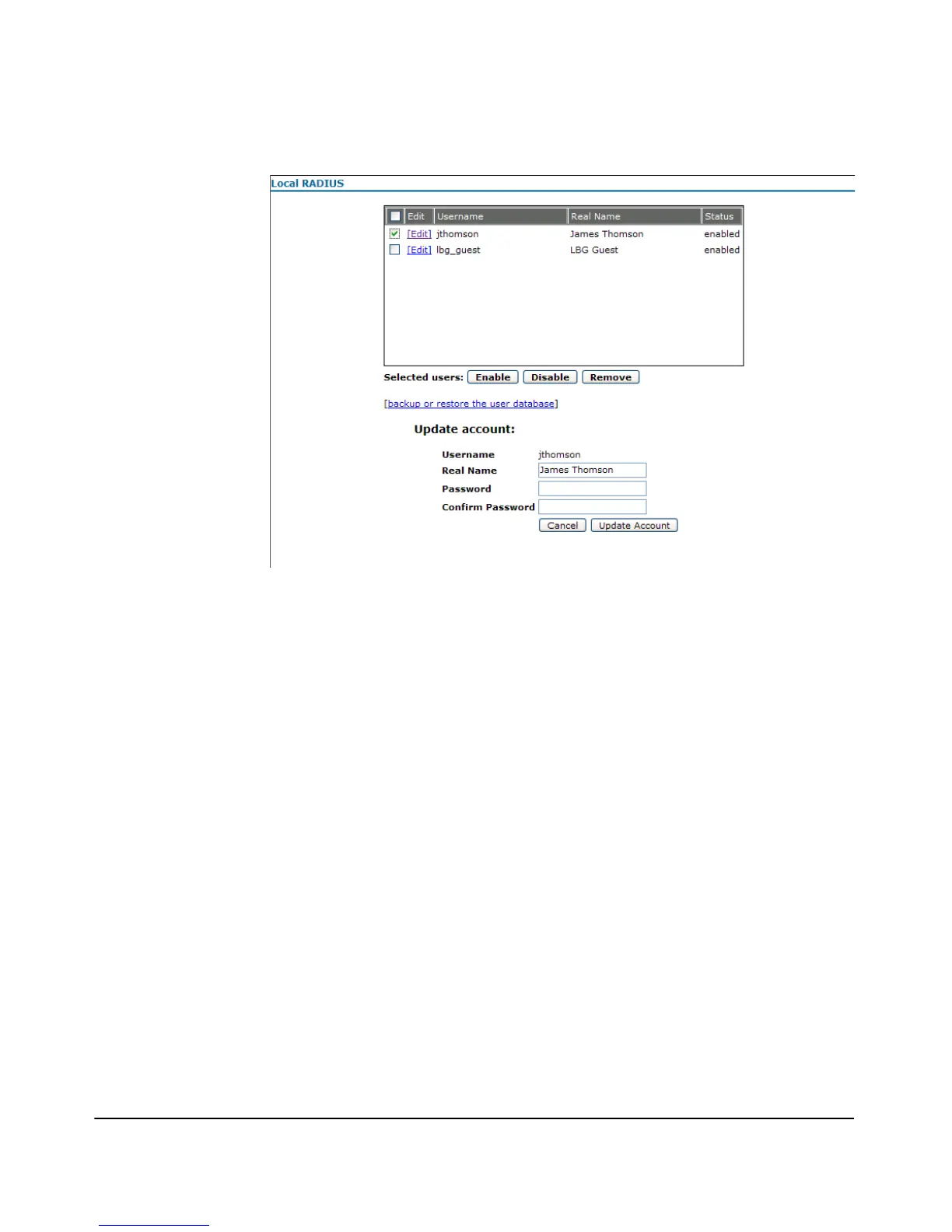7-37
Wireless Security Configuration
Configuring RADIUS Client Authentication
Figure 7-6. Configuring an Existing Account
To Modify an Existing Local RADIUS Account:
1. Select Special Features > Local Radius tab.
2. Select the account to modify.
3. Do one of the following:
• To enable the account, select Enable.
• To disable the account, select Disable.
• To remove the account from the system, select Remove.
Adding New RADIUS Accounts
The Local Radius screen shown in Figure 7-7 enables you to modify the
RADIUS account details to use RADIUS authentication on the access point.
■ Add User Account: Configure the following account details. The access
point limits the local radius account users to 100.
• Username: Provides an alphanumeric text string of up to 50 charac-
ters. Do not use special characters or spaces.
• Real Name: Provides a text string of up to 50 characters.