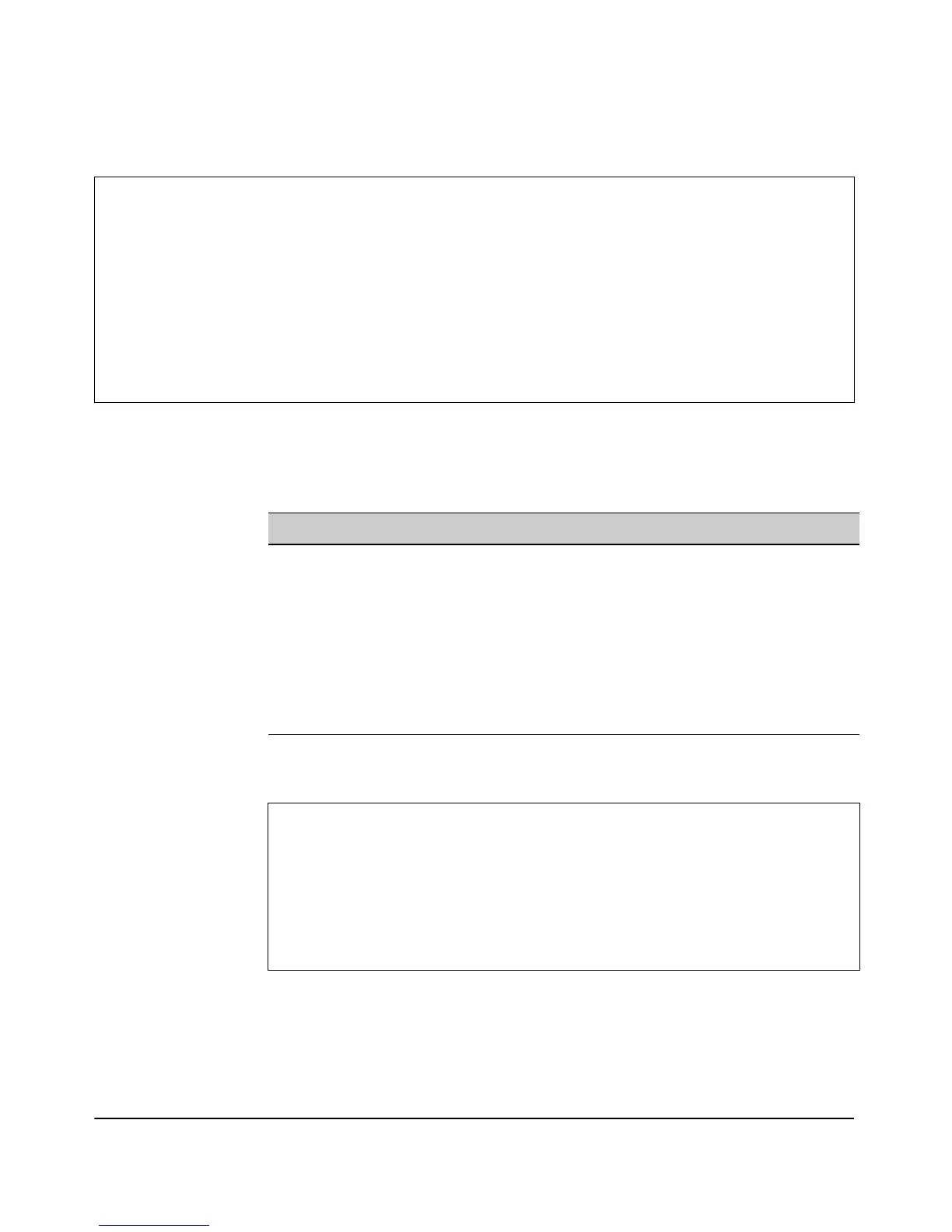6-39
Wireless Interface Configuration
Managing Multiple WLAN (BSS/SSID) Interfaces
CLI: Modifying WLAN (BSS/SSID) Interface Settings
CLI Commands Used in This Section
The following example shows how to modify WLAN interface settings.
ProCurve Access Point 530(radio1-wlan1)# show wlan 1
WLAN #1 on Radio 1
Description Radio 1 - WLAN 1
Status Enabled SSID PR3_WLAN
VLAN 1 - Untagged BSSID 00:14:C2:A7:11:A0
DTIM Period 2
Security Type no-security (No Sec.) Closed System Disabled
MAC Auth Mode local deny-list only MAC Auth List not set
Authentication open-system only WEP Key Type ascii
WEP Key 1 akshjsnensitk WEP Key Size 128bit
......
Command Syntax CLI Reference Page
ssid <SSID> 9-103
description <description> 9-103
disable | enable 9-103
vlan <vid> 9-103
closed-system 9-103
show wlan <index > 9-103
ProCurve Access Point 530# configure
ProCurve Access Point 530(config)# radio 1
ProCurve Access Point 530(radio1)# wlan 1
ProCurve Access Point 530(radio1-wlan1)# disable
ProCurve Access Point 530(radio1-wlan1)# description unsecure
ProCurve Access Point 530(radio1-wlan1)# vlan 9
ProCurve Access Point 530(radio1-wlan9)# closed-system
ProCurve Access Point 530(radio1-wlan9)