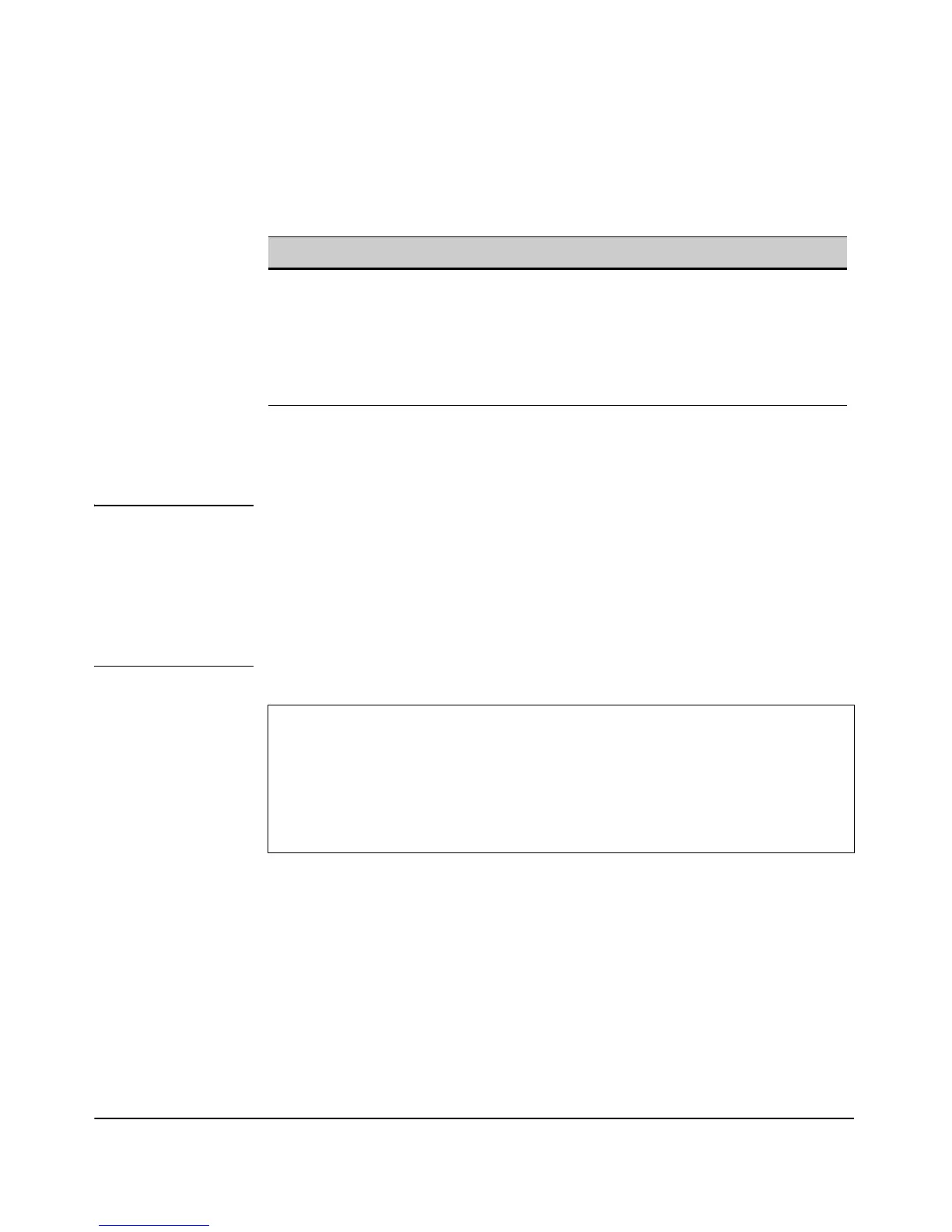7-41
Wireless Security Configuration
Configuring RADIUS Client Authentication
CLI: Setting Local RADIUS Server Parameters
CLI Commands Used in This Section
The following example shows how to configure local RADIUS server param-
eters, including adding a new user, disabling an existing user, or removing the
user from the local database.
Note Supported authentication servers are the local (built-in) RADIUS server on
the access point or an external RADIUS server. The local (built-in) RADIUS
server does not support assignment of VLAN IDs based on user authentication.
An external RADIUS server is required to support assignment of VLAN IDs
based on authentication of an individual user. If you are using the local (built-
in) RADIUS server, the RADIUS accounting feature must be disabled and/or
set to use an external RADIUS accounting server.
Command Syntax CLI Reference Page
[no] radius-local <username> [Disabled]
[password <password>]
[realname <realname>]
9-69
vlan <id> 9-147
show radius-local 9-70
ProCurve Access Point 530# configure
ProCurve Access Point 530(config)# radius-local newuser
ProCurve Access Point 530(config)# radius-local existinguser
Disabled
ProCurve Access Point 530(config)# no radius-local
existinguser
ProCurve Access Point 530(config)#