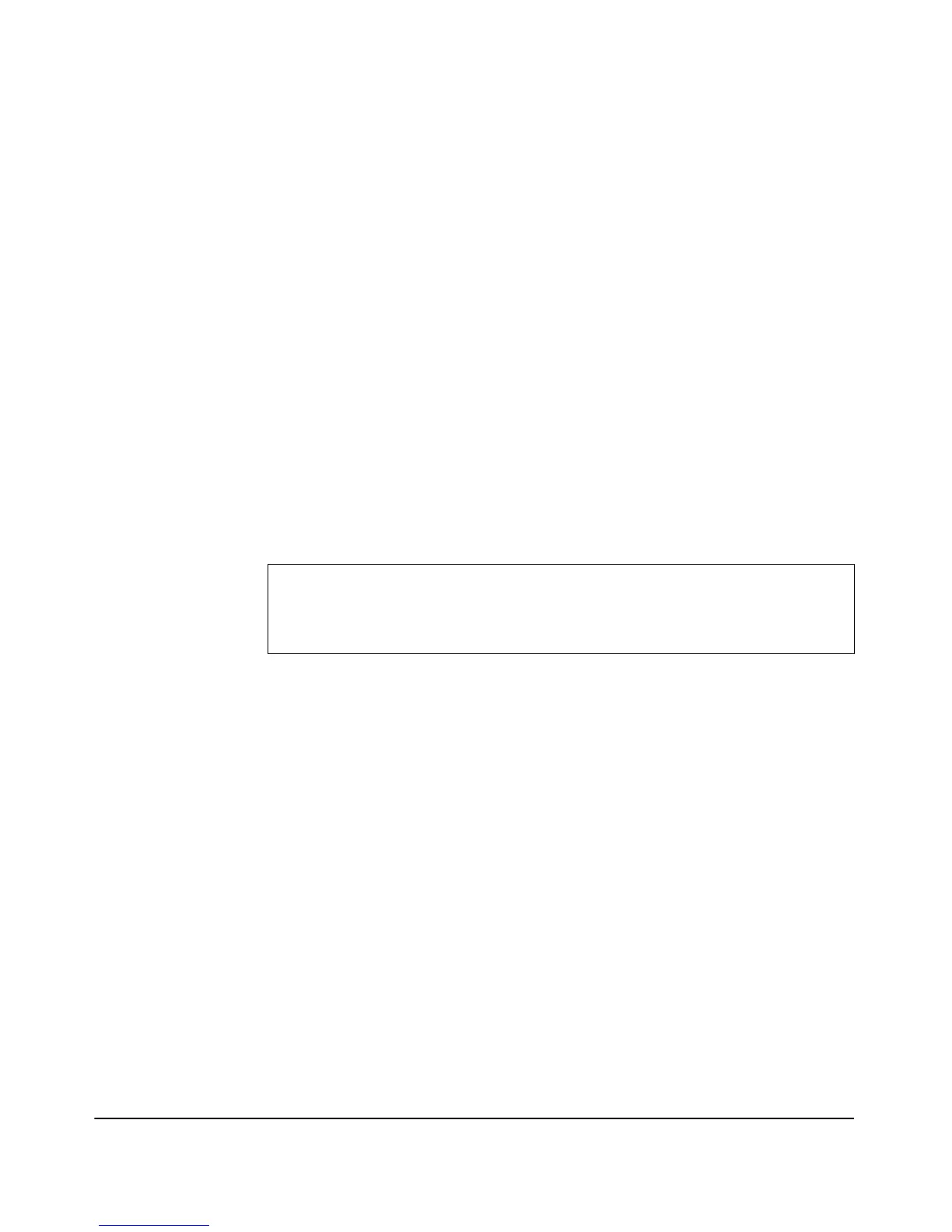9-113
Command Line Reference
Wireless Interface Commands
Command Mode
Radio Interface Configuration
Command Usage
• If the packet size is smaller than the preset fragment size, the packet
will not be fragmented.
• Setting the threshold to the largest value (2,346 bytes) effectively
disables fragmentation.
• Fragmentation of the PDUs (Package Data Unit) can increase the
reliability of transmissions because it increases the probability of a
successful transmission due to smaller frame size. If there is signifi-
cant interference present, or collisions due to high network utiliza-
tion, try setting the fragment size to send smaller fragments. This will
speed up the retransmission of smaller frames. However, it is more
efficient to set the fragment size larger if very little or no interference
is present because it requires overhead to send multiple frames.
Example
inactivity-timeout
This command configures the length of time after which a wireless station is
considered inactive if no traffic has been received from the station by this
radio.
Syntax
inactivity-timeout <value>
• value - The inactivity value in seconds. (Range: 300-86400 seconds)
Default Setting
1800
Command Mode
Radio Interface Configuration
ProCurve Access Point 530# configure
ProCurve Access Point 530(config)# radio 1
ProCurve Access Point 530(radio1)# fragmentation-thresh 512
ProCurve Access Point 530(radio1)#