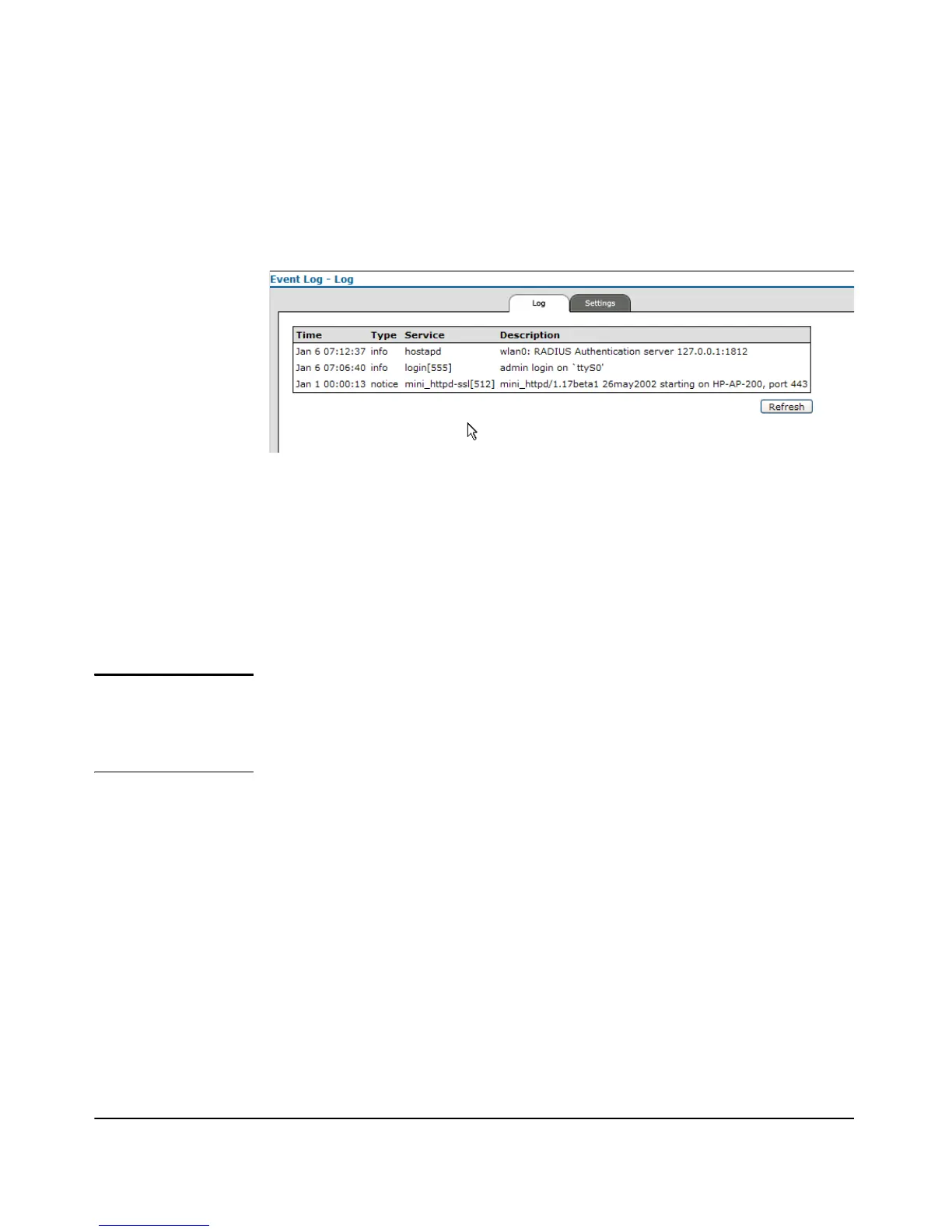4-17
Using the ProCurve Web Browser Interface
Web Interface Screens
Event Log Screen
Accessed through the Wireless Statistics option on the Device Information
sash, the Wireless Statistics screen displays transmit/receive details.
Figure 4-10. The Event Log Screen
The Event Log tab displays the following information:
■ Time: Indicates the time the log message was generated.
■ Ty p e: Indicates the logging (type) level associated with this message.
■ Service: Indicates the service (type) associated with this message.
■ Description: Indicates the content of the log message.
■ [Refresh]: Refreshes the Event log results.
Note The Web user interface has a limited amount of memory for containing and
displaying the event log. When the size of the event log has grown larger than
the amount of memory allocated to the event log, all messages are purged from
the display. To view a complete list of events, use the CLI command show log.