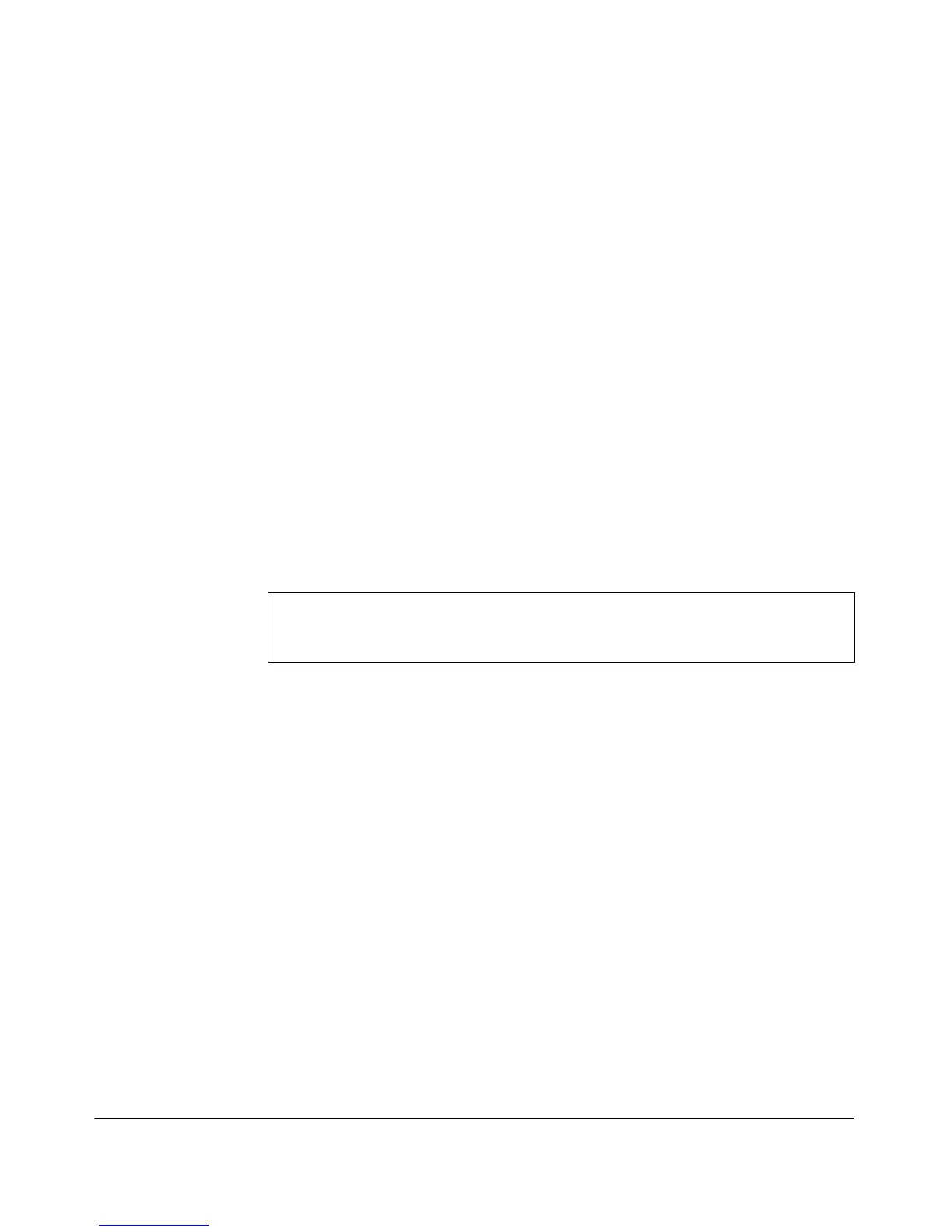9-21
Command Line Reference
System Management Commands
domain
This command sets the system domain name suffix for hostname/domain-
name lookups, when the suffix is not obtained through DHCP. The no version
of this command clears the statically configured domain suffix.
Syntax
domain <domain>
no domain <domain>
• domain - A text string to set the domain name.
(Maximum length: 50 characters)
Default Setting
None
Command Mode
Global Configuration
Example
password manager
This command sets the password for entering the Manager Exec level.
Syntax
password manager <password>
• password - A text string to establish security for entry into the Manager
Exec level.
Note: The password is case sensitive and must be at least 1 character
and at most 32 characters long. However, only the first 8 characters
of the password are used; character number 9 and above are ignored
at log in.
Default Setting
admin
Command Mode
Global Configuration
ProCurve Access Point 530# configure
ProCurve Access Point 530(config)# domain example.com
