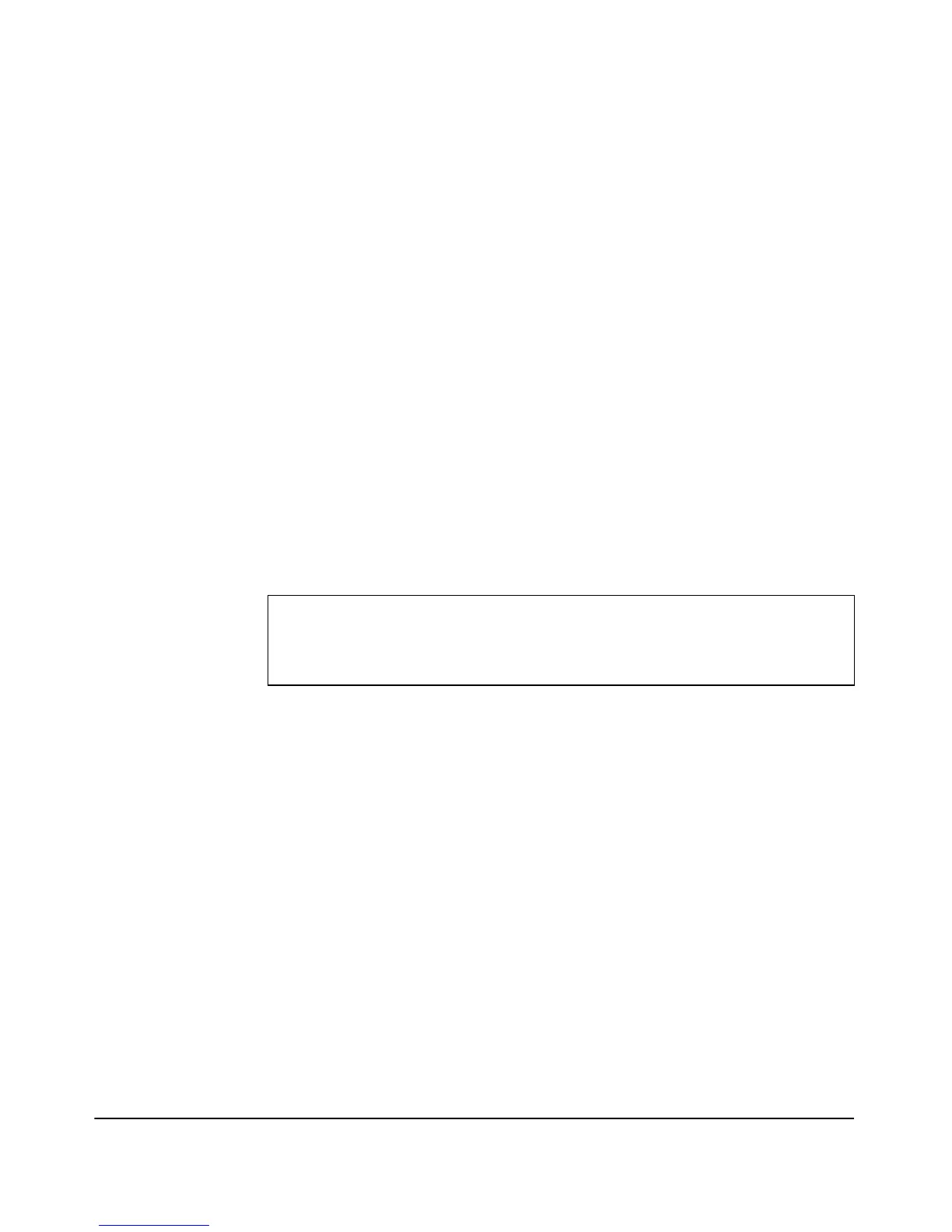9-108
Command Line Reference
Wireless Interface Commands
supported-rate
This command adds the specified transmission rate to the set of supported
rates for this radio. The no version of the command removes the specified
transmission rate from the set of supported rates for this radio.
Syntax
supported-rate <value>
no supported-rate
• value - The transmission data rate value. (Options:1, 2, 5.5, 6, 9, 11, 12,
18, 24, 36, 54 Mbps)
Default Setting
(Options:1, 2, 5.5, 6, 9, 11, 12, 18, 24, 36, 54 Mbps)
Command Mode
Interface Configuration (Wireless)
Example
channel-policy
This command sets the channel utilization policy on this radio.
Syntax
channel-policy auto | static <channel >
• auto - Automatically detect and use the least congested channel.
• static - Use the statically configured channel.
• channel - The specific channel.
Default Setting
auto
Command Mode
Radio Interface Configuration
ProCurve Access Point 530# configure
ProCurve Access Point 530(config)# radio 1
ProCurve Access Point 530(radio1)# supported-rate 24
ProCurve Access Point 530(radio1)#